
Microinteractions are tiny elements but greatly impact user engagement and experience. These elements turn the boring experience into an engaging and entertaining experience. The click, the swipe, and the animation engage a user. These are microinteractions but have a huge impact.
According to a study, 38% of people only engage with a website with attractive content and layout. Microinteractions create first impressions that last long and engage users. These microinteractions can motivate the users to perform a desired action when used as a CTA.
In this blog, we explore what microinteractions are, their psychology, and their role. Their significance in engagement and best practices to design them to enhance user engagement.
What are microinteractions and their role
Microinteractions are small and action-based interactions on a website that enhances engagement. It provides visual feedback. Also, provide visual responses to user actions. These elements motivate and guide users to perform a designed action or how to use a service. These elements are used to make the user experience more engaging.
There are many types of microinteractions such as Feedback microinteractions like the ping voice, Control microinteractions like toggle switches and sliders, Emotional microinteractions like whenever a user likes a post the thumbs up icon pops on the screen, etc. These microinteractions make the navigation process easy. By making the navigation easy, the user experience is enhanced. Microinteractions offer positive feedback on user action to increase engagement. It creates an emotional connection between the product and the user.
Microinteractions improve user experience by showcasing system status, increasing user engagement, smoothing interactions, preventing errors, highlighting brand identity, and working on brand engagement. Showcasing system status is to inform the users about the status of their activities such as if they are downloading a file and inform them the status of it. Increasing user engagement by making microinteractions for their actions such as making a pop sound for their likes etc. Ensure smooth interaction to guide and motivate users on their customer journey like the color of the menu changes when you move over a section to indicate you can click here. Prevent errors by using these interactive elements. By using these elements try to highlight your brand identity to make your website more attractive. Also, it boosts your engagement level. They also help in collecting useful information and data related to user behavior.
Significance in engagement

Microinteractions transform the boring dull experience into entertaining and engaging. It creates an interactive flow. These elements improve the usability such that an animation appears when a task is completed. Also, it simplifies complex processes and makes interactions smooth.
Trust is important in every digital interaction. 94% of web designers say that a well-designed interface builds trust. Trust is built from the website design and these interactive elements are important for building trust. It provides responsive feedback to users informing them that their actions are acknowledged. Users when they have trust, engage longer and make meaningful interactions.
The like option on social media platforms, a simple tap results in visual feedback. It confirms the actions and builds trust. Similarly, the pull-to-refresh option on many mobile devices. These microinteractions improve user experience and user engagement. By improving exploration, rewarding the interaction, and reducing discomfort, they create interfaces that users can use smoothly. They also make your website more attractive and make technology more humanistic.
Best practices to design microinteractions and animation to enhance user engagement

Here are some of the best practices for designing microinteractions
- Understand user’s needs and demands: Understand your user’s needs, demands, and requirements. Make sure your microinteractions fulfill those expectations and needs.
- Provide Feedback: Provide feedback immediately because it reassures the user that their action was recognized. This makes the process and user experience smooth. An example is Google’s search auto-complete, wherein users can see the suggestions in real time that match with their search.
- Consistency: Make sure the microinteractions are consistent with your page design and brand identity. The animation shouldn’t look odd. It boosts user confidence. An example is Gmail’s swipe-to-delete function.
- Simplicity: Keep your microinteractions simple and easy to understand. They should not be distracting. An example is YouTube’s like and dislike button.
- Humanize interactions: Humanistic touch brings users close to the website. It signifies that you value them. An example is Meta’s high range of mood emojis or reactions to express their feelings more easily. This makes the website more personal.
- Test: Test your microinteractions frequently with users. Analyze this data to improve them.
- Accessibility: Make sure your microinteractions are accessible to all, even to people with special needs.
With technology, the nature of microinteractions is also changing. Emerging technologies like virtual reality and augmented reality can shape it’s design. Similarly, we can expect new trends in these elements such as more personalization, voice-driven, haptic, and voice feedback, 3D interaction, and context-based microinteractions. As technology and interfaces are becoming more complex and advanced, the user experience should be enhanced and should be easy. Hence staying prepared for the future is the need of the hour. Lumia 360 has a special web designing strategy that caters to the different needs and demands of their clients. We create responsive and attractive microinteractions and animation for your website. We cater to small and medium enterprises. Our 6-step web designing formula is designed by industry experts. By following our strategy your customer base will increase, rank #1 on Google, and get more leads. To know more about services email us at info@lumia360.com or call us at 514-668-5599.
Read Also: Design Systems: Building Consistency and Scalability in Web Design








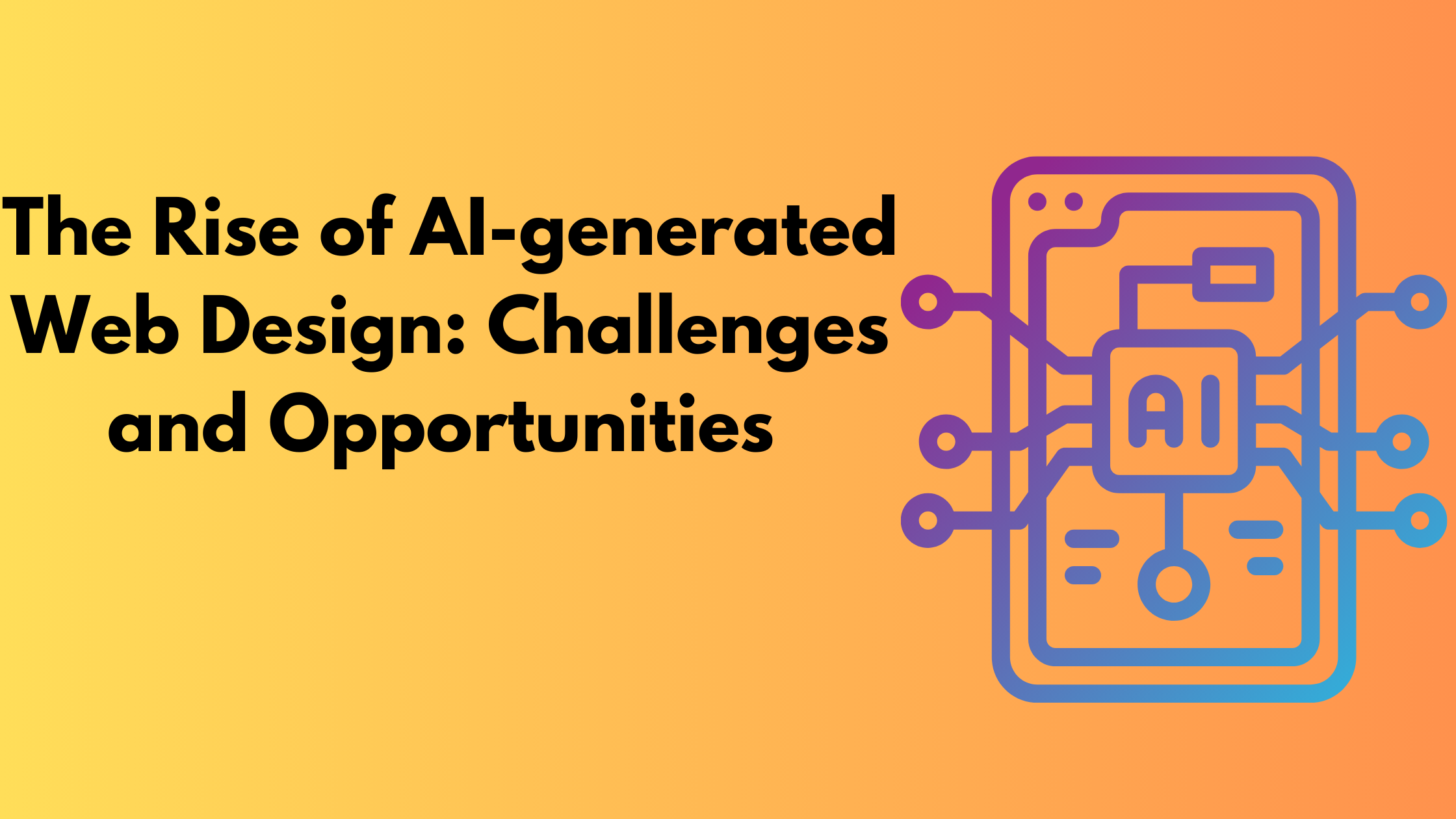
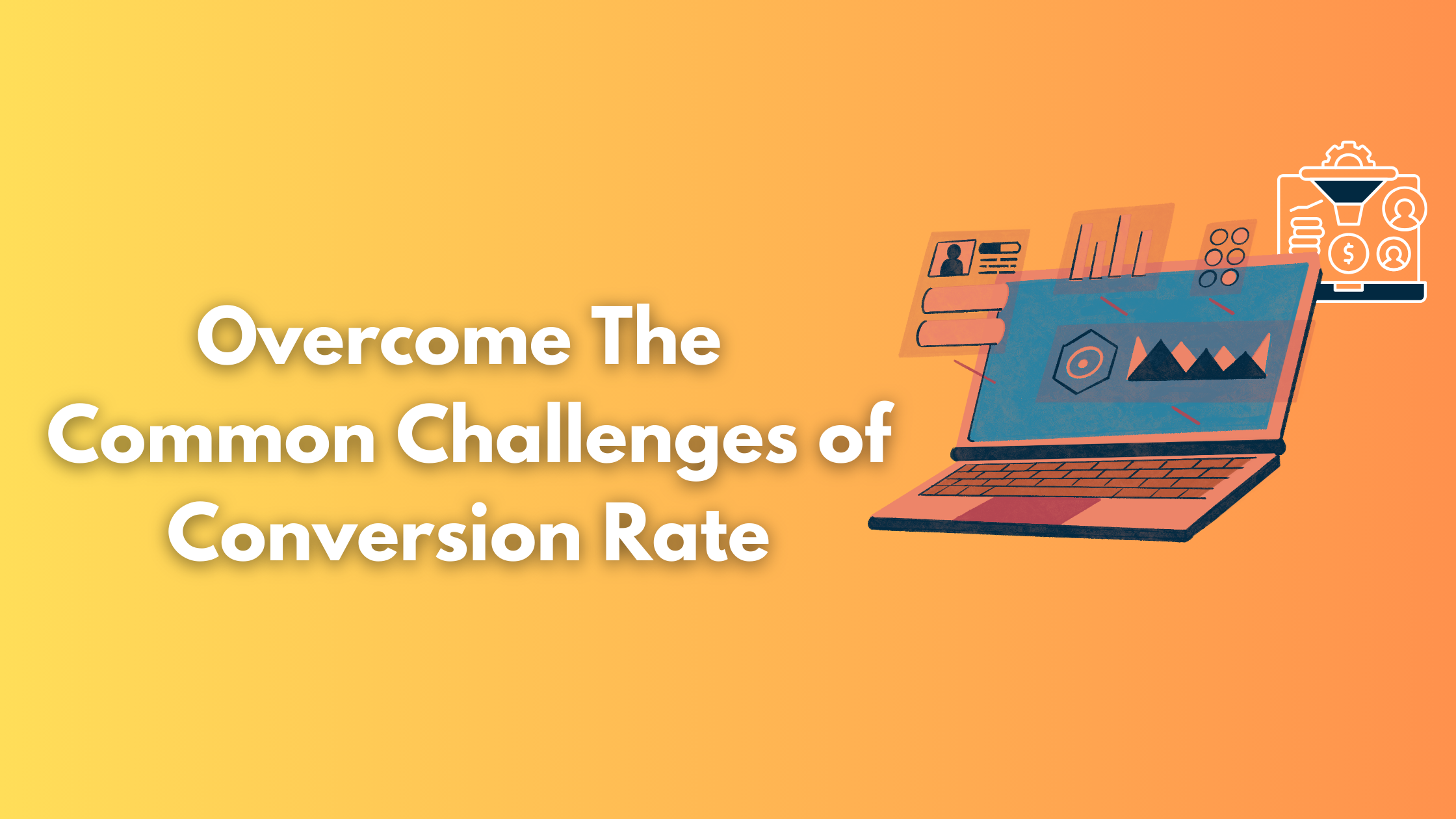









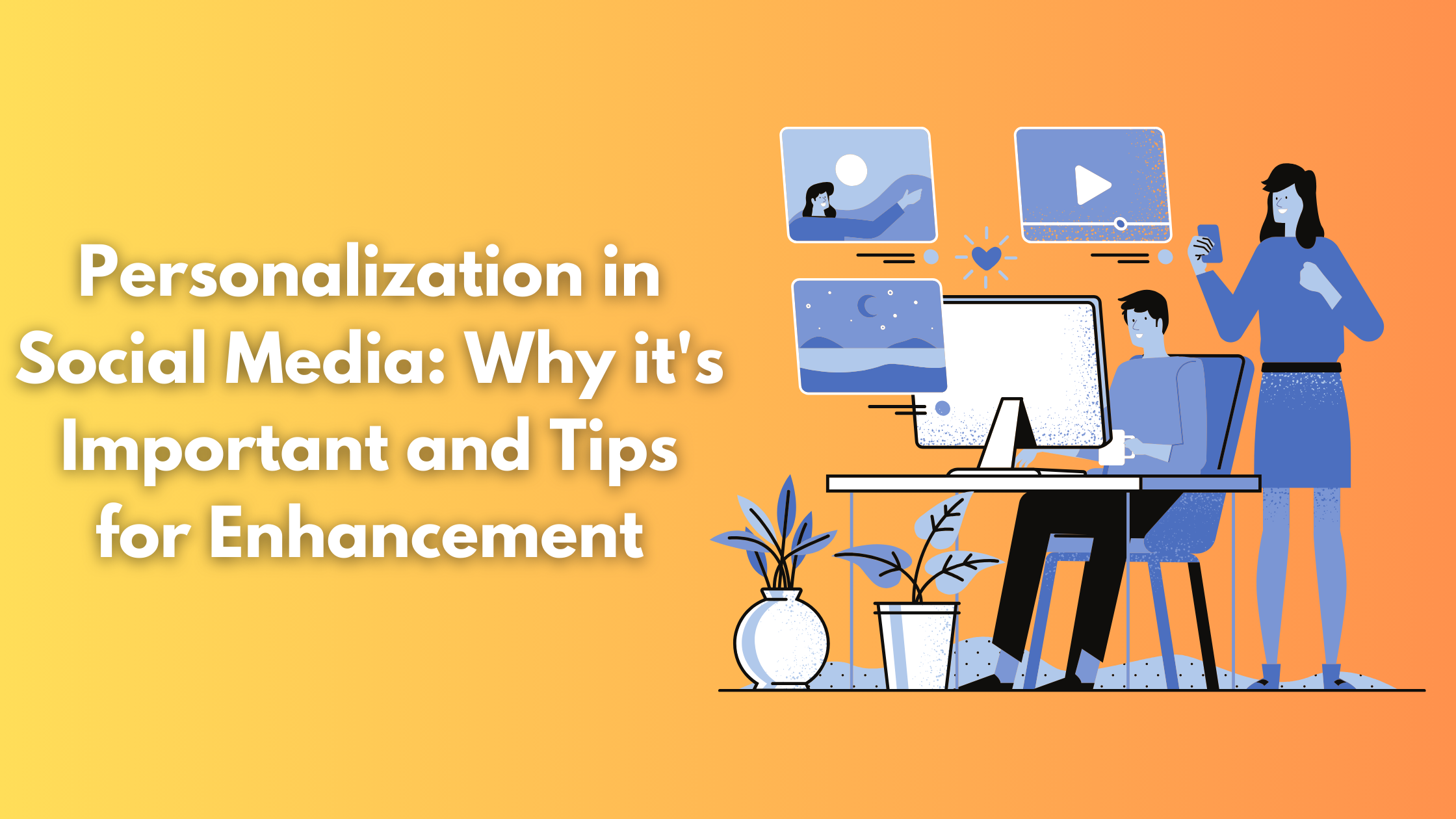

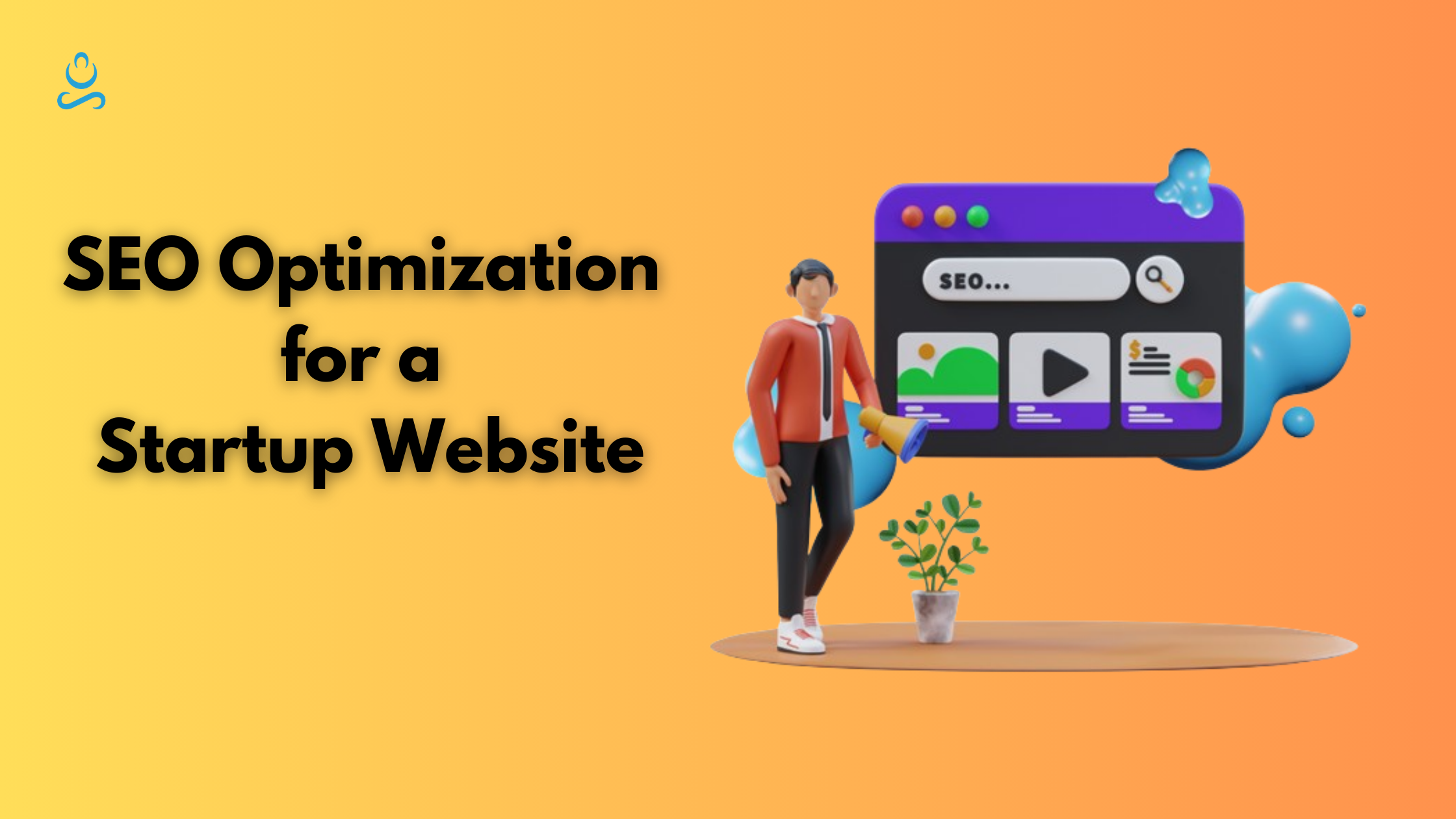

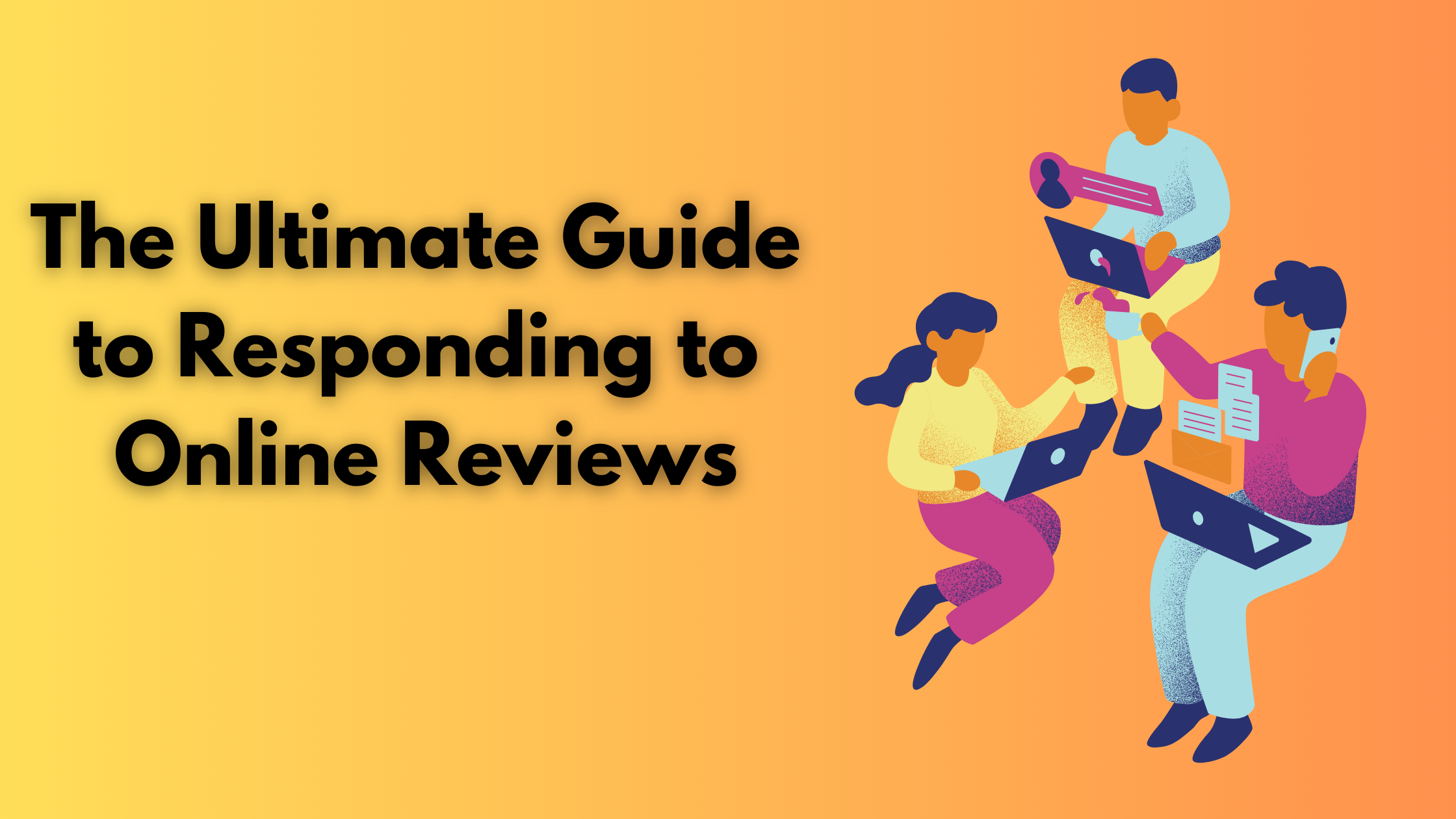


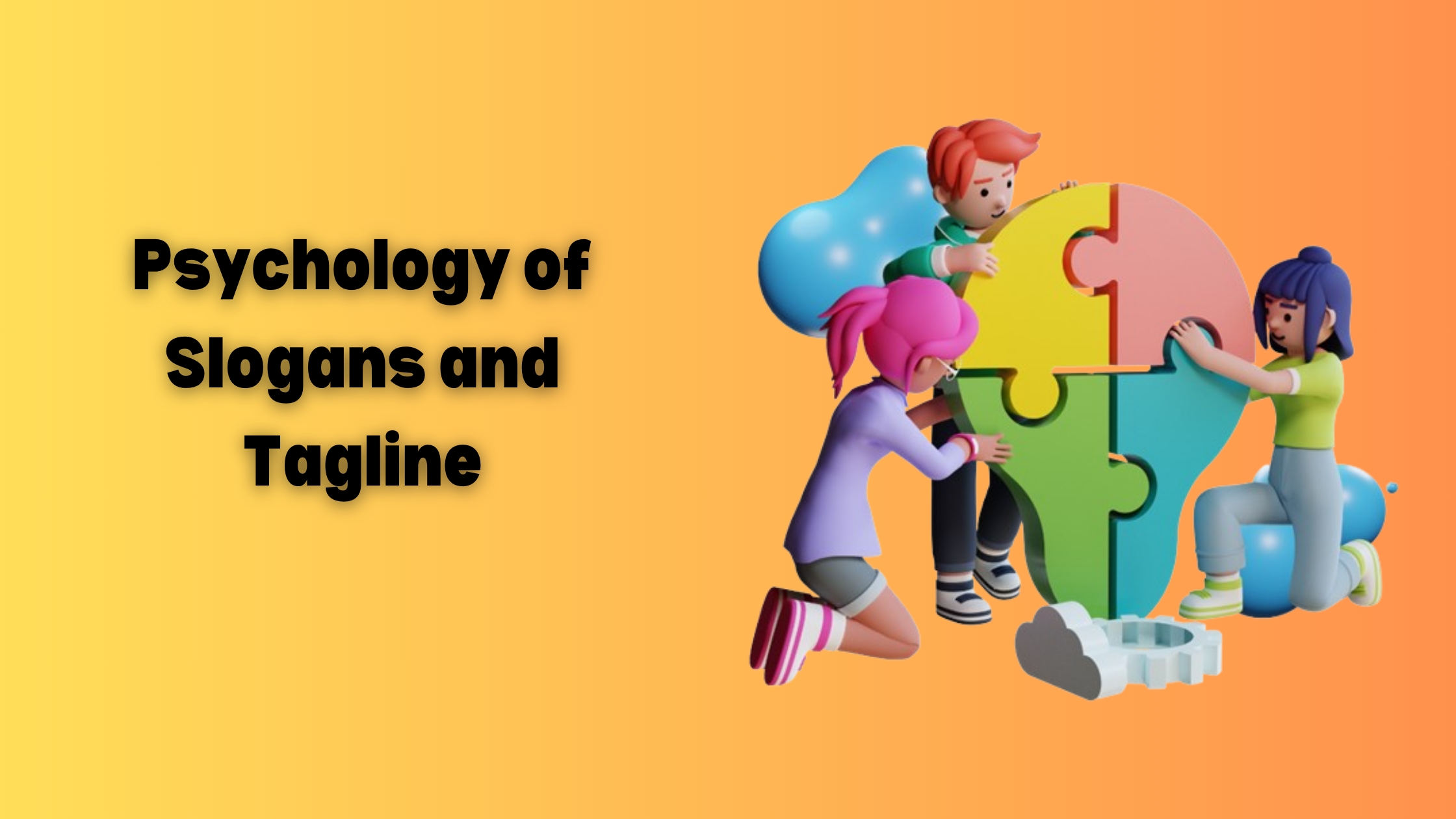

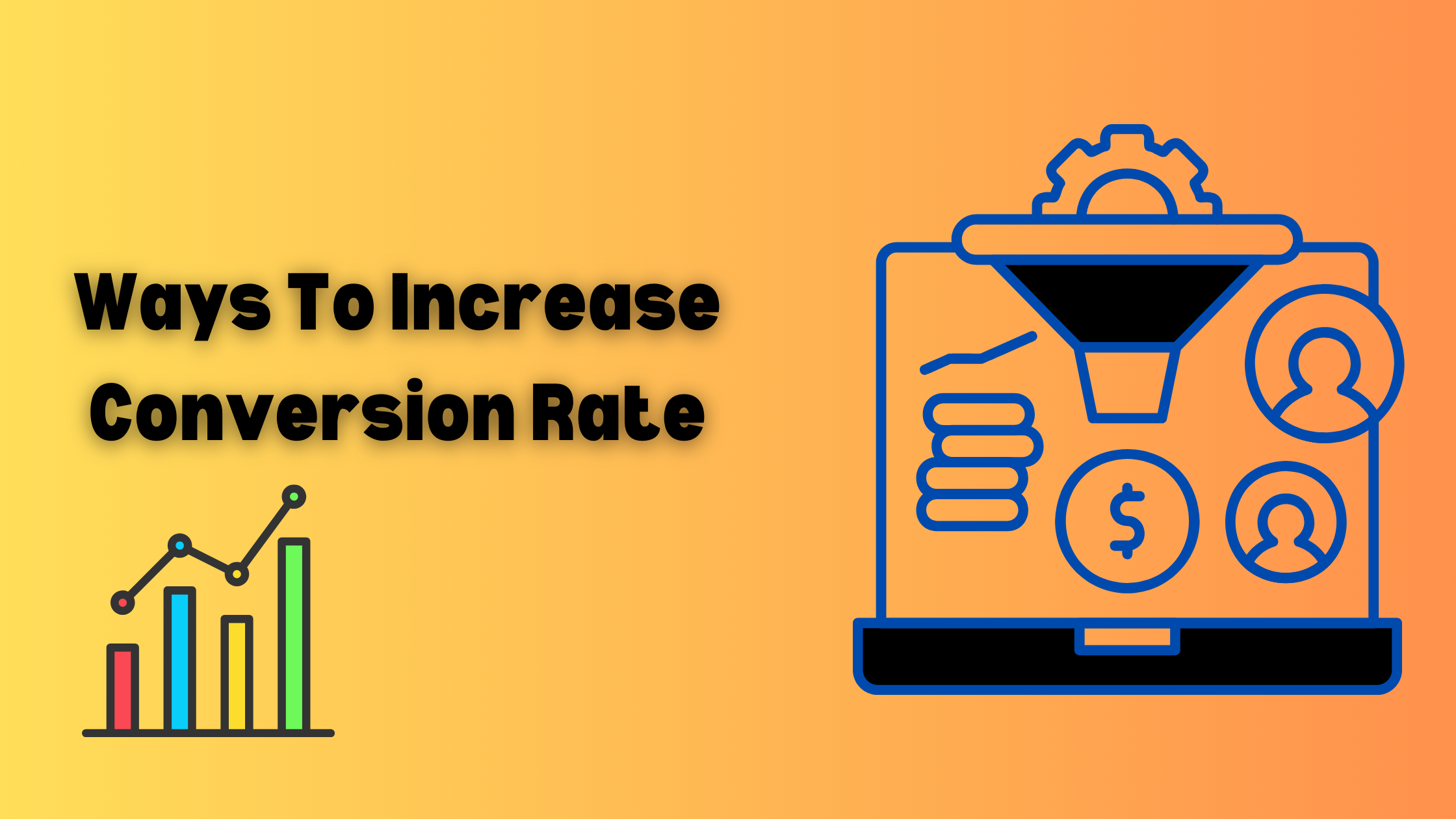



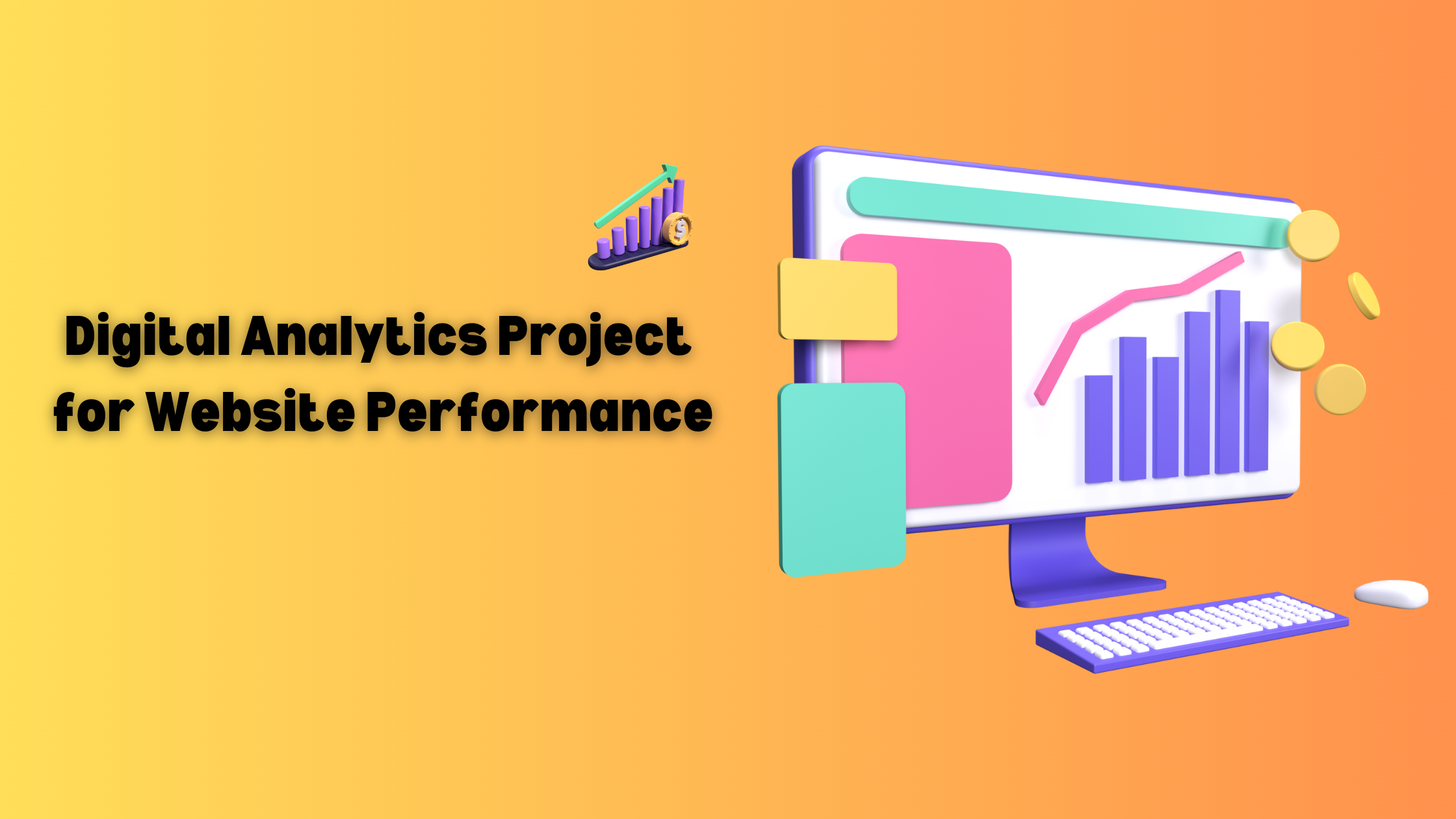








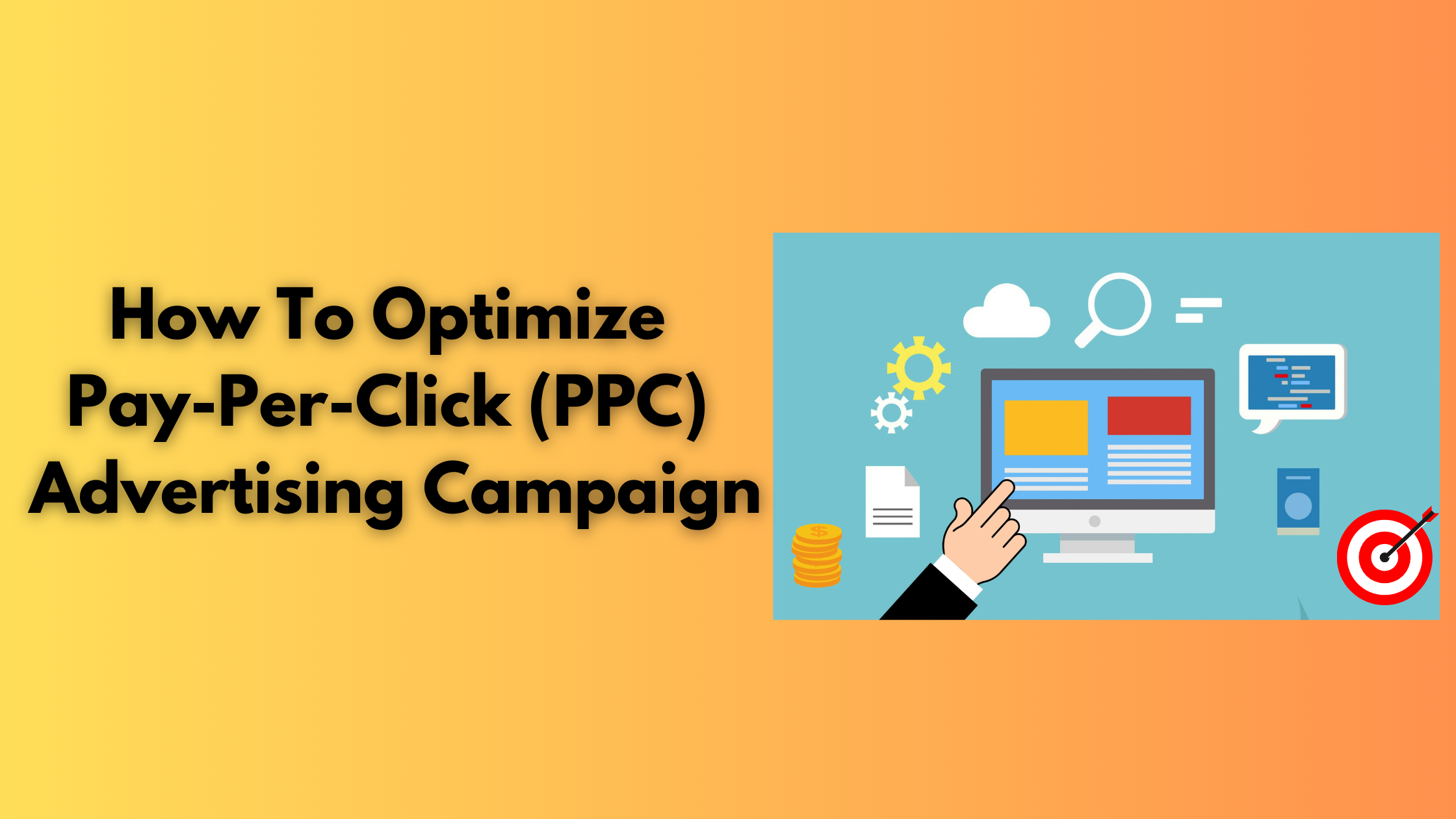






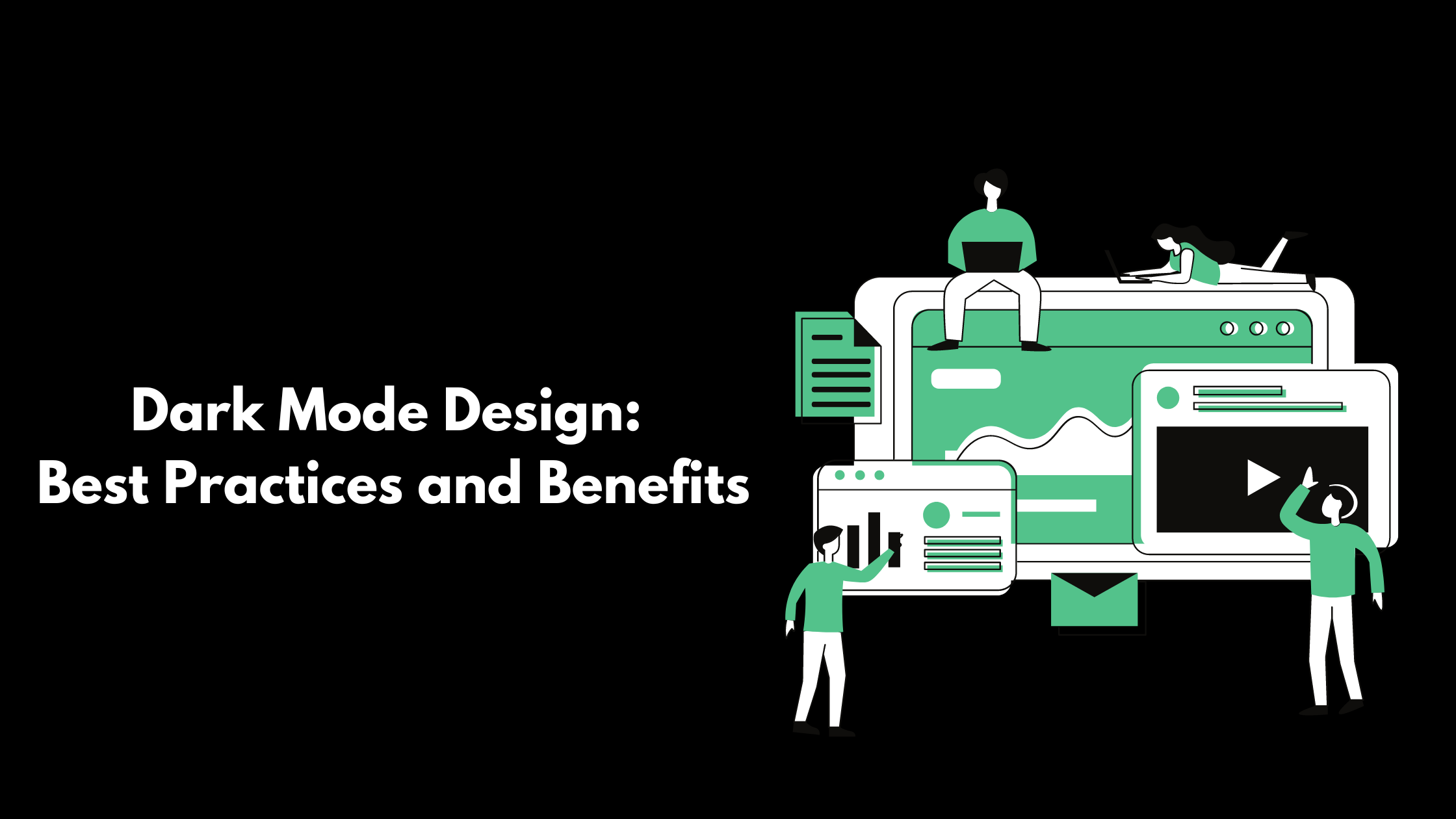



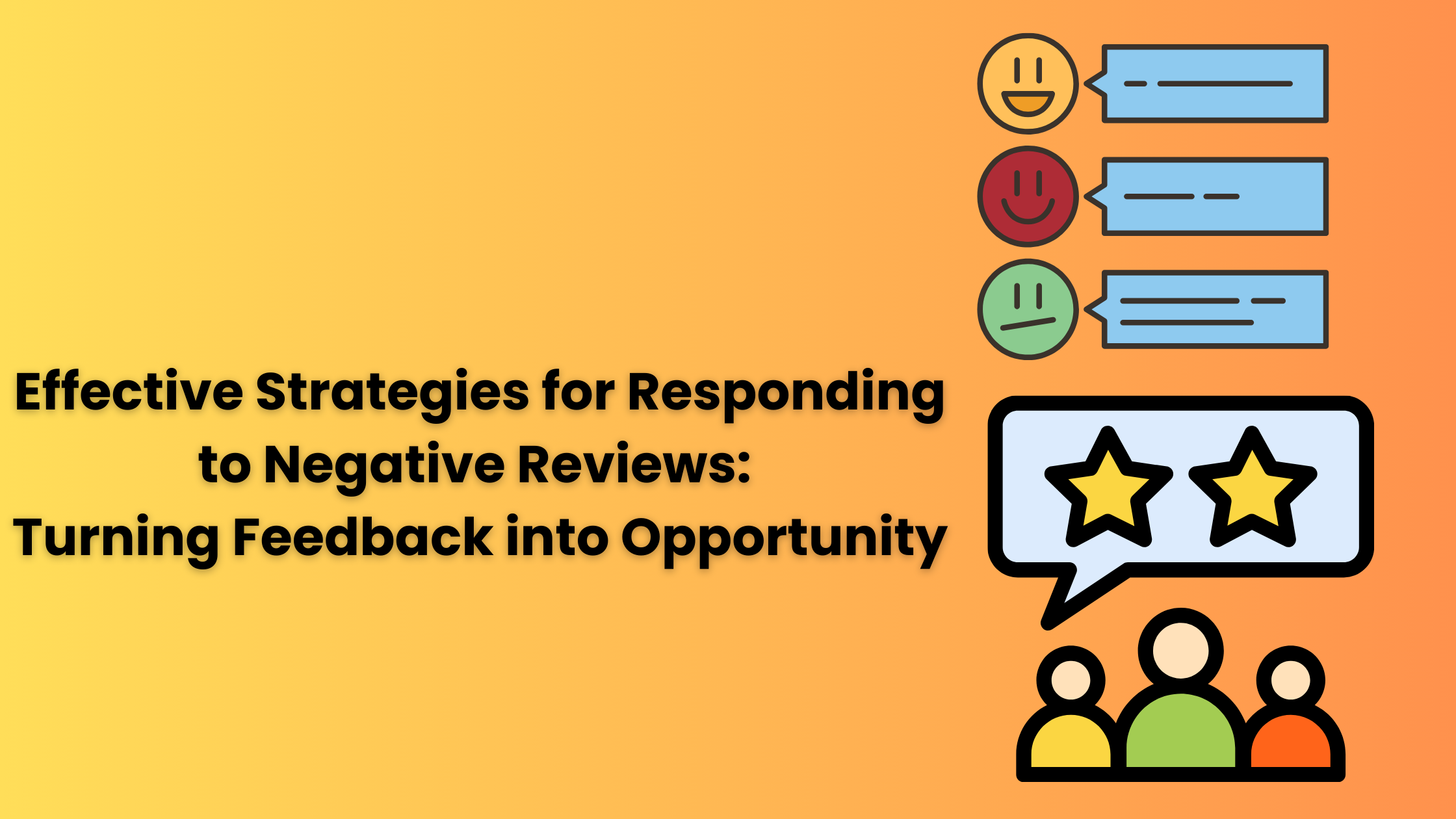




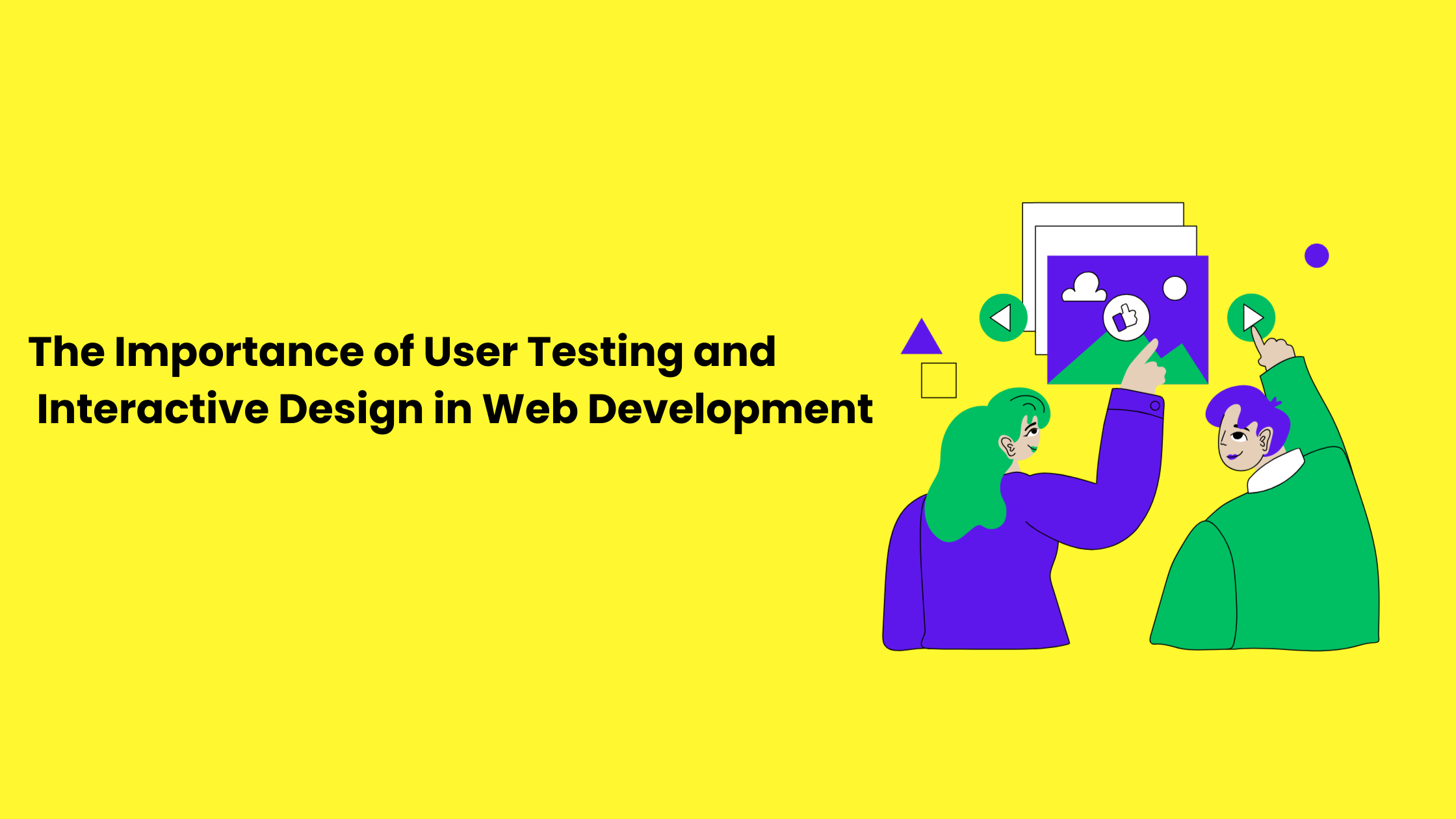


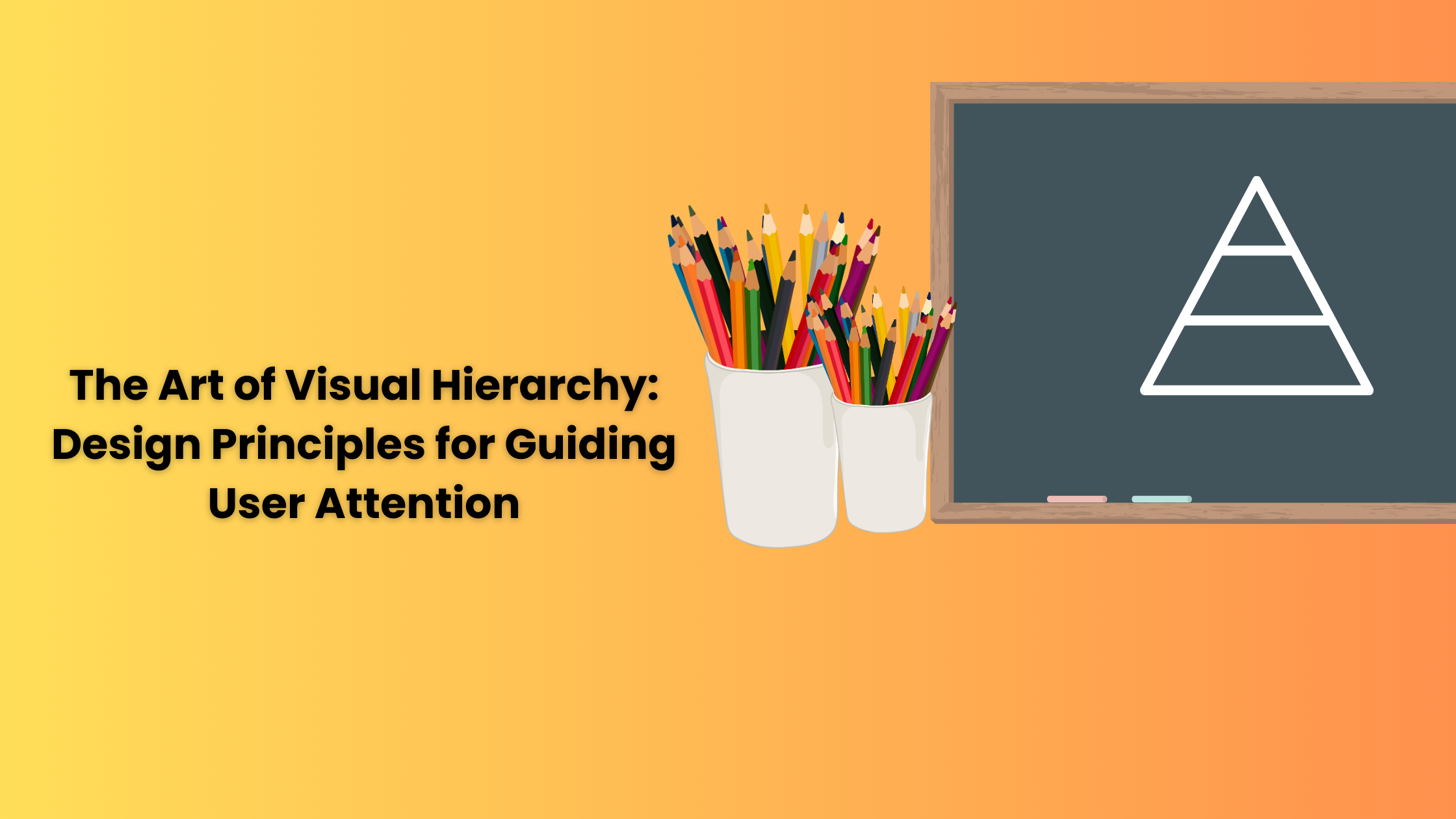
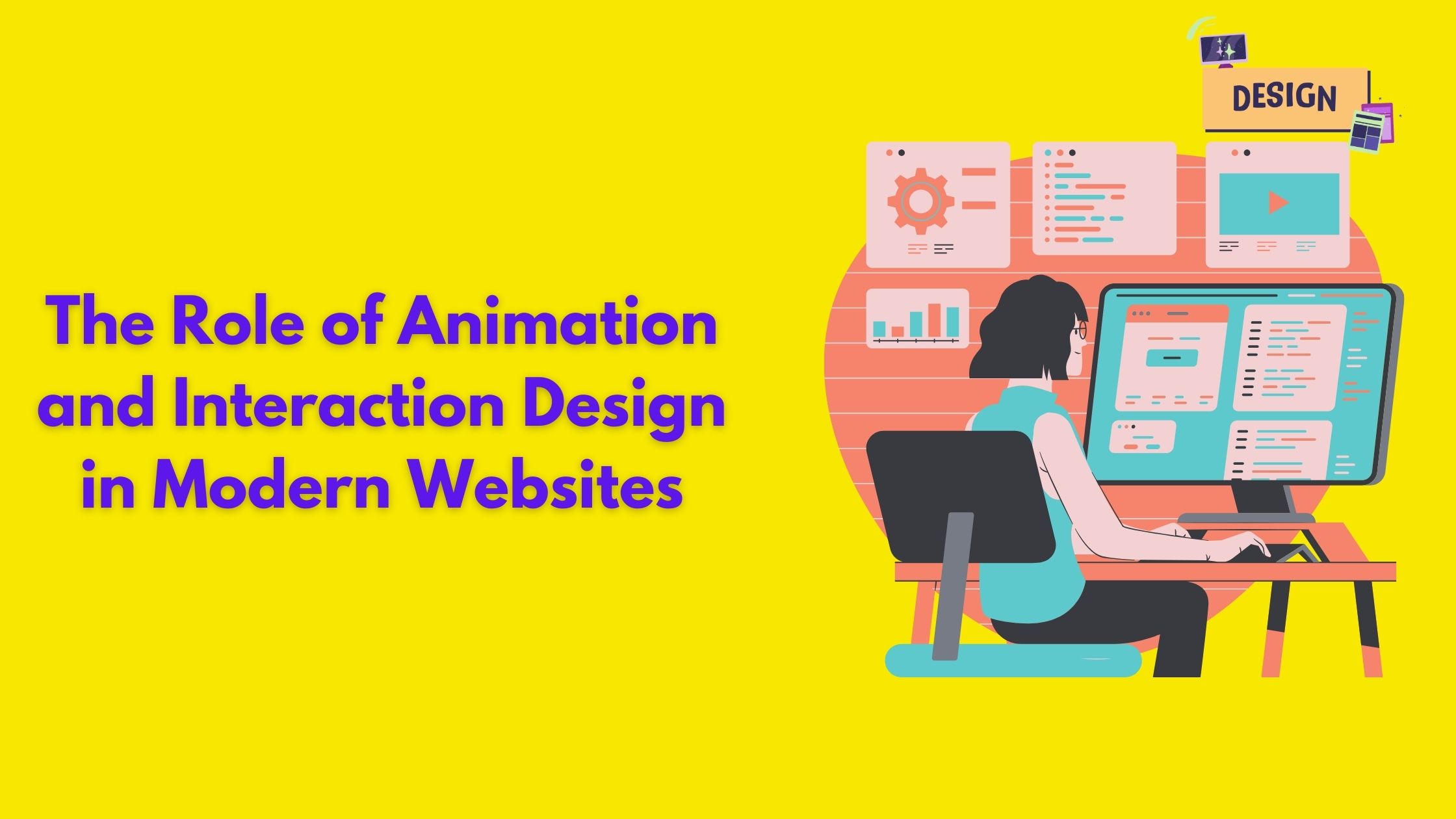

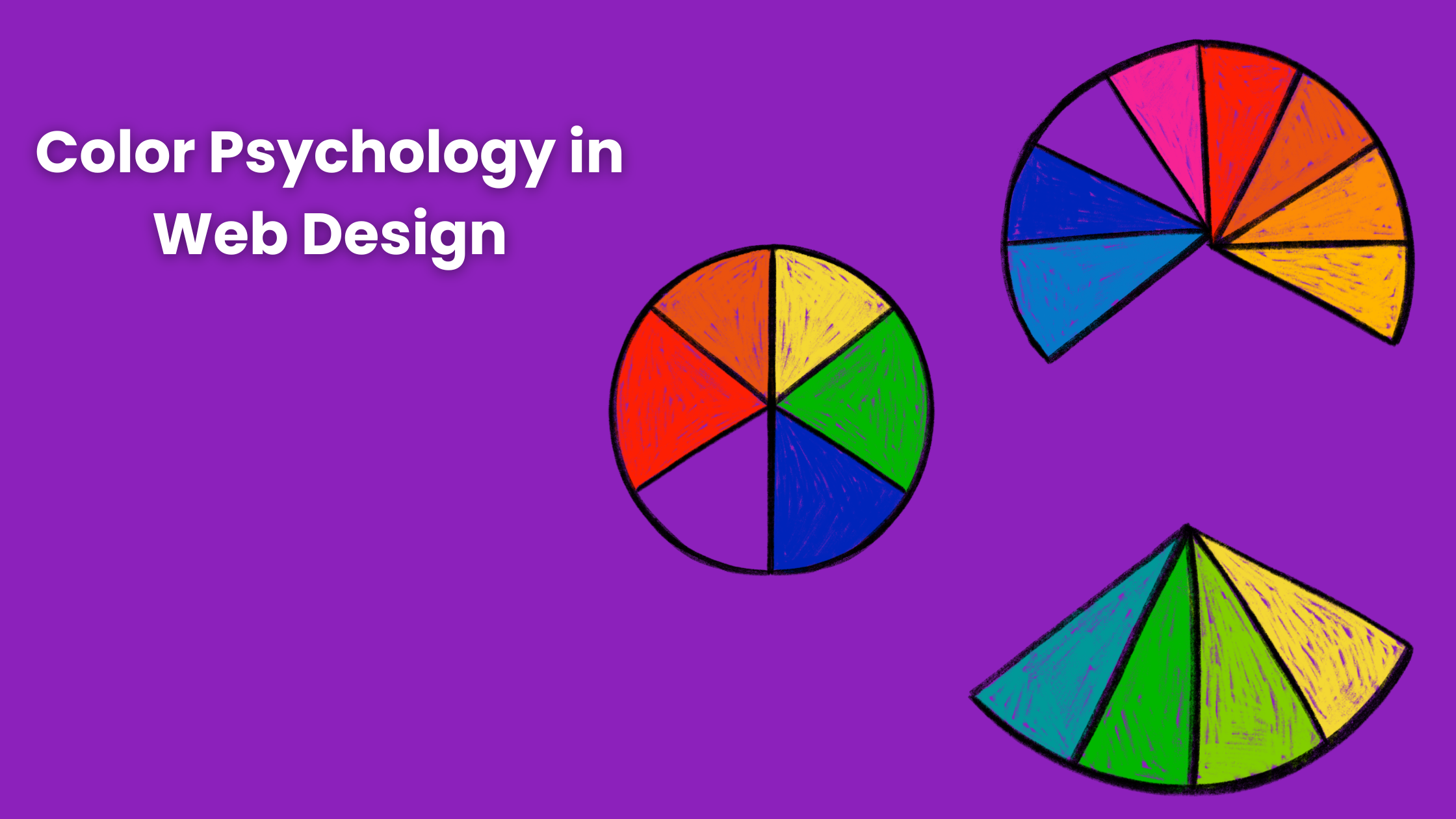

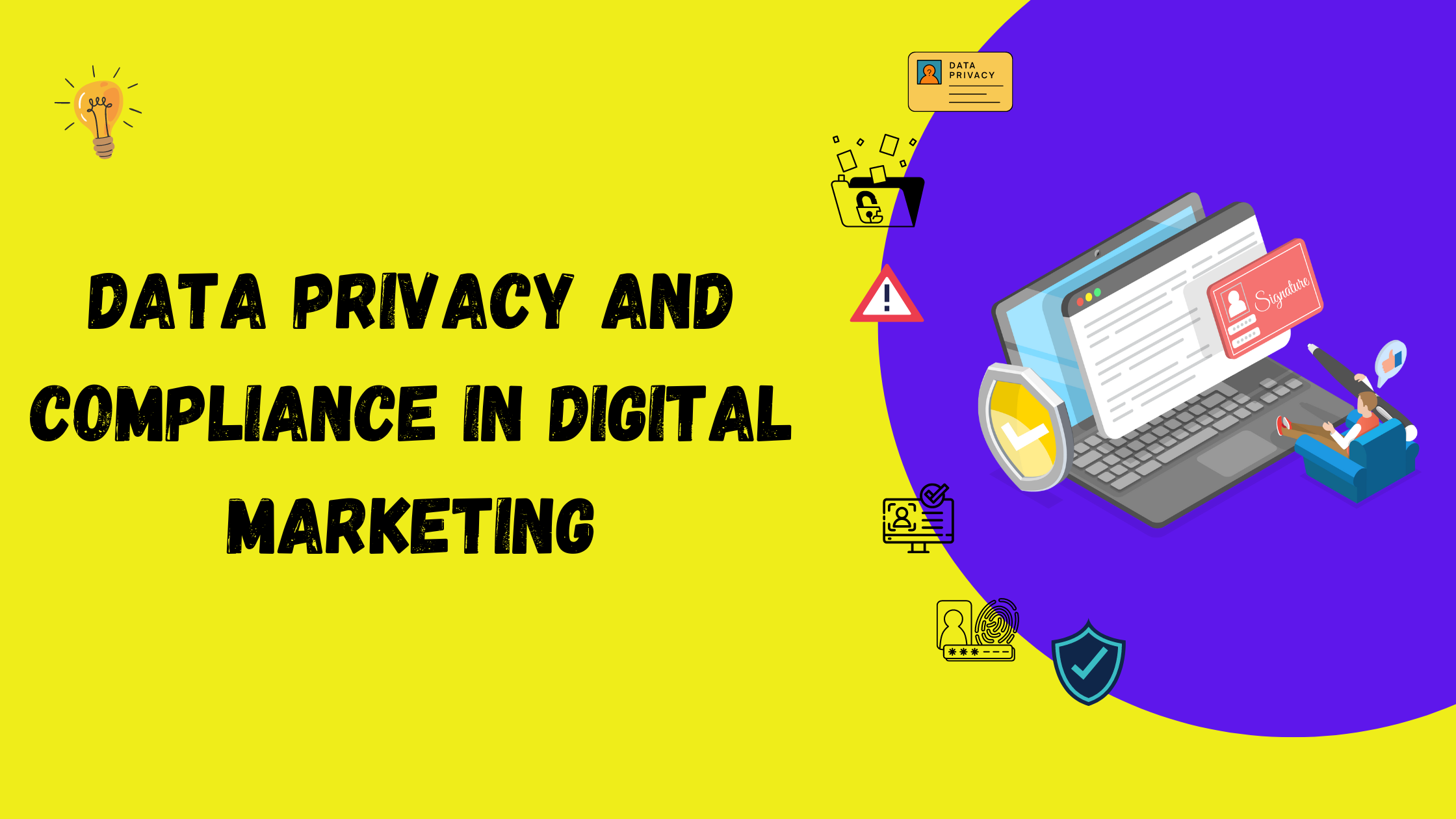



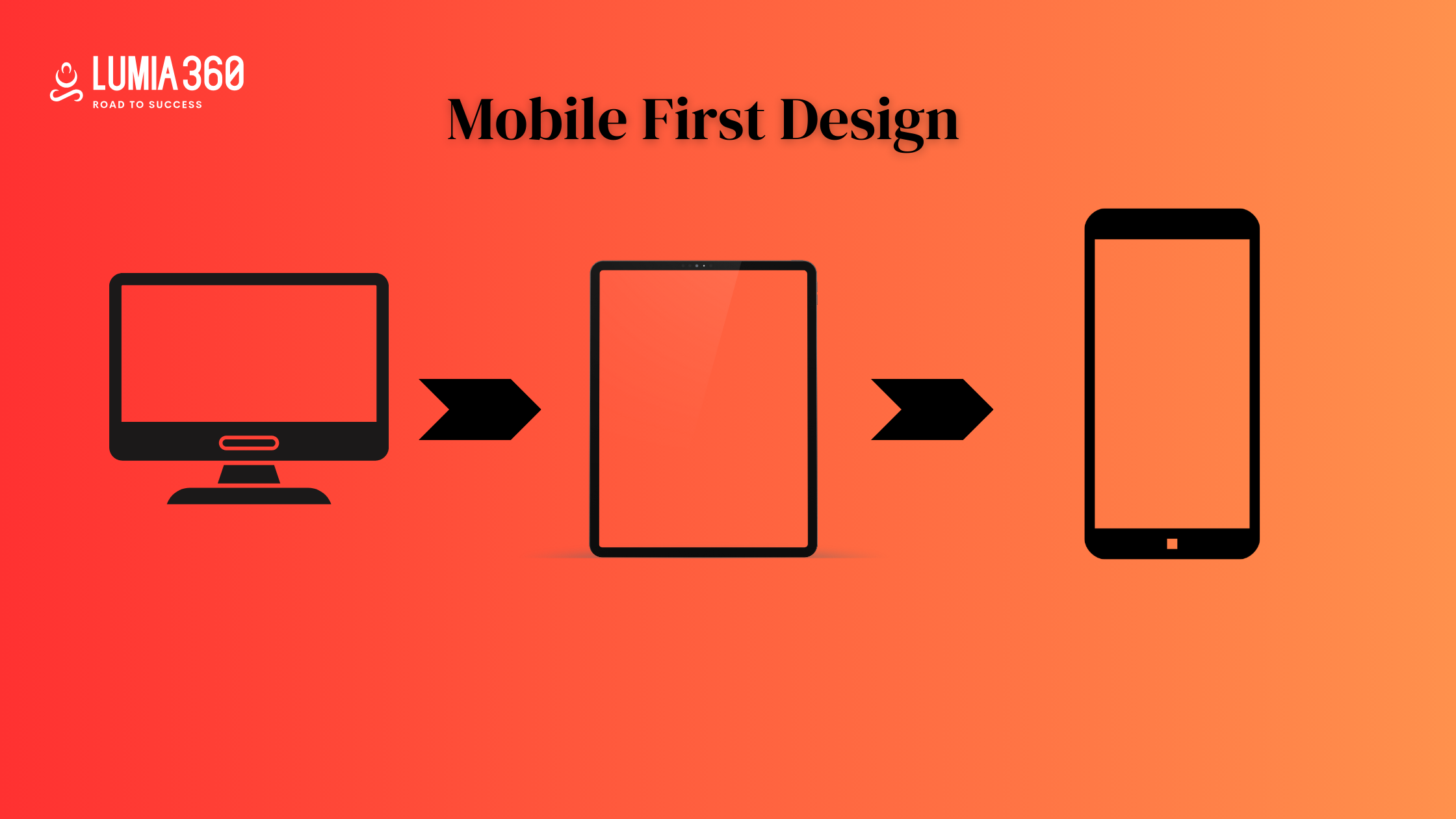
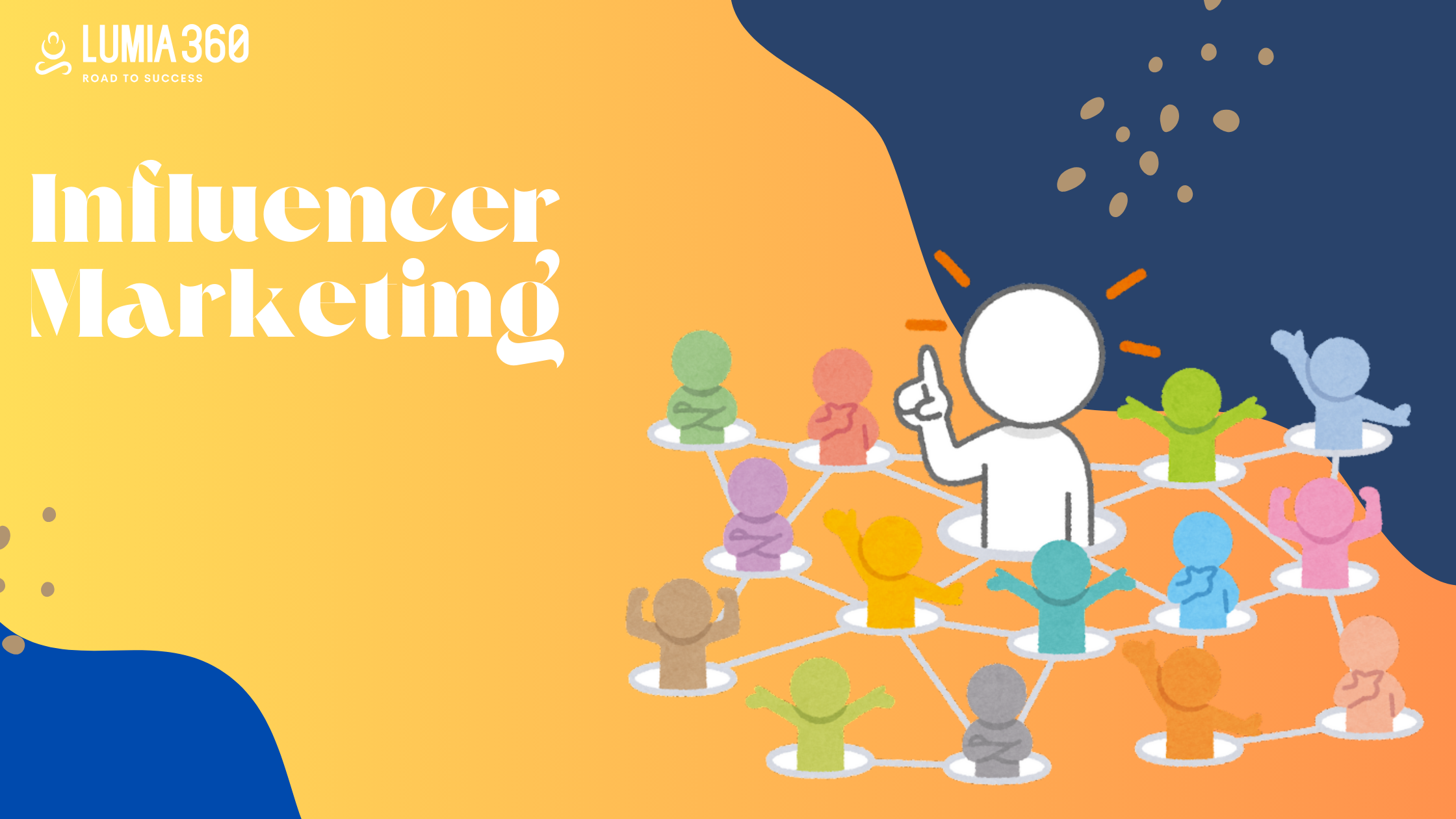

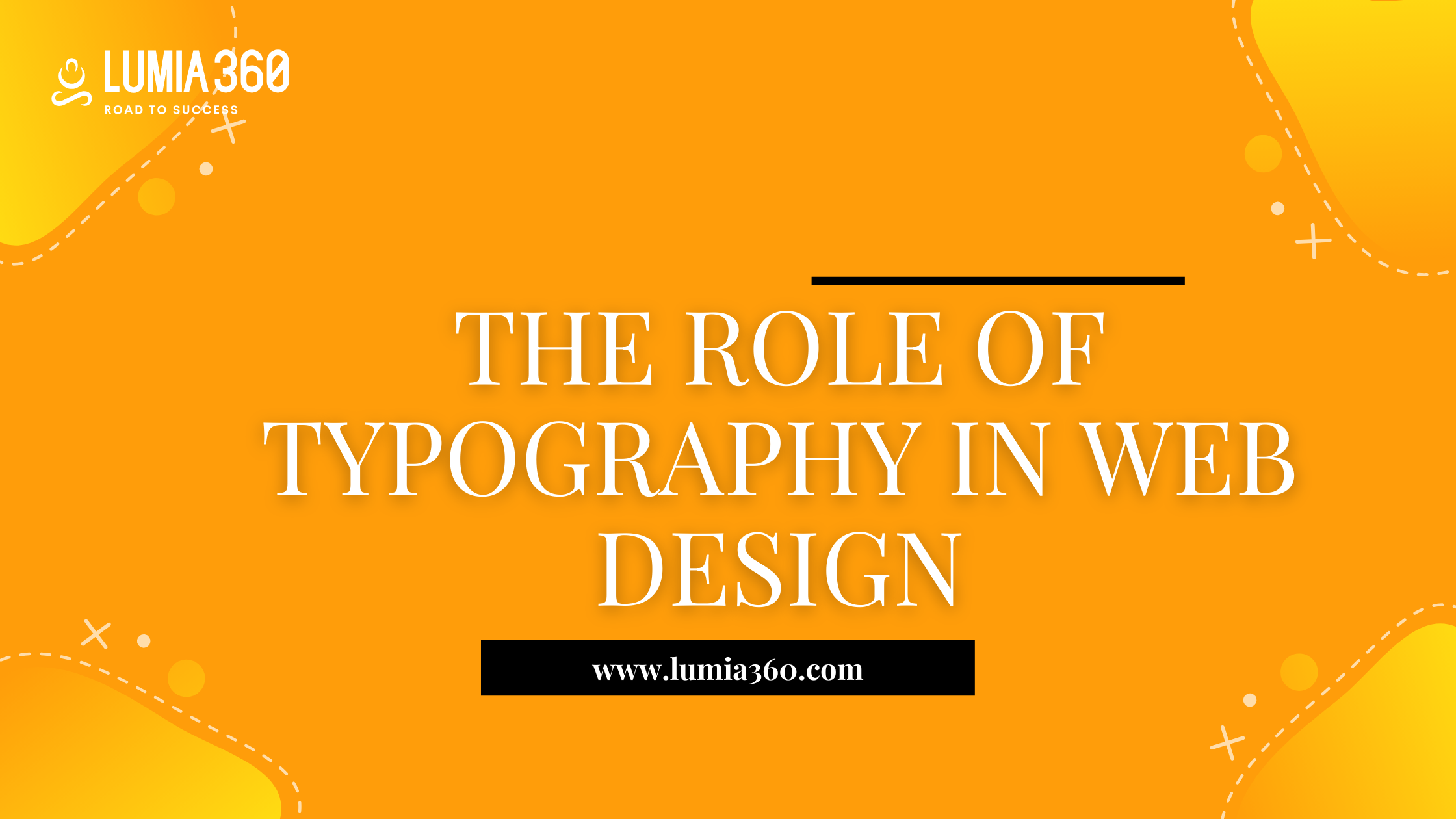

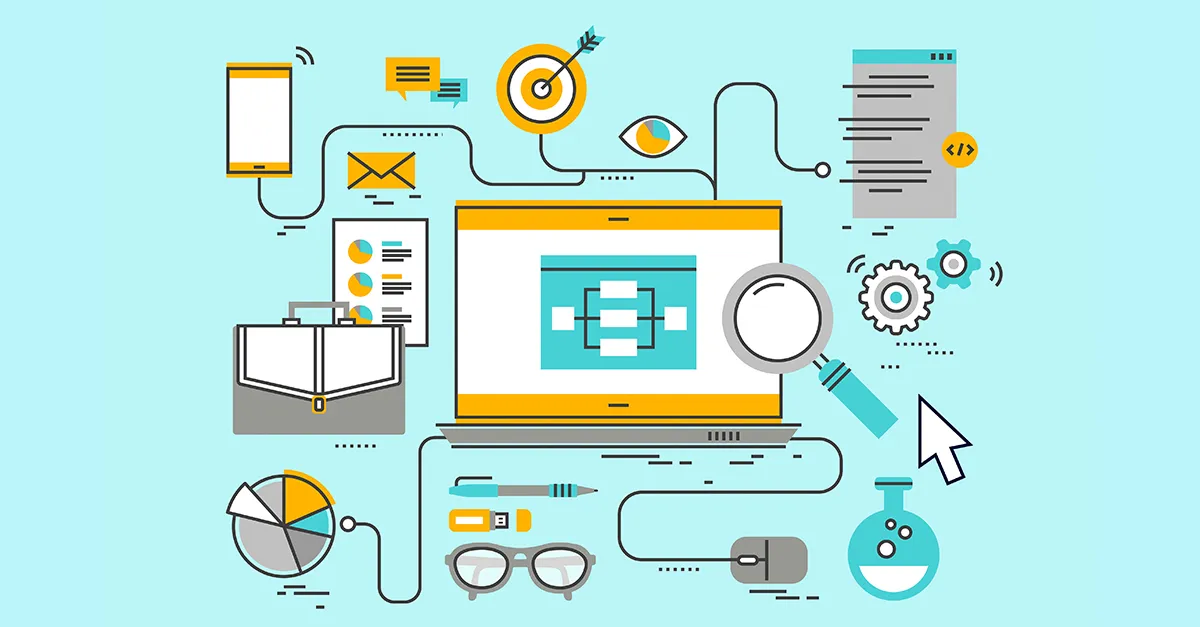





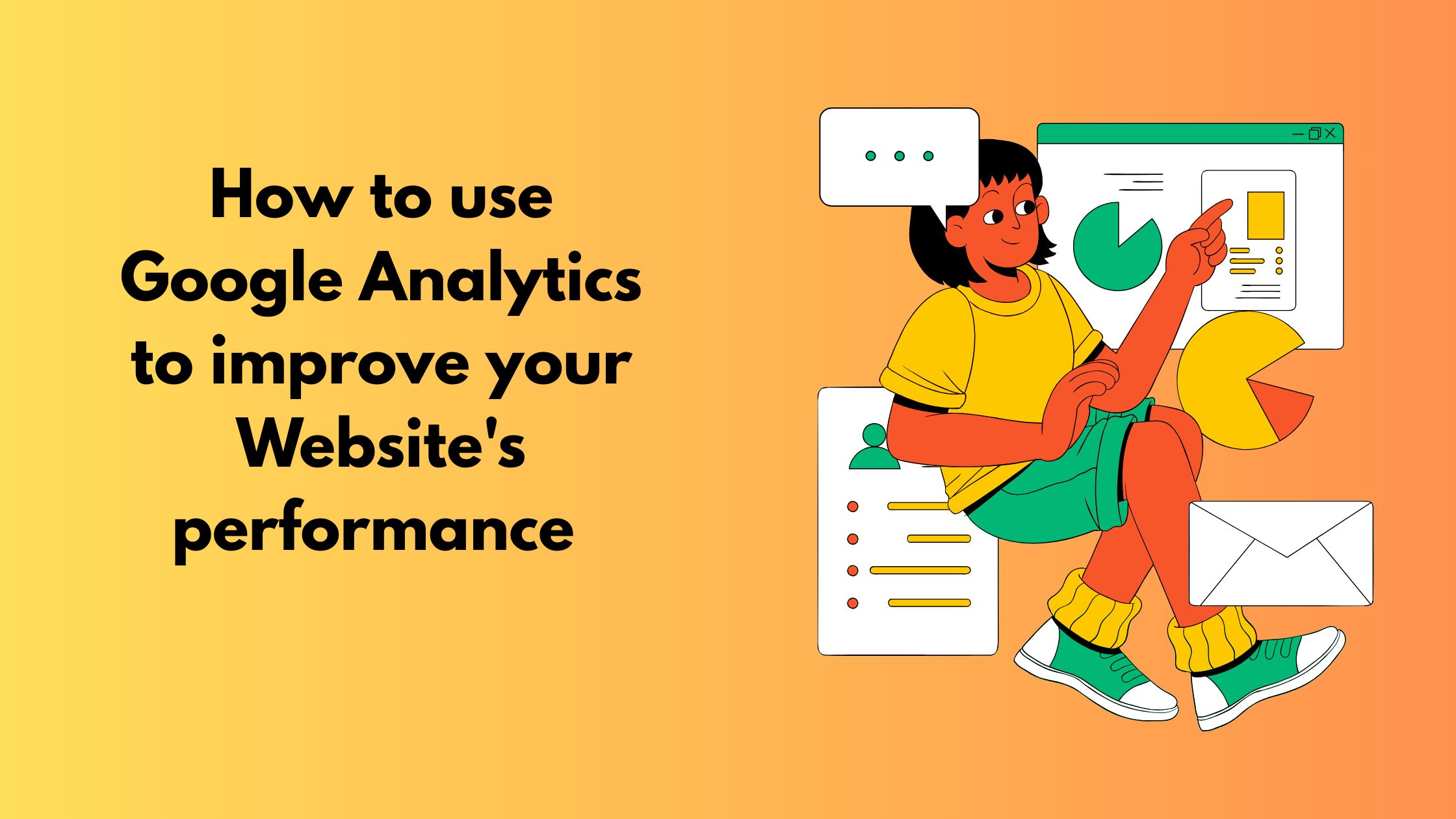

2 Comments
Hey people!!!!!
Good mood and good luck to everyone!!!!!
[…] Read Also: Microinteractions: Enhancing User Engagement with subtle animation […]