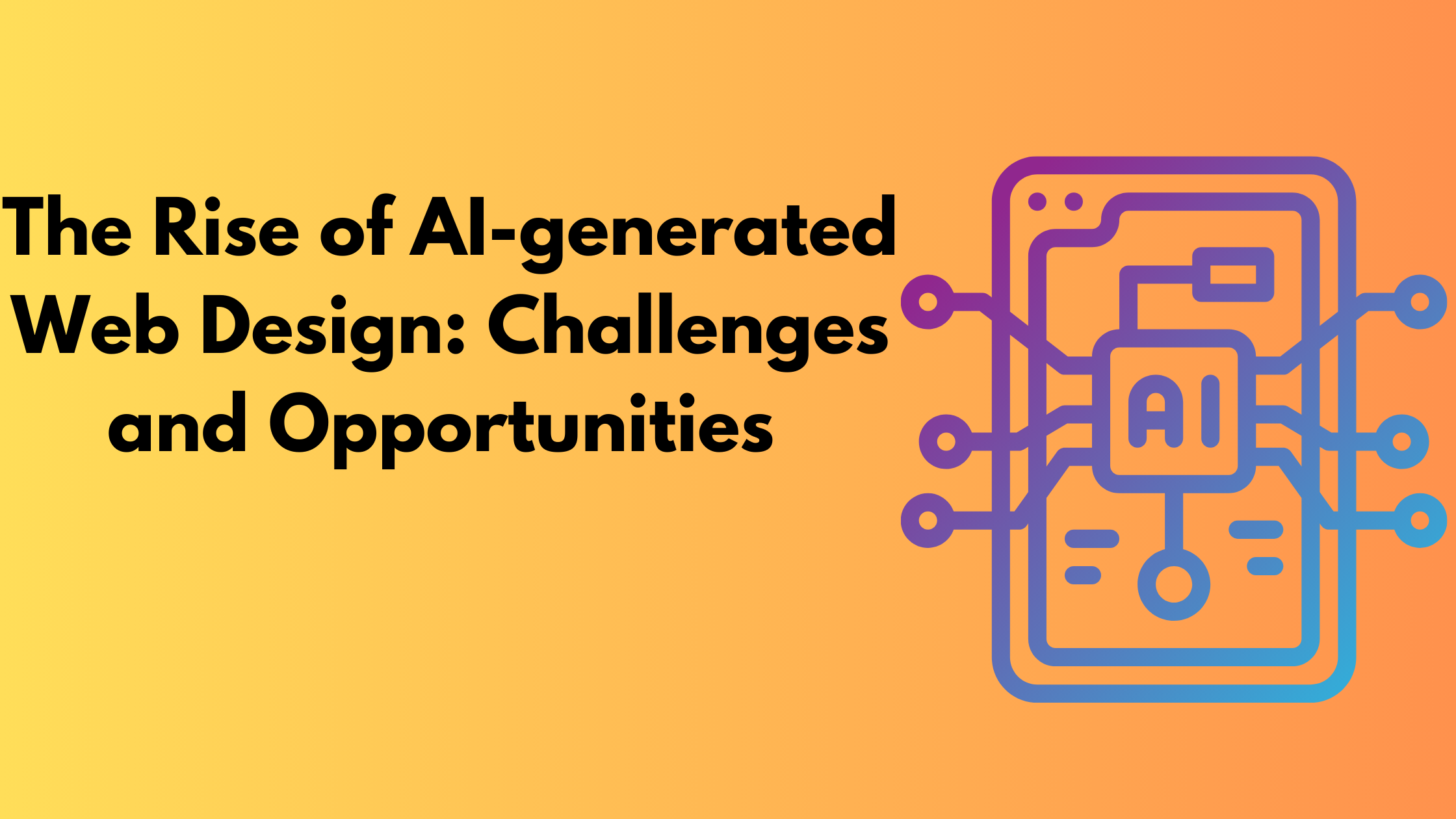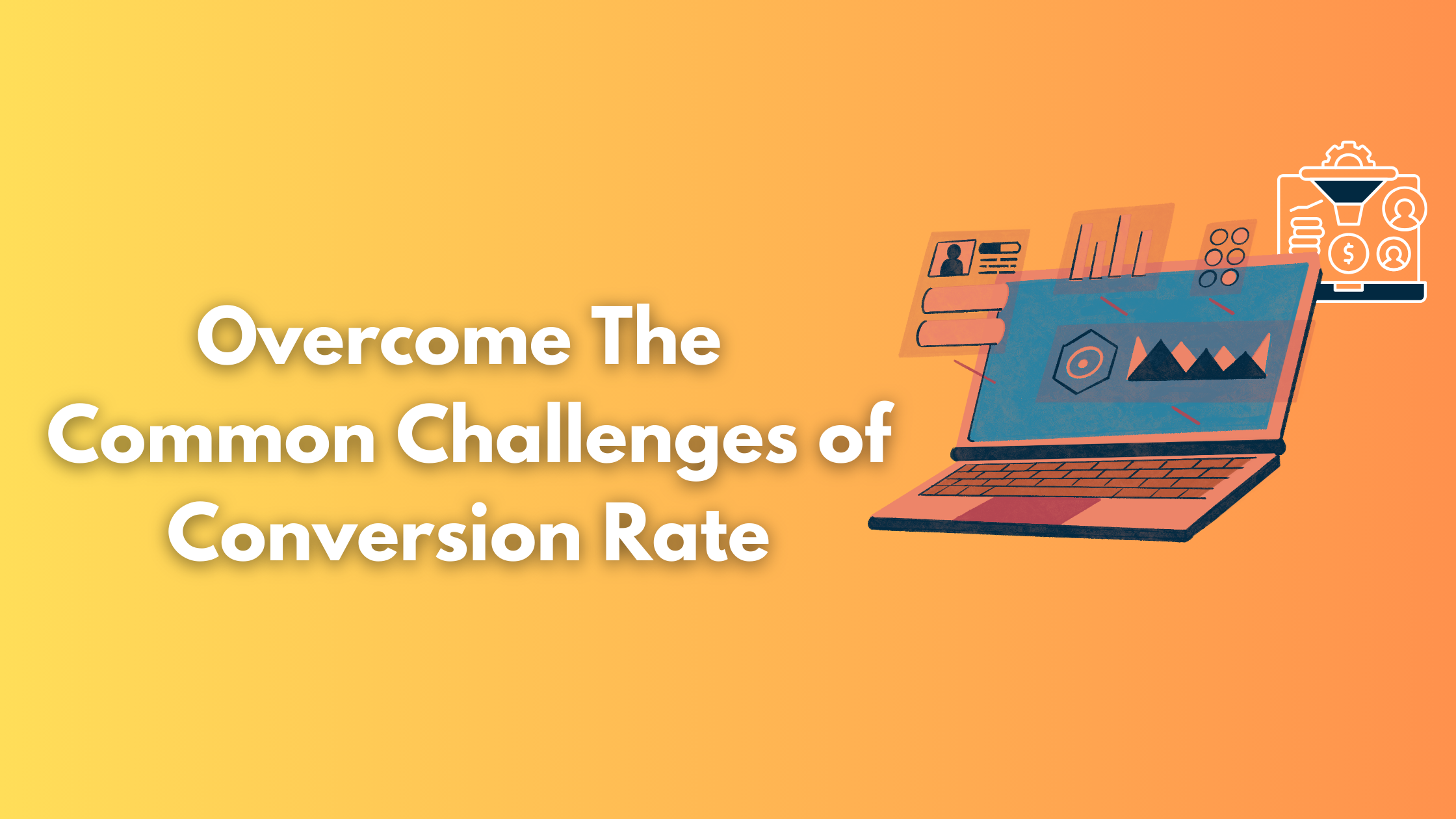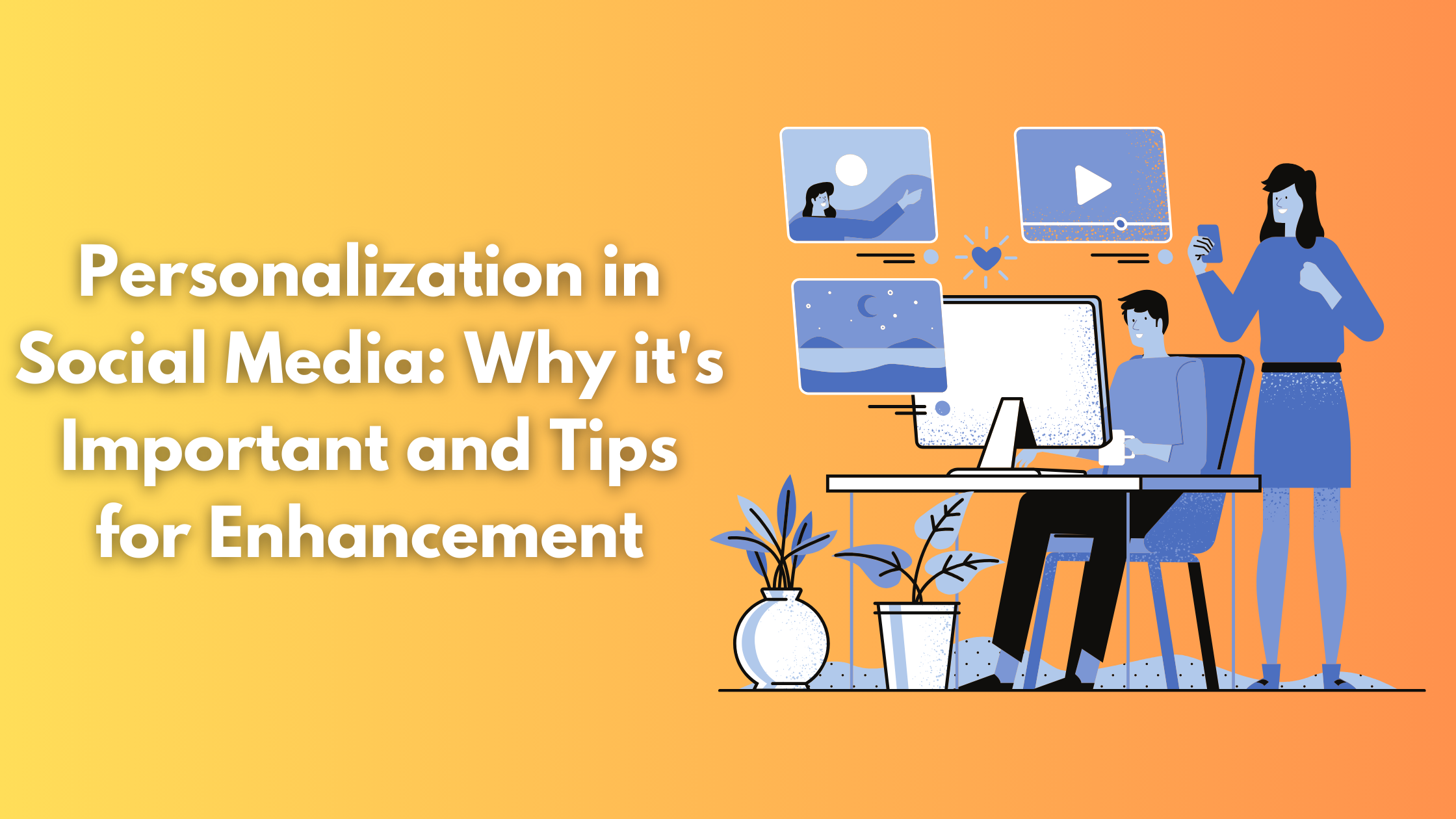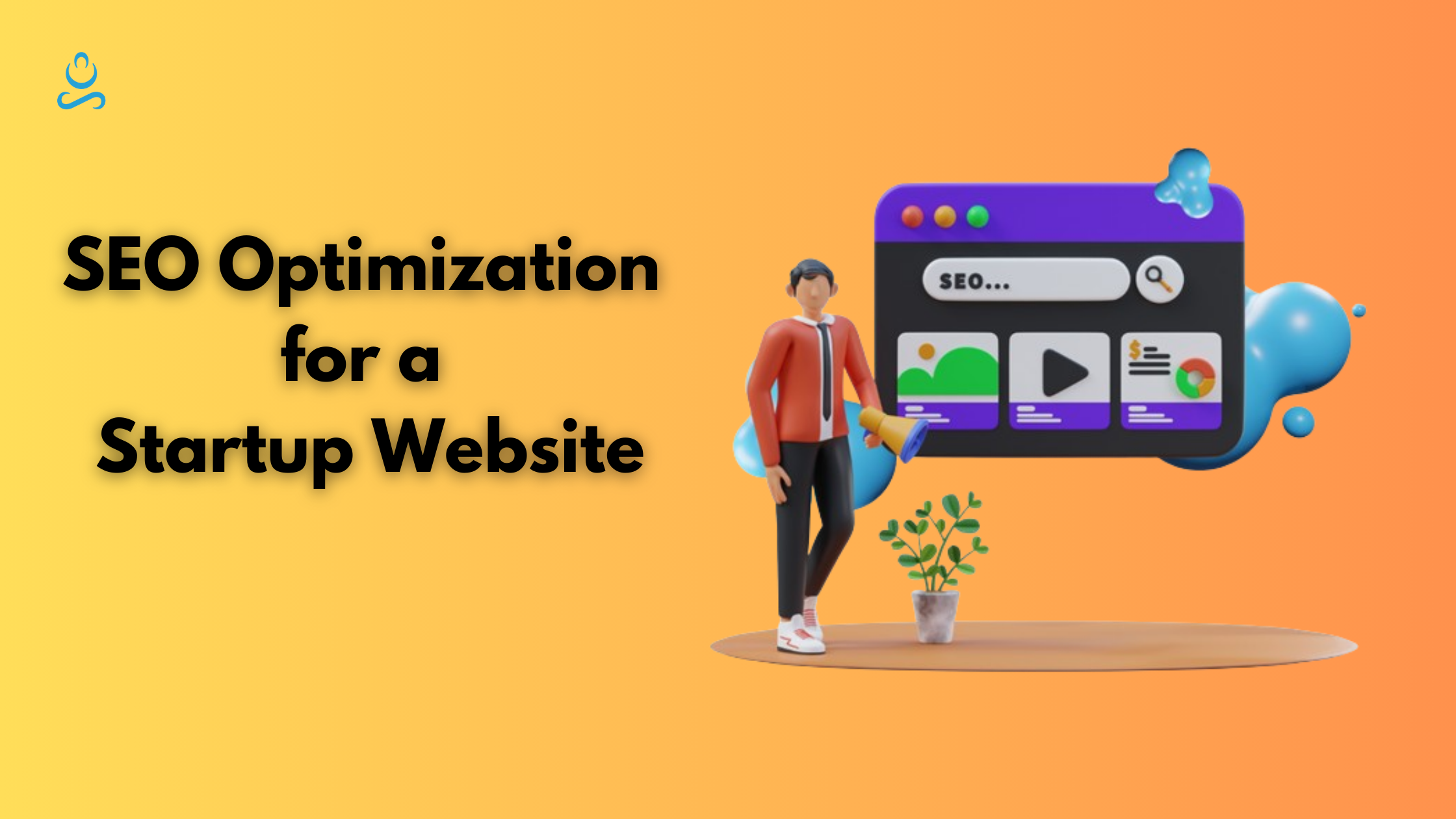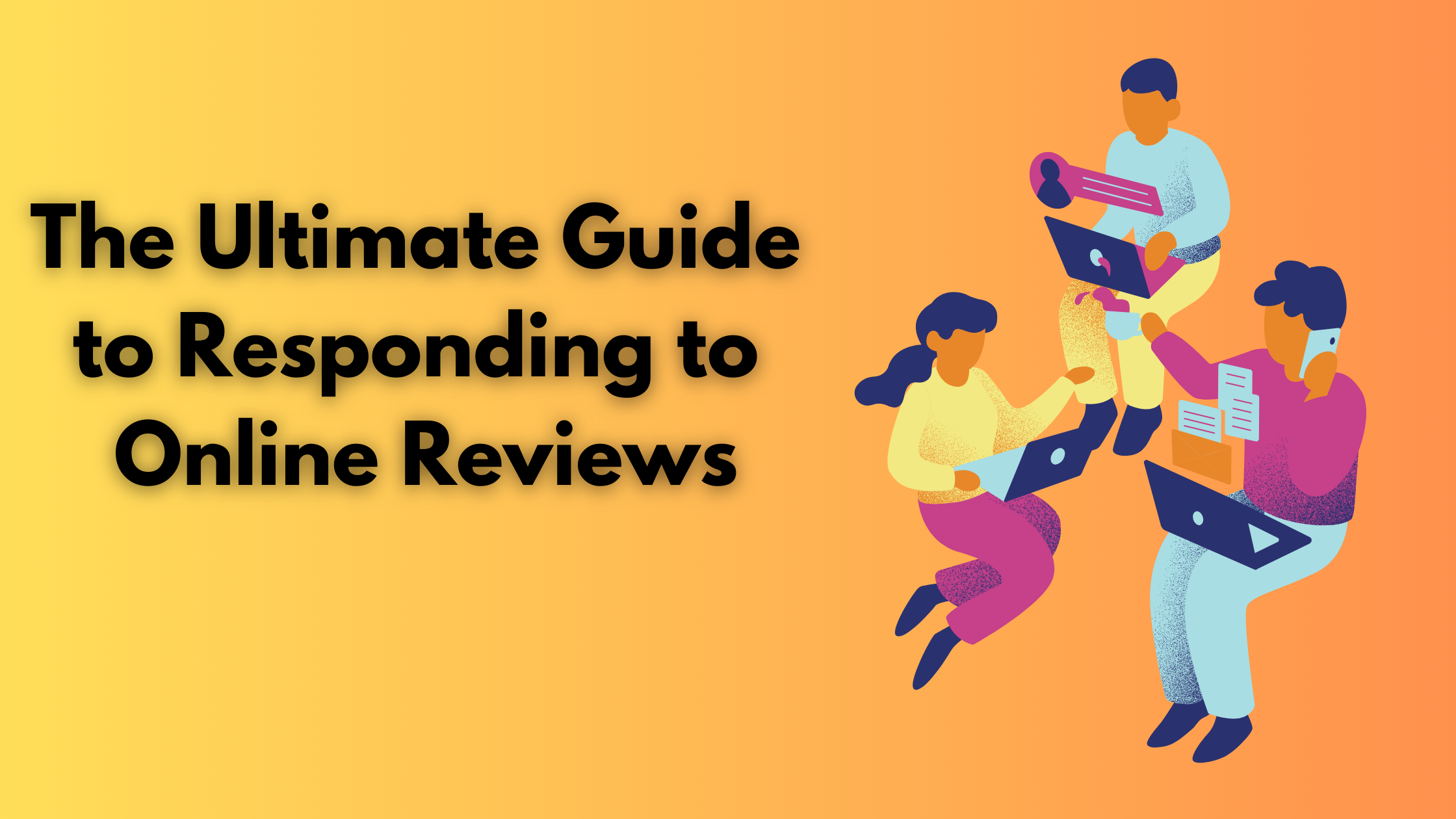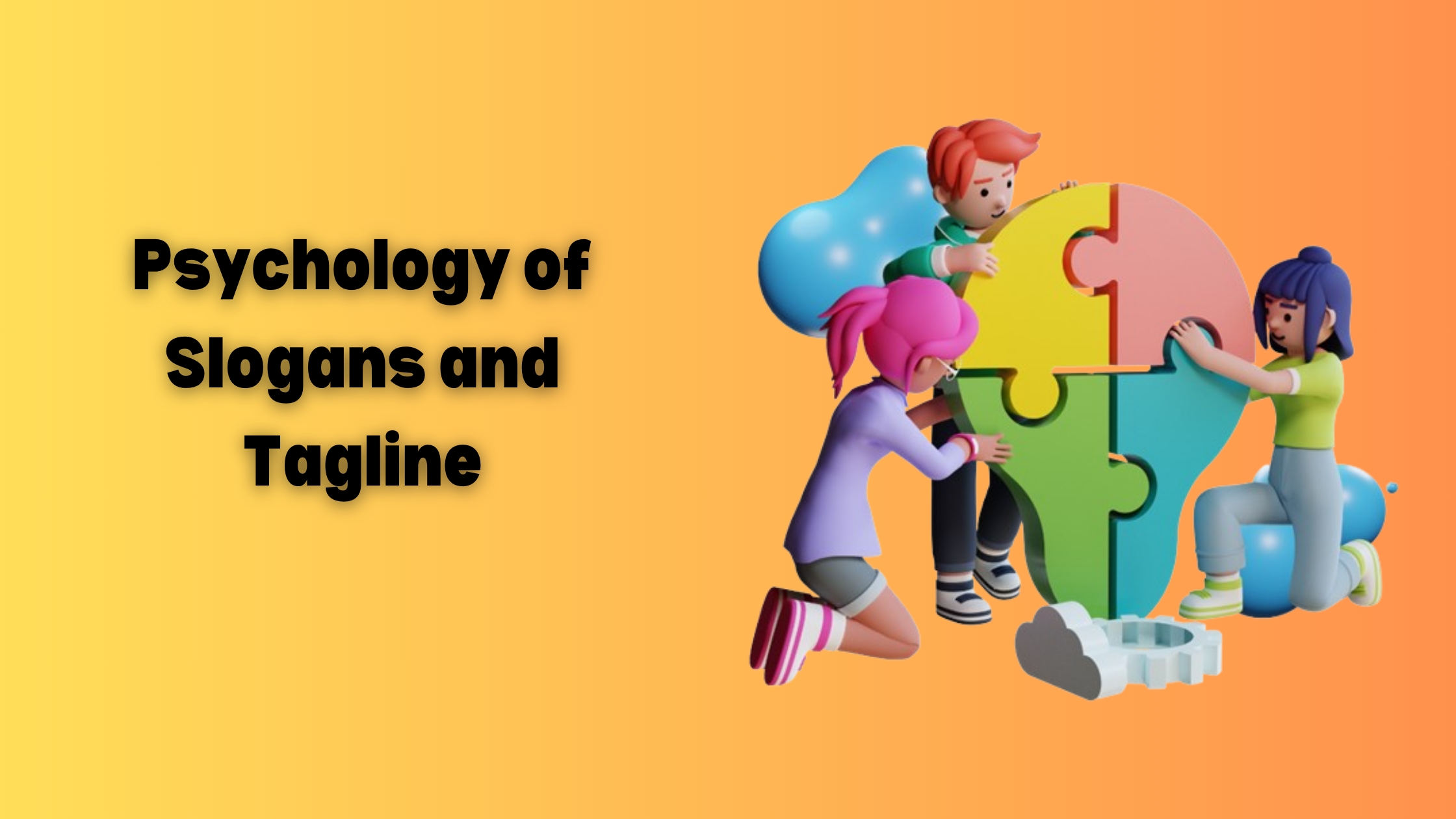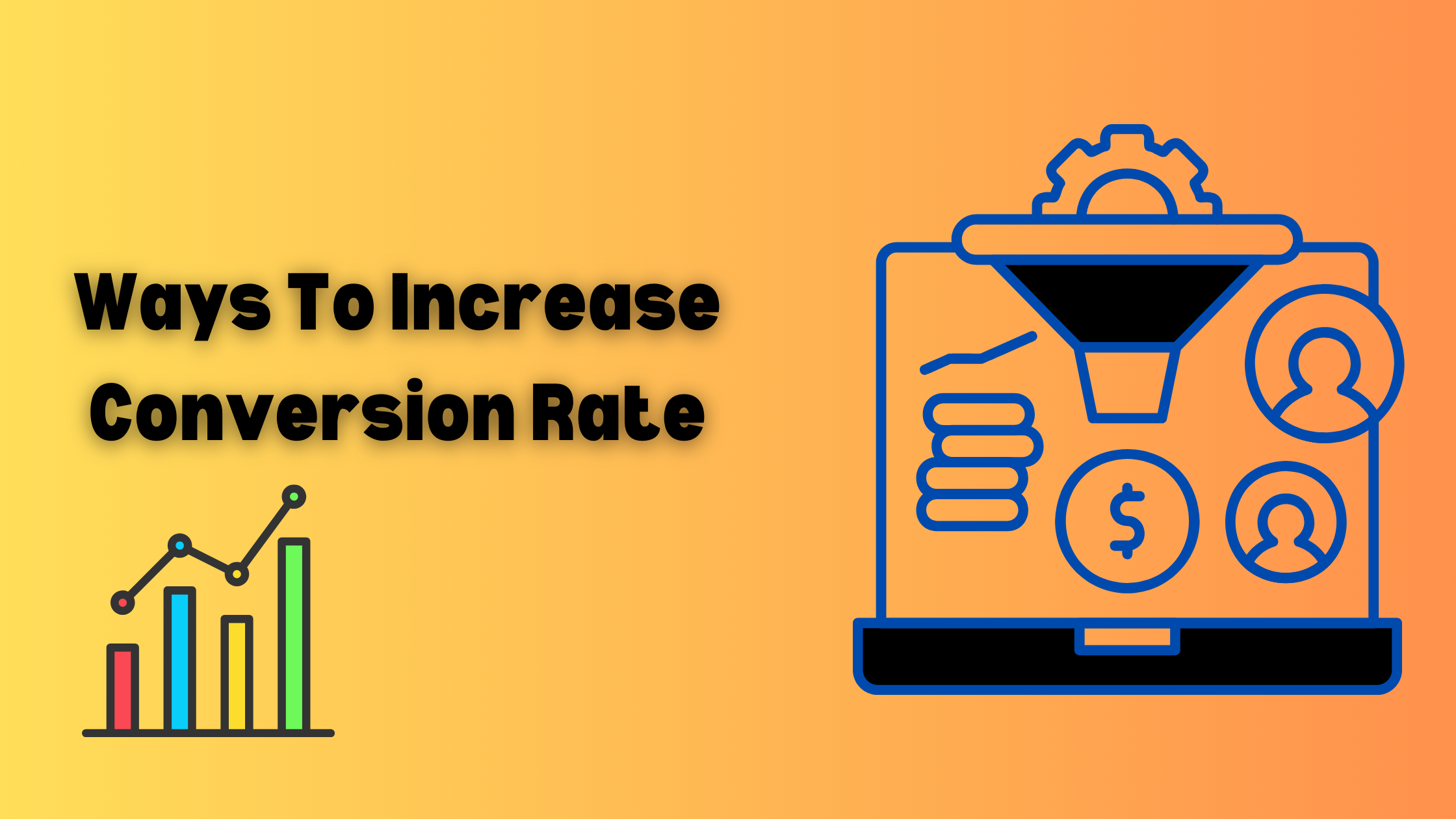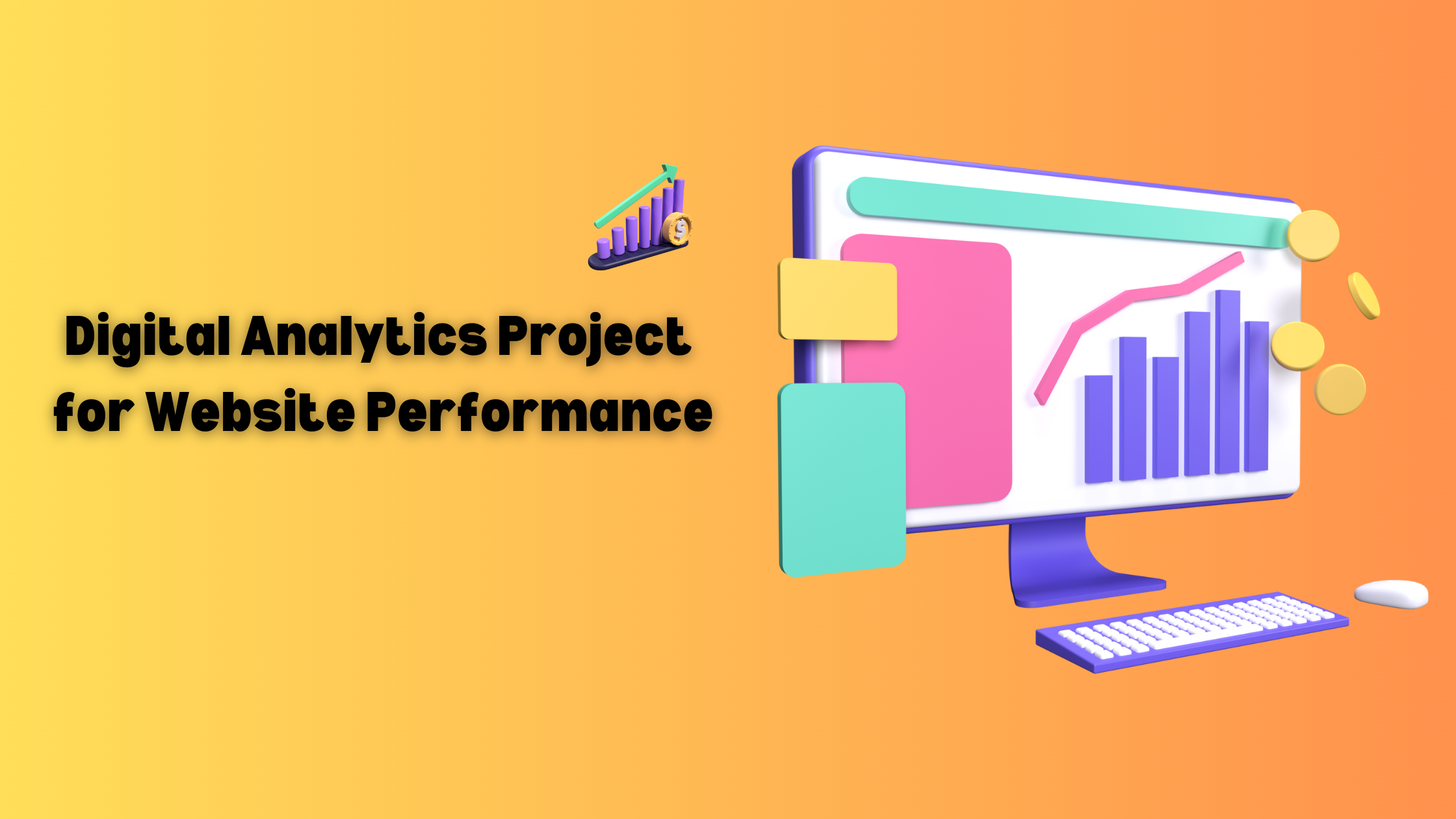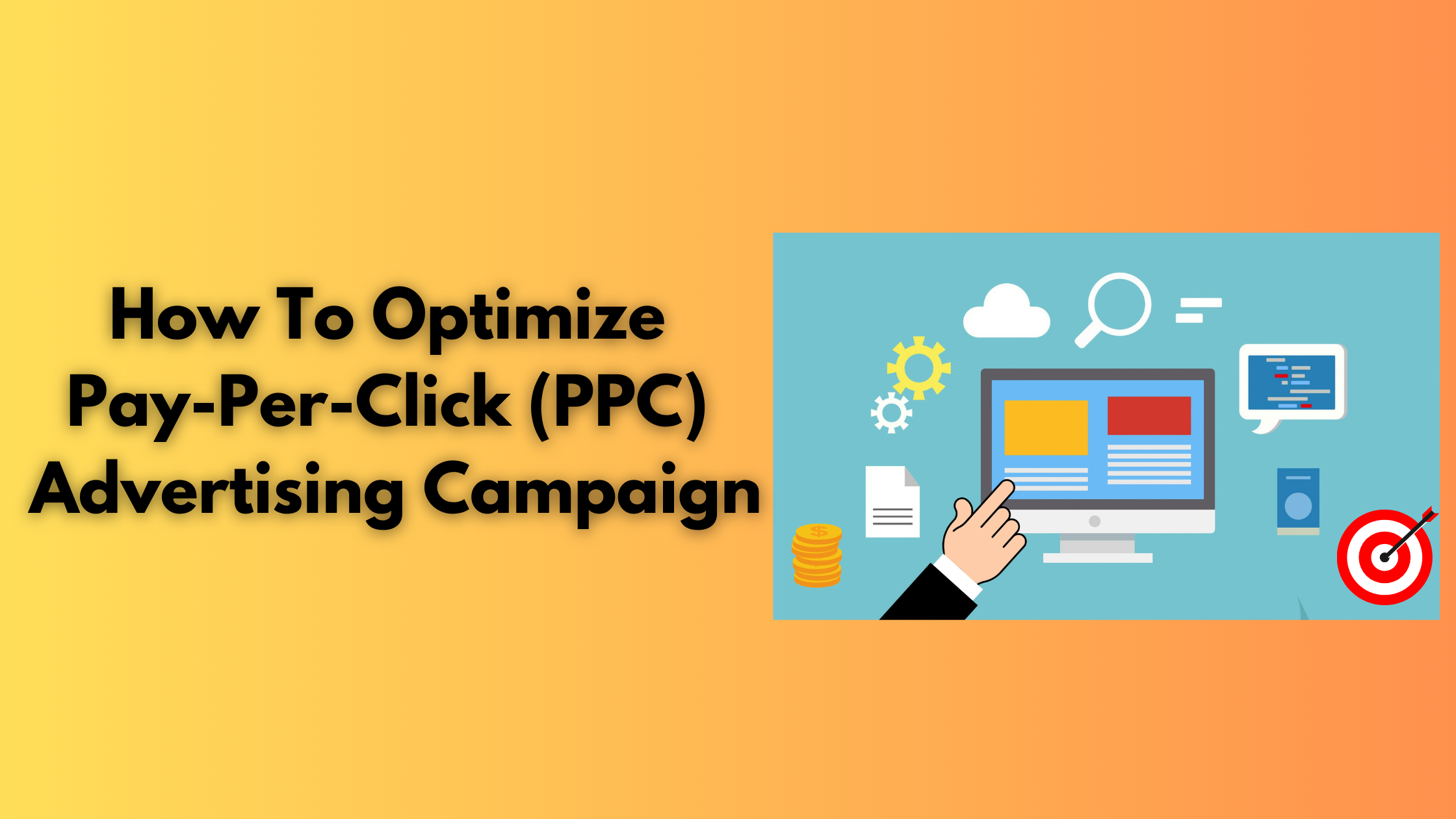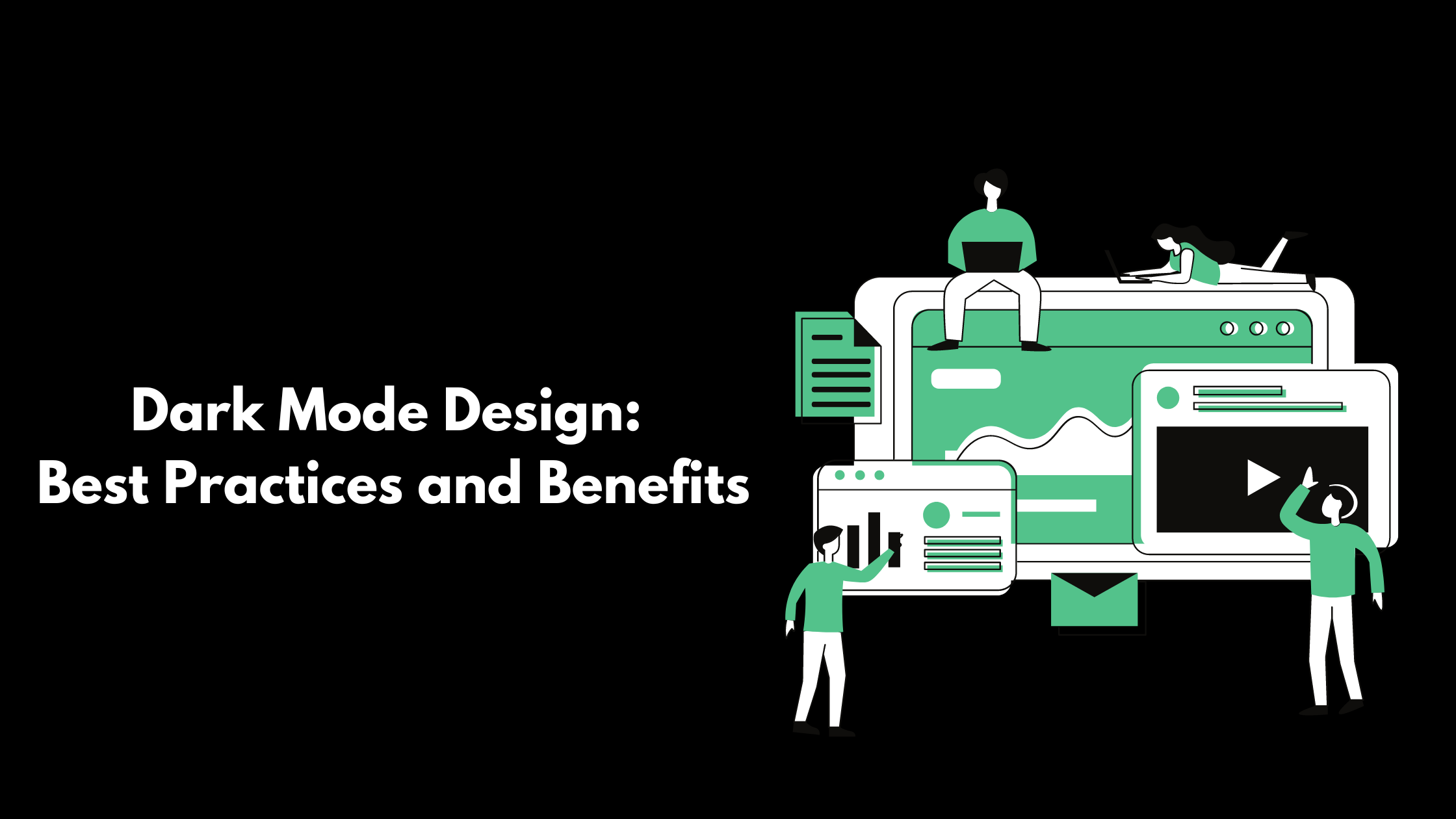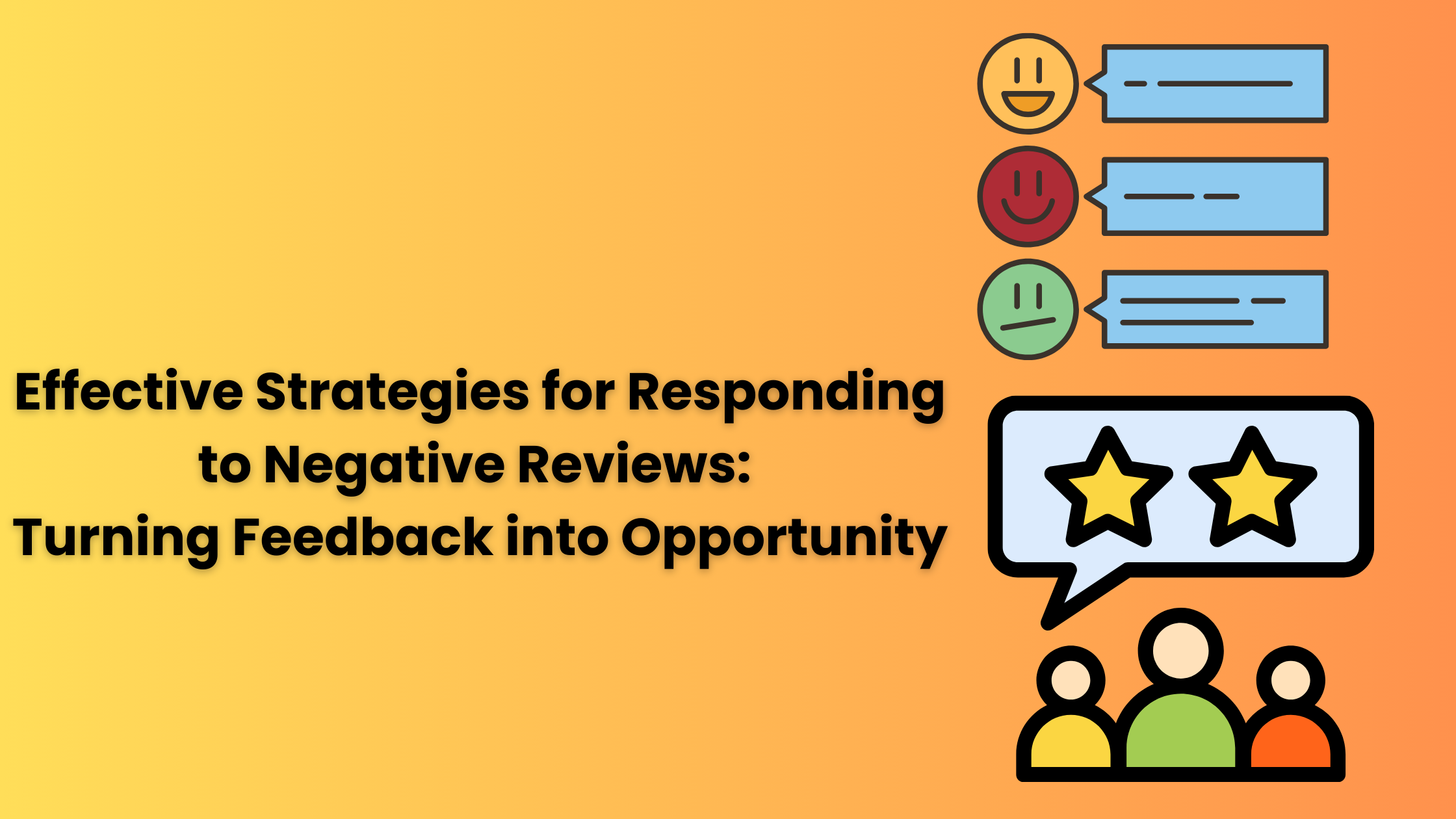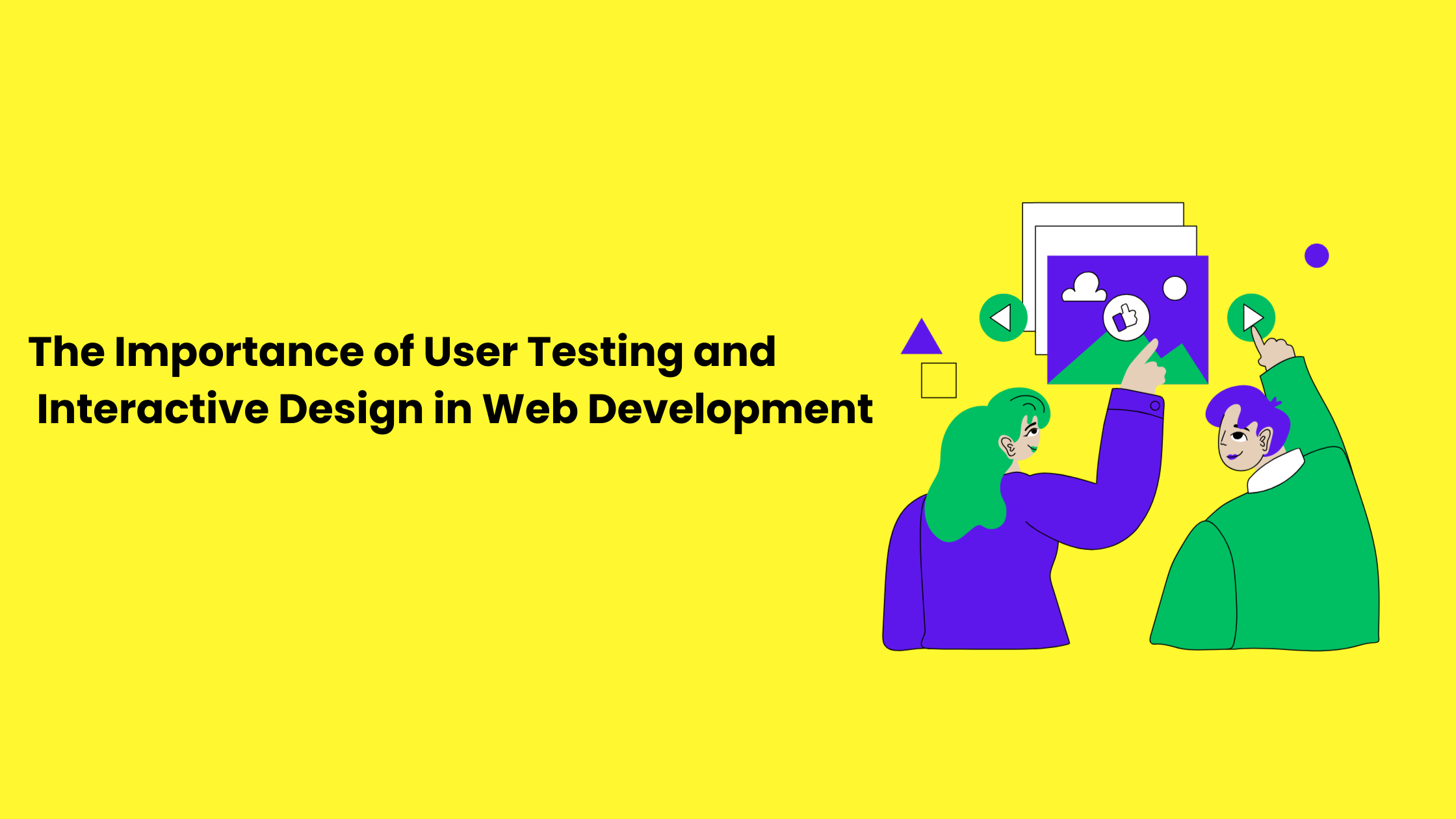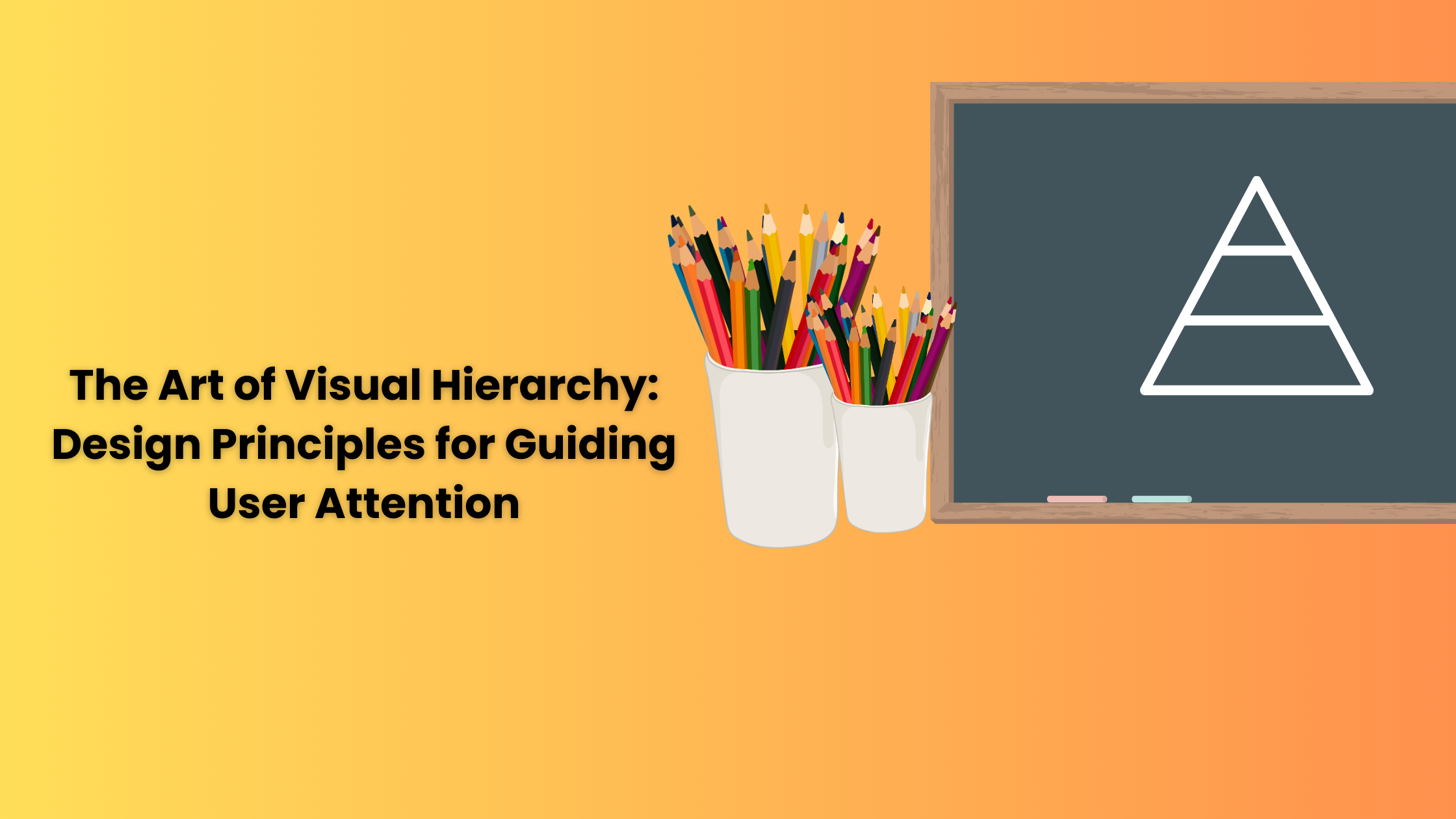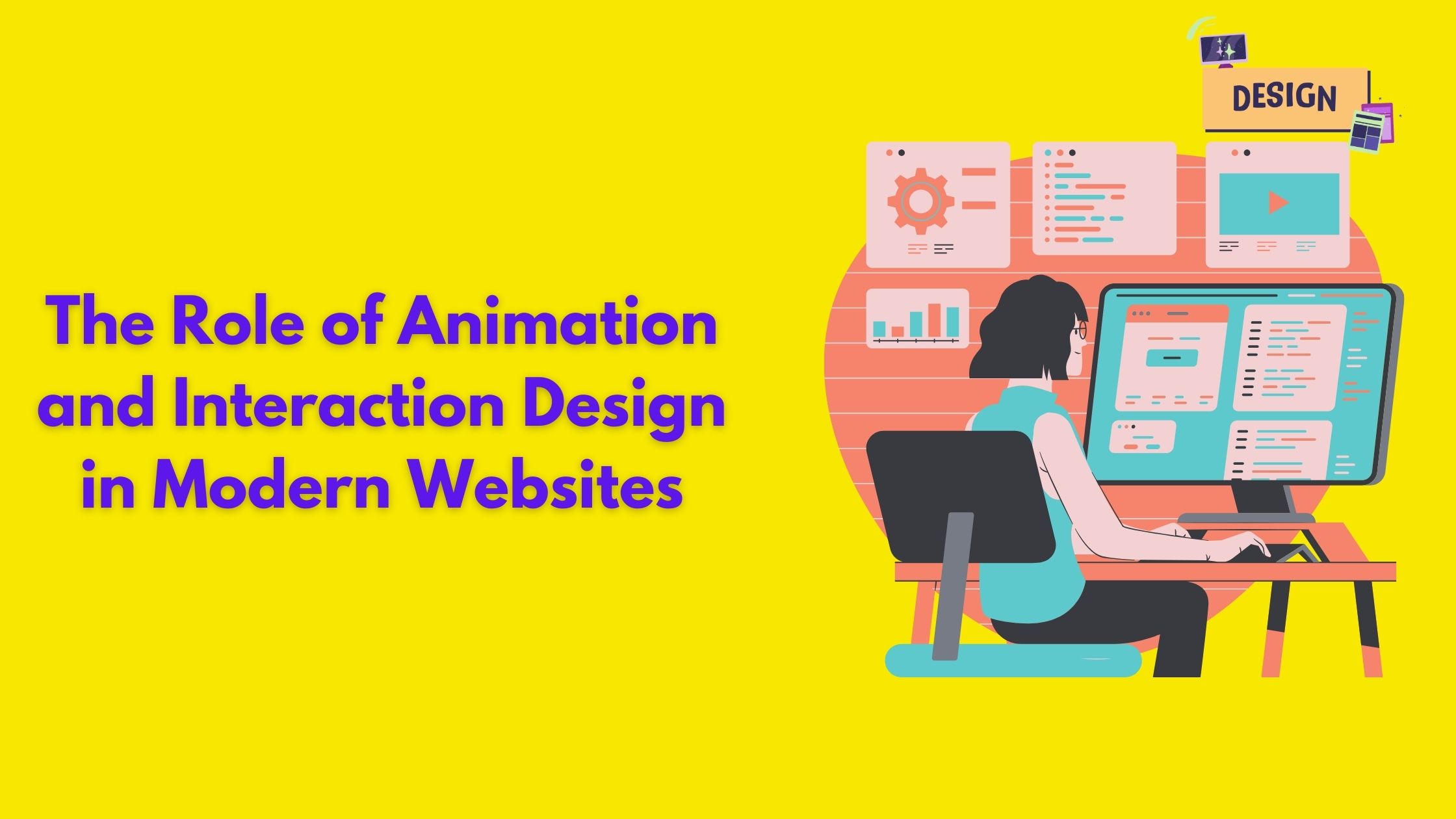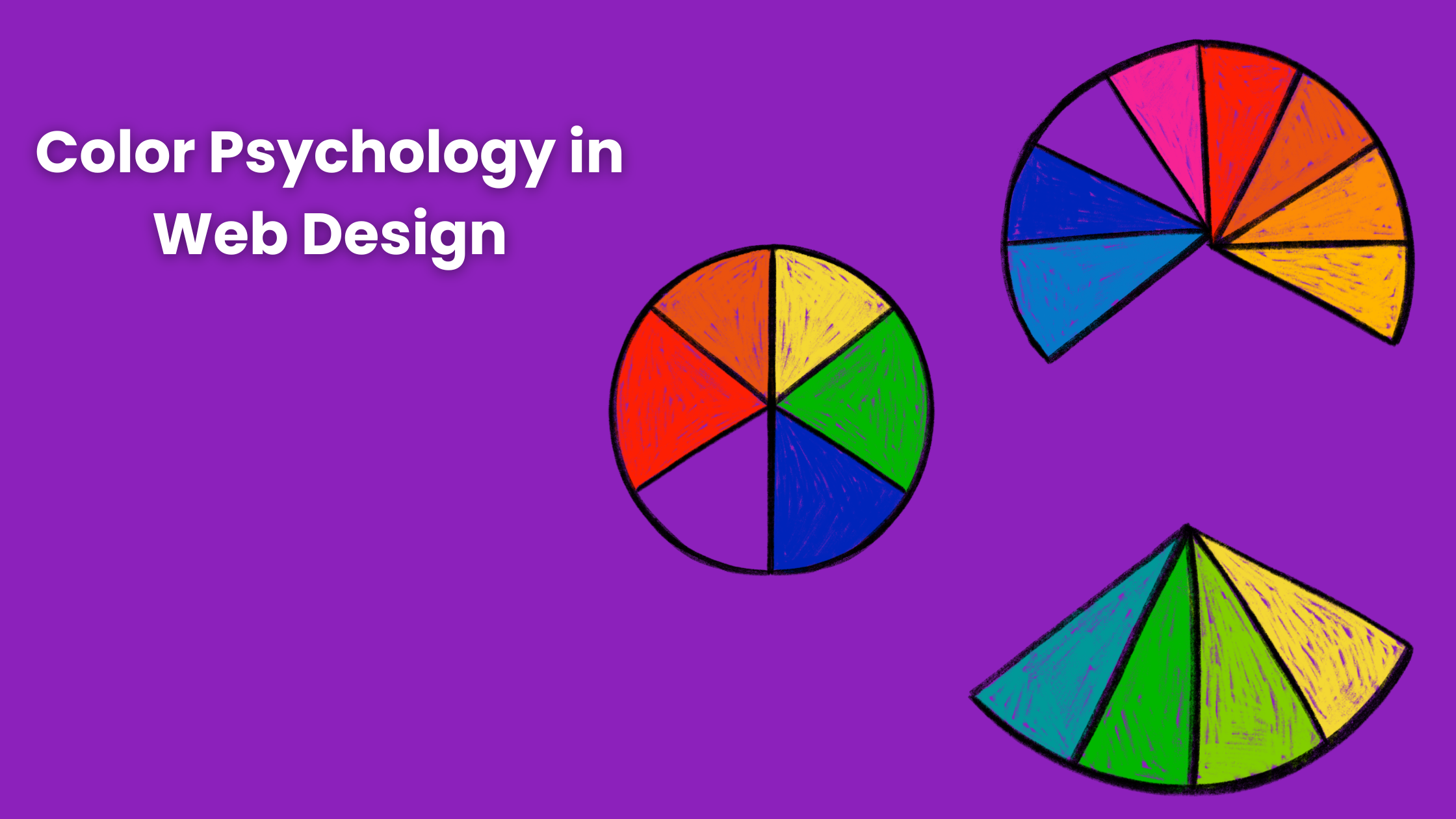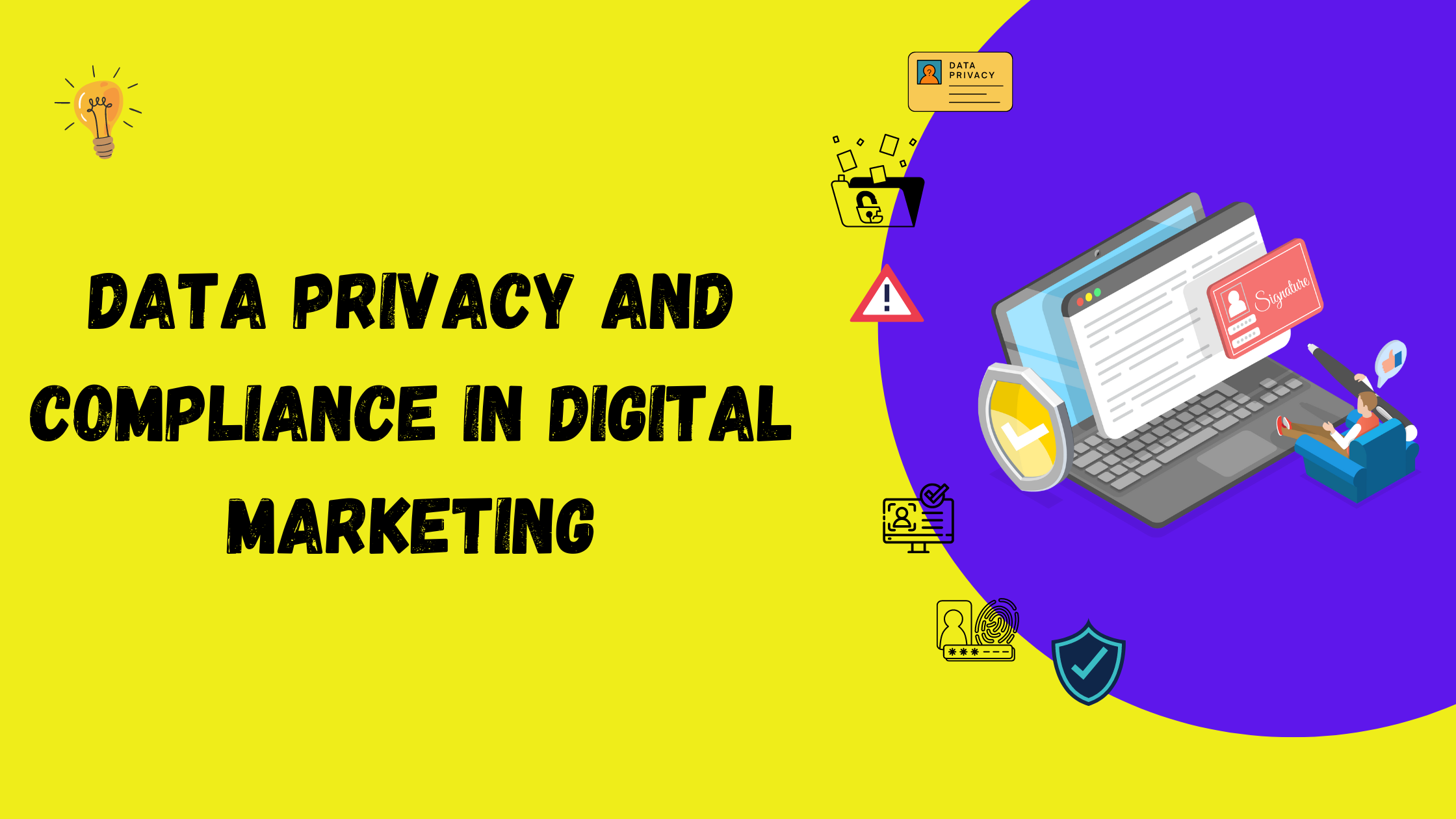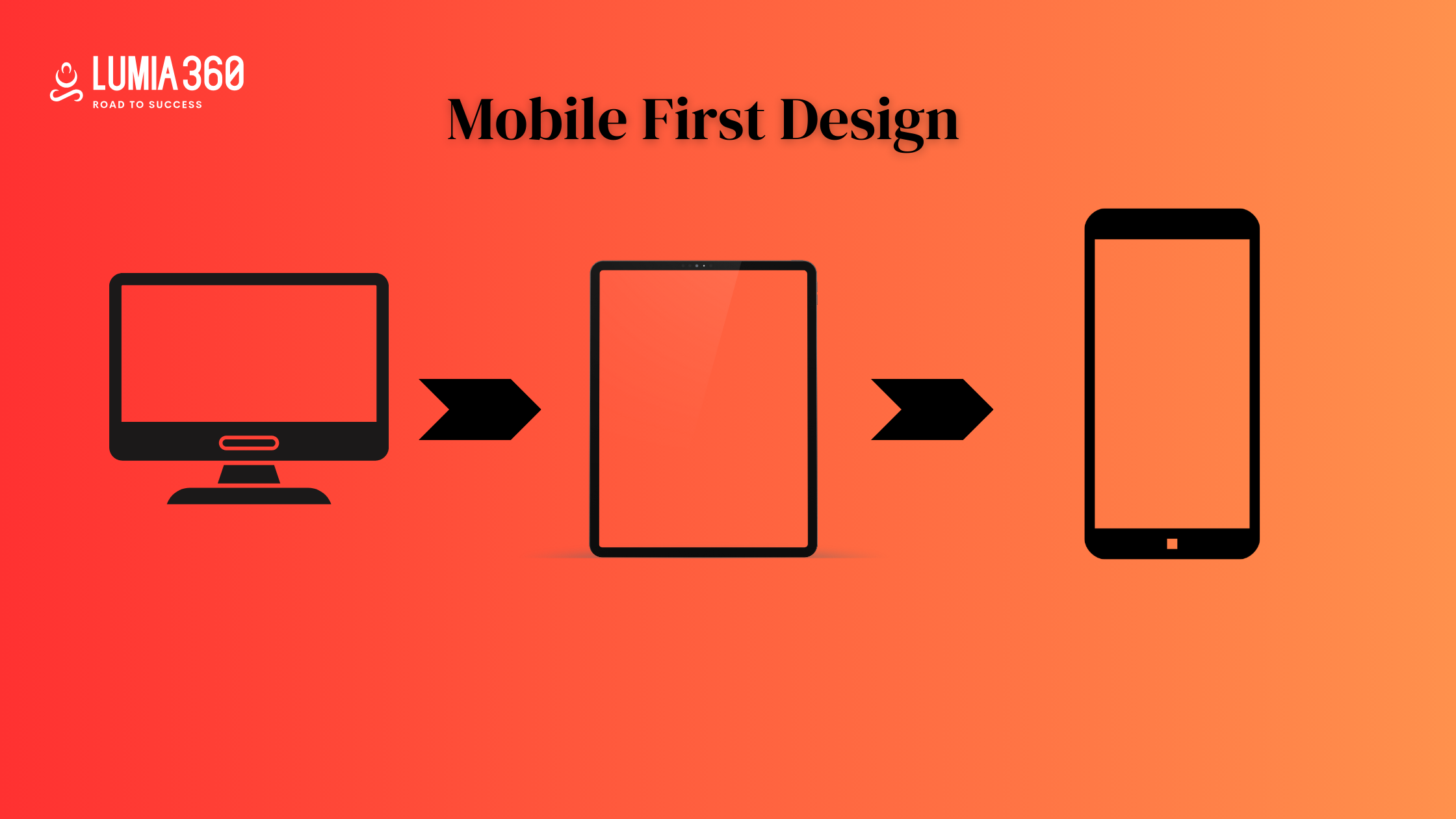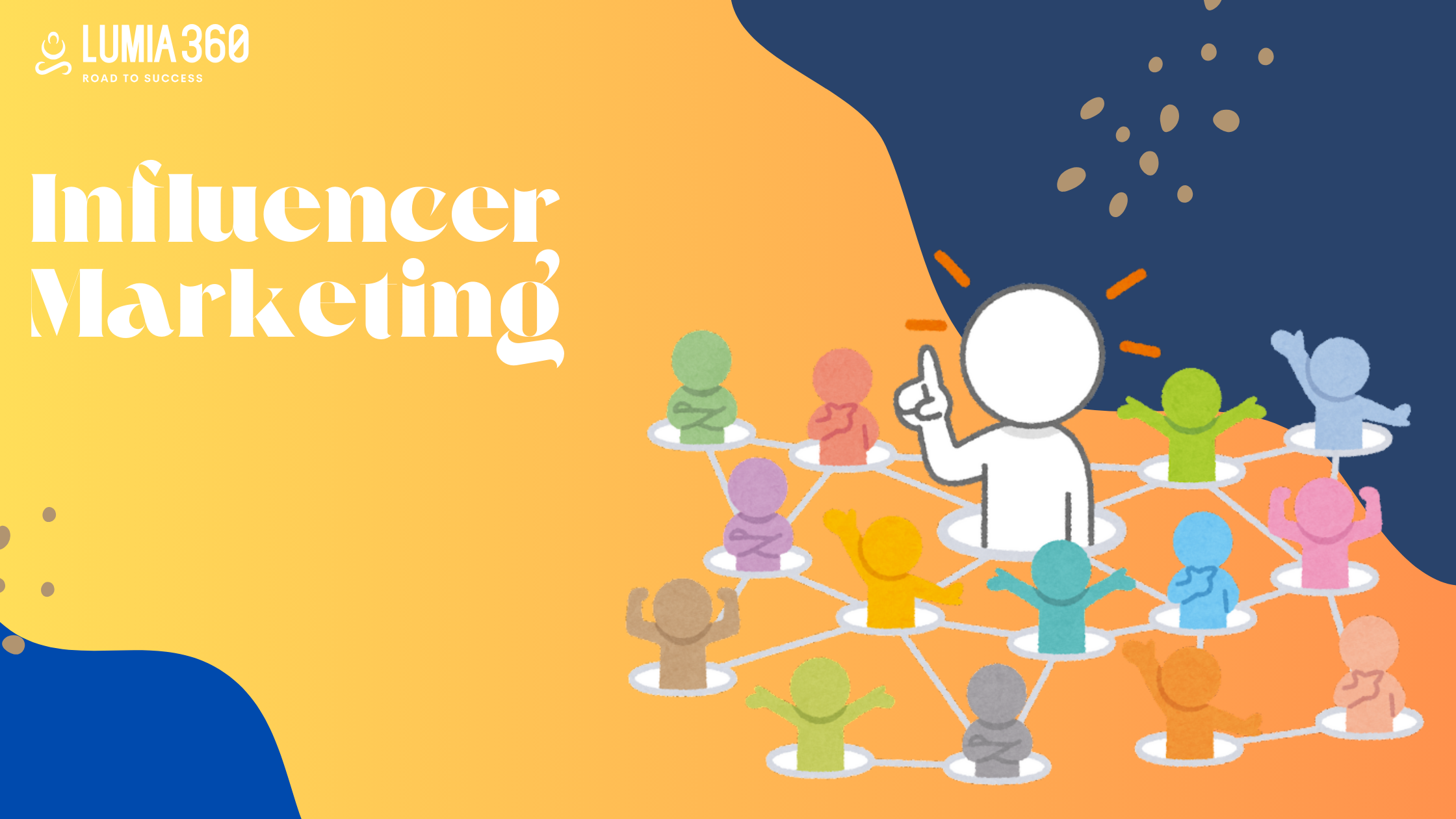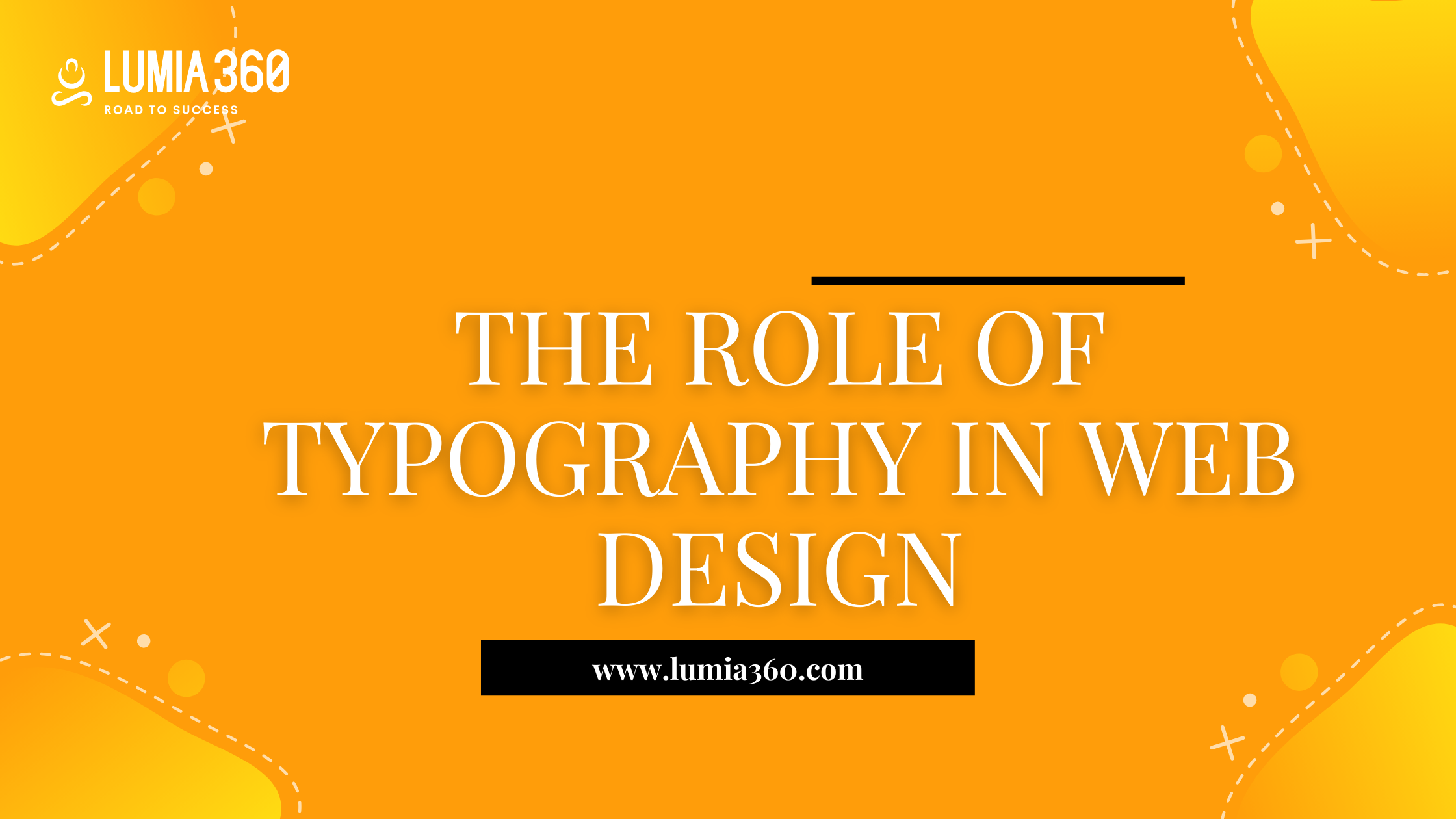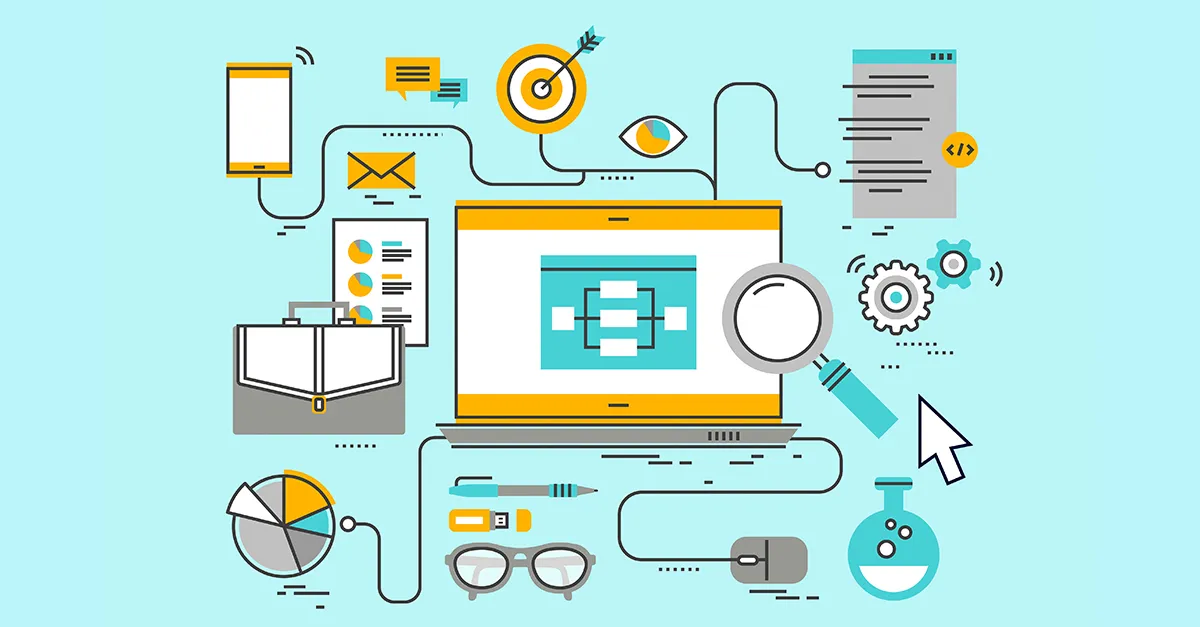With time and technological advancement, users’ expectations are also increasing. They expect a smooth interaction, for which website performance optimization is necessary. A slow website hampers user experience and also affects SEO ranking.
In this blog, we’ll learn about web performance optimization, its importance, tips to enhance performance, and much more!
What is Web Performance Optimization and Why is it Important?
Website performance optimization involves multiple processes that run simultaneously to enhance the speed, efficiency, and functionality of the website. It ensures that the user experience is smooth and satisfactory. It also includes steps taken to improve the speed of the website and the usability of content. Some of the simple ways to improve performance are to reduce image size, remove heavy files, minimize codes, use caching mechanisms, etc. Web performance optimization also enhances SEO performance.
Web performance optimization is important because it enhances user experience. Users bounce from slow-loading websites. By optimizing the performance of a website you can enhance the speed of the website which will improve the user experience and lead to more engagement. 47% of users expect a website to load in two seconds or less. Not only that but it will also increase your SEO ranking. Google’s algorithm prioritizes fast-loading websites which means websites that have fast loading time and provide a smooth user experience will rank high. Ranking high on Google should be your priority as 92% of all search clicks were present on the first page of Google. This increases the visibility of your website. A well-optimized website will have a higher conversion rate and lower bounce rate.
As the number of mobile users is increasing, we must optimize our website for mobile and improve mobile web browsing. If your website takes more time to load on mobile screens or doesn’t fit its size then chances are users will bounce from it. Make sure you optimize your website for all screen sizes. Optimizing websites also reduces server loads. Your website will run on a smaller number of servers which will save your cost of hosting and other expenditures.
Tips for Improving Web Performance Optimization
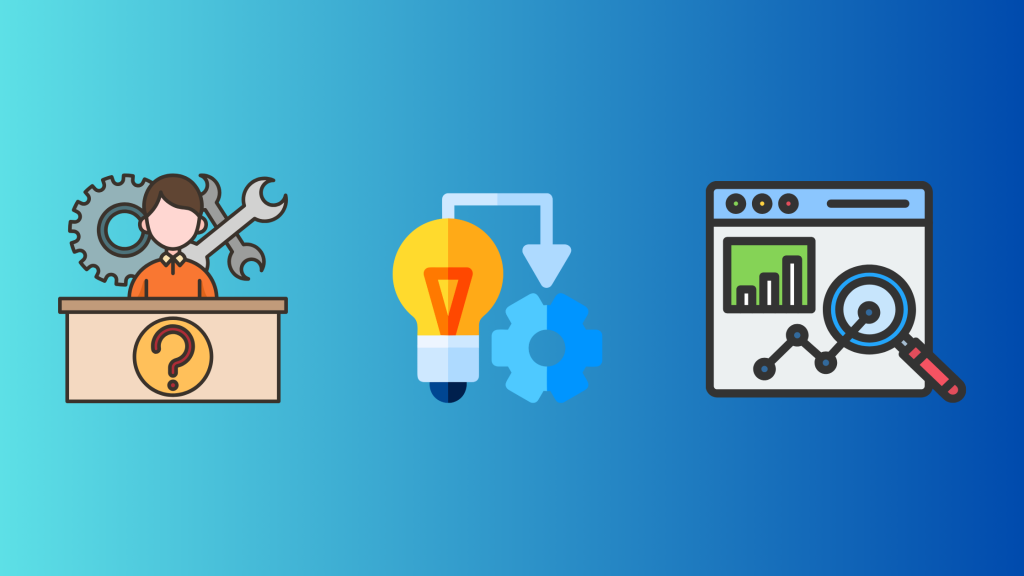
Here are some of the tips that you should follow to improve website performance
- Image Optimization: To optimize images you must use the appropriate file format and compress the file size. For example JPEG for images, PNG for graphics with transparent background, etc.
- Minimize Code: Minimize the code such as HTML, CSS, etc files by eliminating unnecessary formatting, spaces, etc. By reducing the file size you can achieve a fast speed.
- Caching: Implement browser caching and server code caching mechanisms. It helps in storing and using static resources more effectively. Removing the need to fetch it from the server on each page load.
- Important Resources: Select the important resources that must load fast so that users perceive the information quickly even if another page is still loading.
- Lazy Loading: Use this technique for images, video, and other heavy assets. It limits the loading of such items until they are needed. This ensures initial pages load fast and keeps the user engaged.
- Content Delivery Network(CDN): Use CDN to distribute website content from multiple servers from different geographical locations. It makes sure that content is delivered fast to users based on their proximity to the nearest server.
- Code Splitting: Split your JavaScript code into smaller units and load it on demand. It enhances the page load speed and improves the web performance.
- Lightweight Theme: The selection of website themes also impacts the speed of the website. Selecting lightweight themes that offer minimal features can improve the speed of the website. Select a theme that optimizes the website performance and enhances loading speed.
- Monitoring Performance: Regularly monitor the performance of your website by using various tools. Multiple free tools are available that provide useful insights to improve the performance of the website. It helps in making smart decisions.
Tools for Web Performance Optimization

Here is a list of some of the tools that will help you identify website issues and offer useful solutions and insights to improve its performance. It is important to note that performance optimization is an ongoing process and requires regular monitoring.
- PageSpeed Insights: It is Google’s free tool used for analyzing web pages and offers solutions and recommendations to enhance the performance of the website on both desktop and mobile devices.
- GTmetrix: This tool helps in analyzing the page speed and performance. It also offers recommendations for enhancing the speed and performance of the website.
- YSlow: It is a browser extension that analyses web pages and gives ideas for enhancing performance based on Yahoo’s performance rules. It rates the pages from A to F.
- Pingdom: It monitors the website’s uptime and performance. It sends an alarm in case of downtime. Also, measure page load speed.
- WebPageTest: It is an open-source tool that provides a detailed analysis of the performance of the website and also showcases how elements are loaded on your webpage.
- Lumia 360: It measures the performance of your website and offers useful solutions to enhance the visibility of your website.
Performance optimization is important in modern web design. It directly impacts user experience, SEO ranking, engagement and conversion rate, etc. it ensures that elements of your website are loaded on time and efficiently. With time users’ expectations are increasing hence creating web performance optimization is a must.
Read Also: Crafting Compelling Content: The Science Of Storytelling In Digital Marketing
Read Also: The Rise of Dark Mode: Designing Website for User Experience and SEO