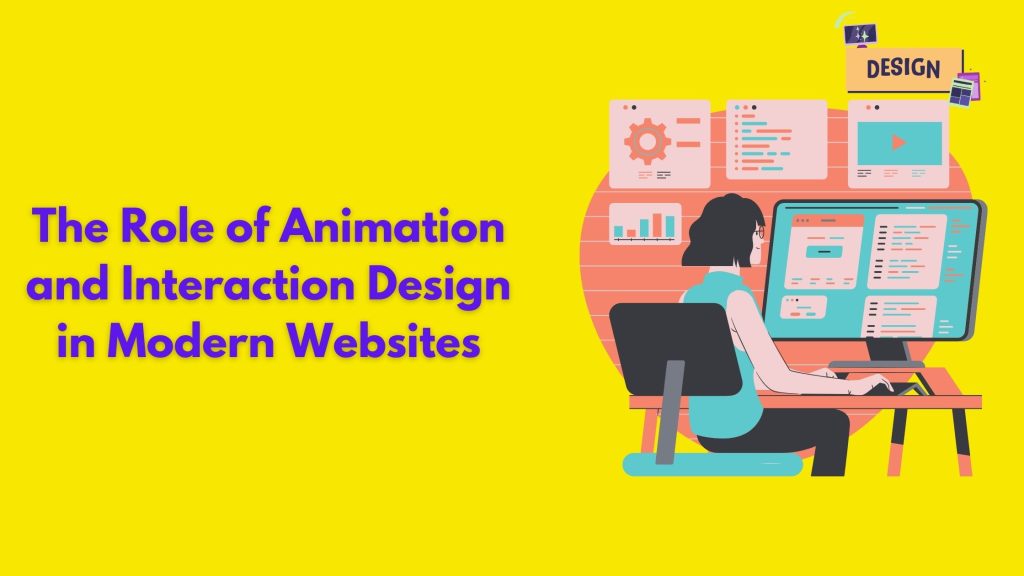
Websites are important in establishing your online reputation and making your brand stand out. Web design is evolving with time with the enhancement of technology and AI, and the expectations of users have increased as well. They expect motion as a part of the user experience in the default design.
Expectations of the users change with time, any new advancement in technology will increase and change their expectations. Designers try to incorporate motion, interactivity, modern navigation, fonts, graphics, etc to make their website attractive and to improve user experience, increase engagement, and eventually increase sales.
In modern websites animation is not limited to just visual appearance, it adds an element of interactivity. In this article, we’ll learn what animation is in web designing, different types of animation, the role of animation, its implementation in websites, the best practices or tips for using animation in the website, and much more!
Meaning of animation in web design
In modern websites animation is not limited to just visual appearance, it adds an element of interactivity. This could be anything from adding a responsive navigation menu to classic buttons. All these features aim to create motion in your website. Animation adds motion and interactivity to your user interface making the customer experience more engaging and entertaining. It also highlights the fact that your brand is technologically advanced and well aware-of the latest trends.
Different types of animation
There are various types of animation that we can implement on our website. Such as
- Loading animation
- Hero Animation
- Interactive Animation
- Accent Animation
- Motion for special effect
- Hover Animation
- Traditional Animation
- Frame-by-frame animation
- Flipbook Animation
Role of animation in web design

The role of animation in web design is
- Improve User Experience (UX): Animation helps in guiding the user through a website’s interface. Features such as a navigation menu allow for dynamic interaction and guide the users through the website. There is a smooth transition between the pages of the website. All this enhances the user experience
- Capture Attention: Nowadays user’s attention span is short. Thus it is important to grab their attention in the first five seconds. Animations make your website more attractive and interesting. It also ensures an easy and good user experience.
- Storytelling: Using animation you can narrate a story to your audience more powerfully and memorably. By using animated graphics, videos, etc, web designers can narrate a story or an idea in a creative way.
- Feedback: You can add elements of animation to your feedback page or whenever someone leaves feedback.
- Mobile Optimization: Animation works beautifully on mobile devices. The web designer must optimize the animation for small screens.
- Increase interaction with users: Animation can increase engagement of your website. As it adds an element of interactivity to your website. By including elements such as sliders, carousels, etc you can guide users or motivate them to take a specific action.
- Establish brand identity: It establishes a brand identity in the market. It ensures that your brand is aware of the latest trends and is technologically innovative.
- Build loyal customers: Once your users start to recognize your brand, they feel associated with it. They act as social proof and promote your brand.
- Performance: Don’t overload your website with lots of animation as it can slow the speed of your website. Try to create a balance between enhancing user experience and the speed of the website.
Benefits of animation
These are the benefits of animation
- Increase audience engagement
- Enhance user experience
- Enhance Storytelling
- Feedback can increase
- Improve user interface
- Capture attention
- Animated Call to Action can increase conversion
- Convey information efficiently
- Data visualization
- Makes your website attractive
- Tutorial and product display or launch
- Increase interaction
How to implement animation in web design

If we follow a well-planned strategy then we can utilize the benefits of animation to the fullest. Here are some of the ways you should implement animation in your web design.
- Don’t overload your website with animation: Don’t overload your website with too much animation as it can confuse your audience. It can also create clutter. It increases your file size and your page speed is sacrificed.
- Keep it simple: Keep your design simple, clean, and easy to use. Don’t use animations that discomfort the audience or irritate them. Add only the necessary elements of animation to your website.
- Performance: Make sure the performance of your website is not hampered for the sake of animation. Your page speed can affect your SEO as well. Don’t compromise your page speed for animation.
- Optimize the animation for page speed: Use a lazy loading technique that loads only when the animation is in the user’s view.
- Avoid large file sizes: Try to avoid animations that have large file sizes as it hampers your website’s performance and SEO.
- Responsive design: Your animation should be optimized for multiple browsers and screen sizes. If it is optimized only then you can avail its benefits.
- Improving accessibility: While implementing animation consider the people with disabilities. Try to provide an alternative way for users to grasp information and interact.
- Motion sensitivity: Some users might to sensitive to motion, so provide a disabling option to them.
- Animation placement: The placement of the animation is very important. Try to incorporate animation above the fold or somewhere it can get the audience’s attention.
Best Practices
The best practices for animation are
- Consistency: maintain a uniform style and design of animation. It helps in the recognition of your brand.
- Brand-specific animation: Design animations in a way that they are specific to your brand and are associated with it. Use those animations that deliver your brand’s message.
- Using parallax effect: Parallax effect moves an element at different speeds while scrolling. This adds an element of dynamism to your website and enhances user experience.
- Visually attractive: Make sure your animation is visually attractive and grabs the user’s attention. It should also creatively deliver information.
- Depth and dimension: Animation brings depth and dimensions to your website. It makes your website more engaging and creates an exciting user journey.
- CTA: Use animated CTA so that the audience is compelled to take a certain action. A visible and engaging CTA can drive more conversions.
- Hover animation: Whenever users place the mouse over the animation elements it can change color or expand size. This looks visually appealing.
- Reveal hidden animation: You can add elements of animation to reveal the hidden information whenever a user commands to read it. You can use slide-in animation etc for this.
- Be direct and create a balance: Be direct and try to create a balance. Use the necessary animation.
- How to tell a story: Create a unique, engaging, and creative way of storytelling to deliver your message and information to the audience.
- Speed: Make sure the animation size is small so that it doesn’t affect the website speed.
- User testing: Try a/b testing for your animation. Also before publishing it consult your audience, and try to test it with different segments of the audience. Take their recommendations and suggestions into consideration.
Conclusion
We have learned how animation adds motion to our website and makes it more engaging and interactive. It increases conversion and eventually ROI. In this article we have learned the meaning of animation, its role, benefits, its implementation and best practices. The use of animation is increasing with time, to stay relevant you have to include the latest and trending elements in your website. But make sure you follow an effective strategy for implementing animation such as be direct, create a balance, use brand specific animation, consider page speed, responsive design, CTA, depth and dimension, using different effects and types of animation and most importantly maintaining a consistency.
Read Also: Color Psychology in Web Design
Read Also: Conversion Rate Optimization (CRO) Tactics for Better Results


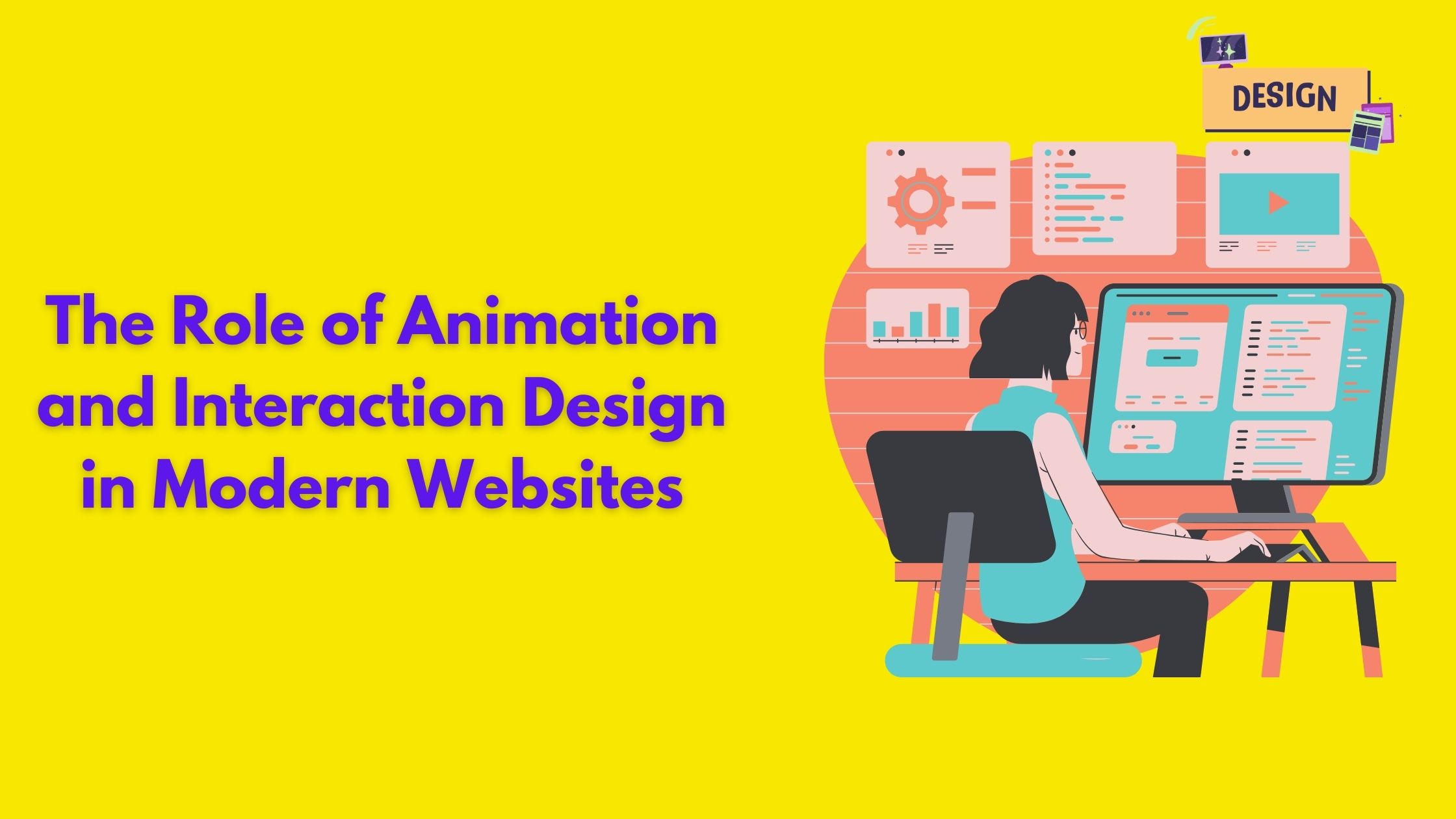





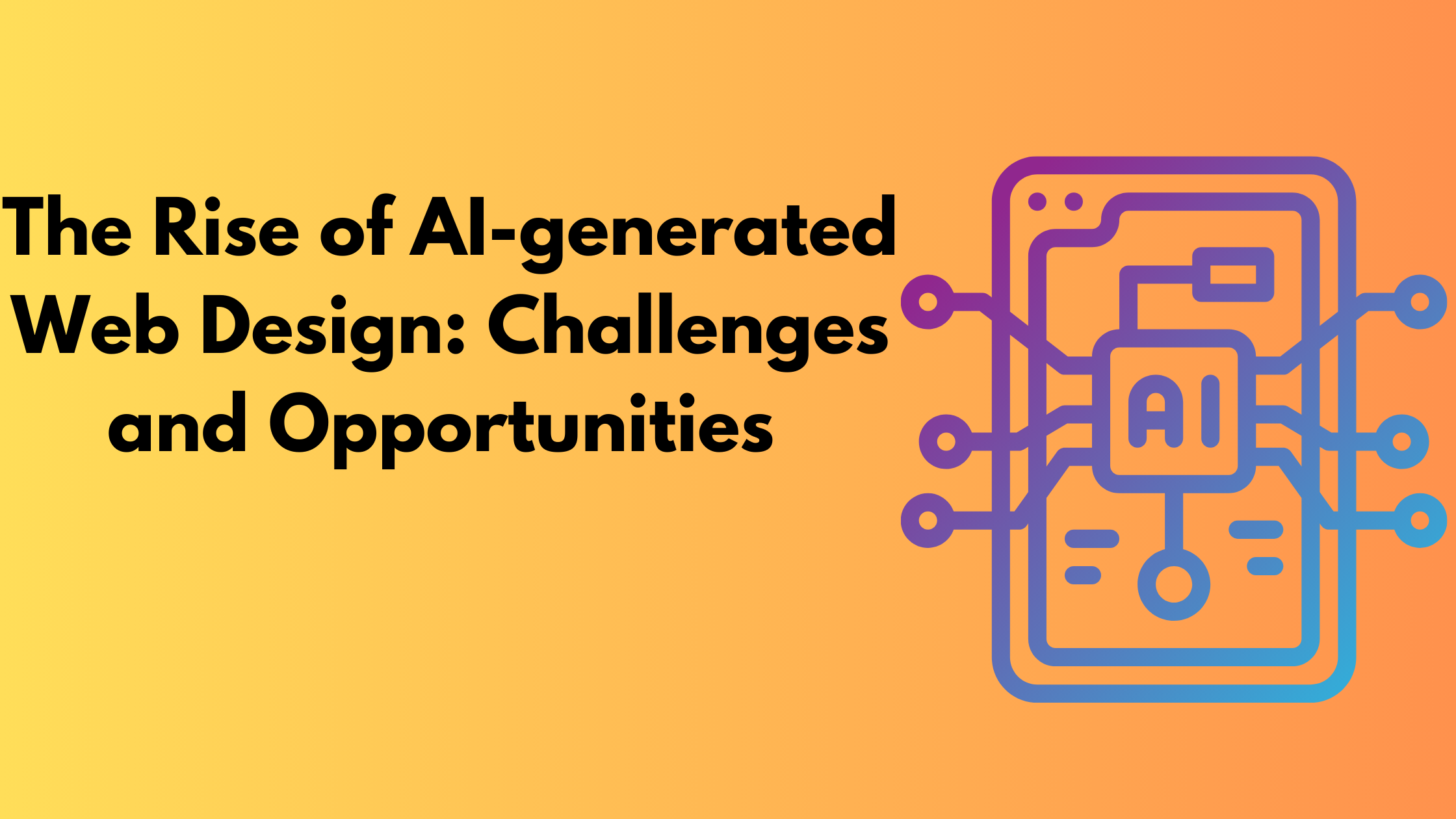
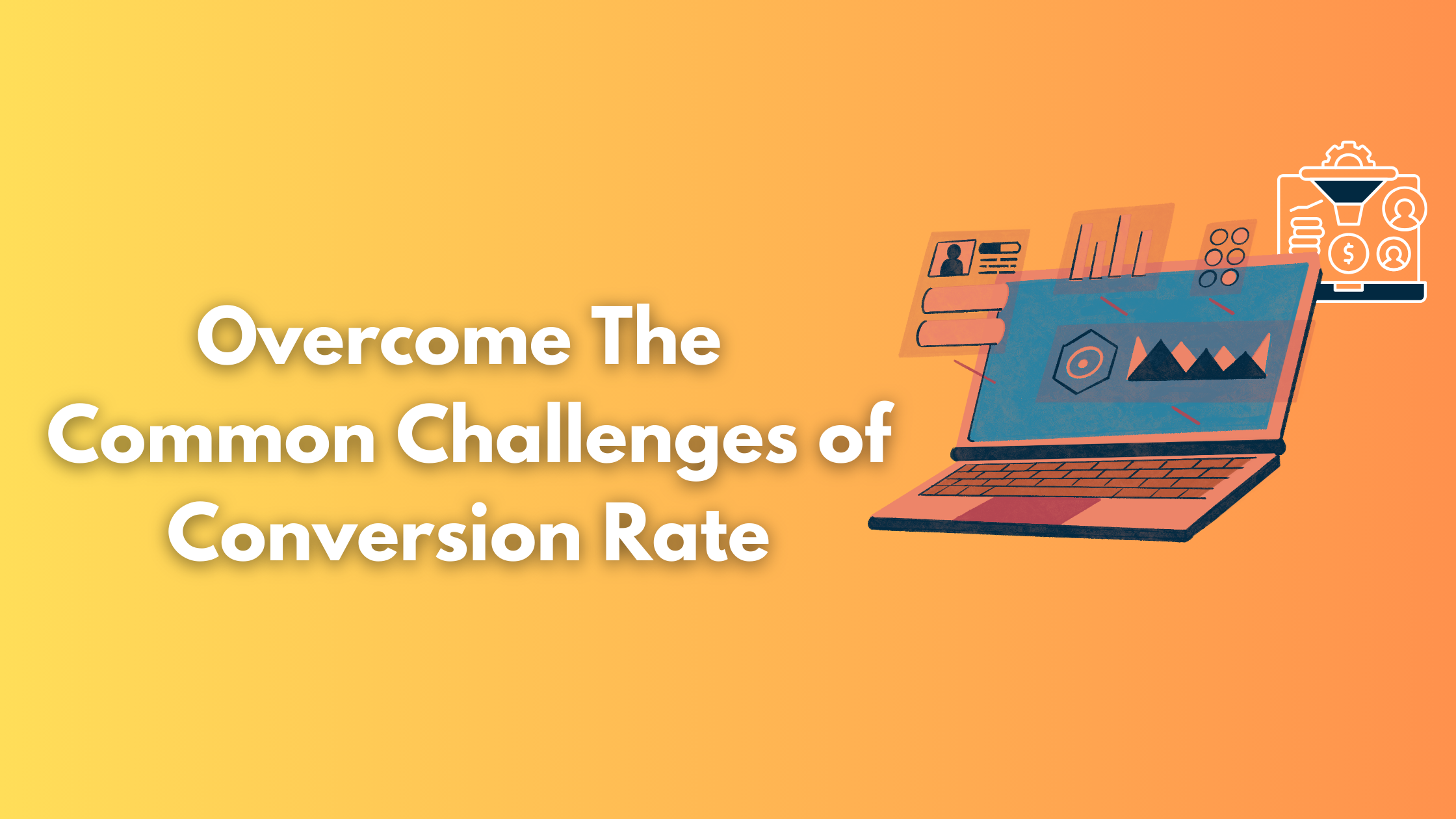









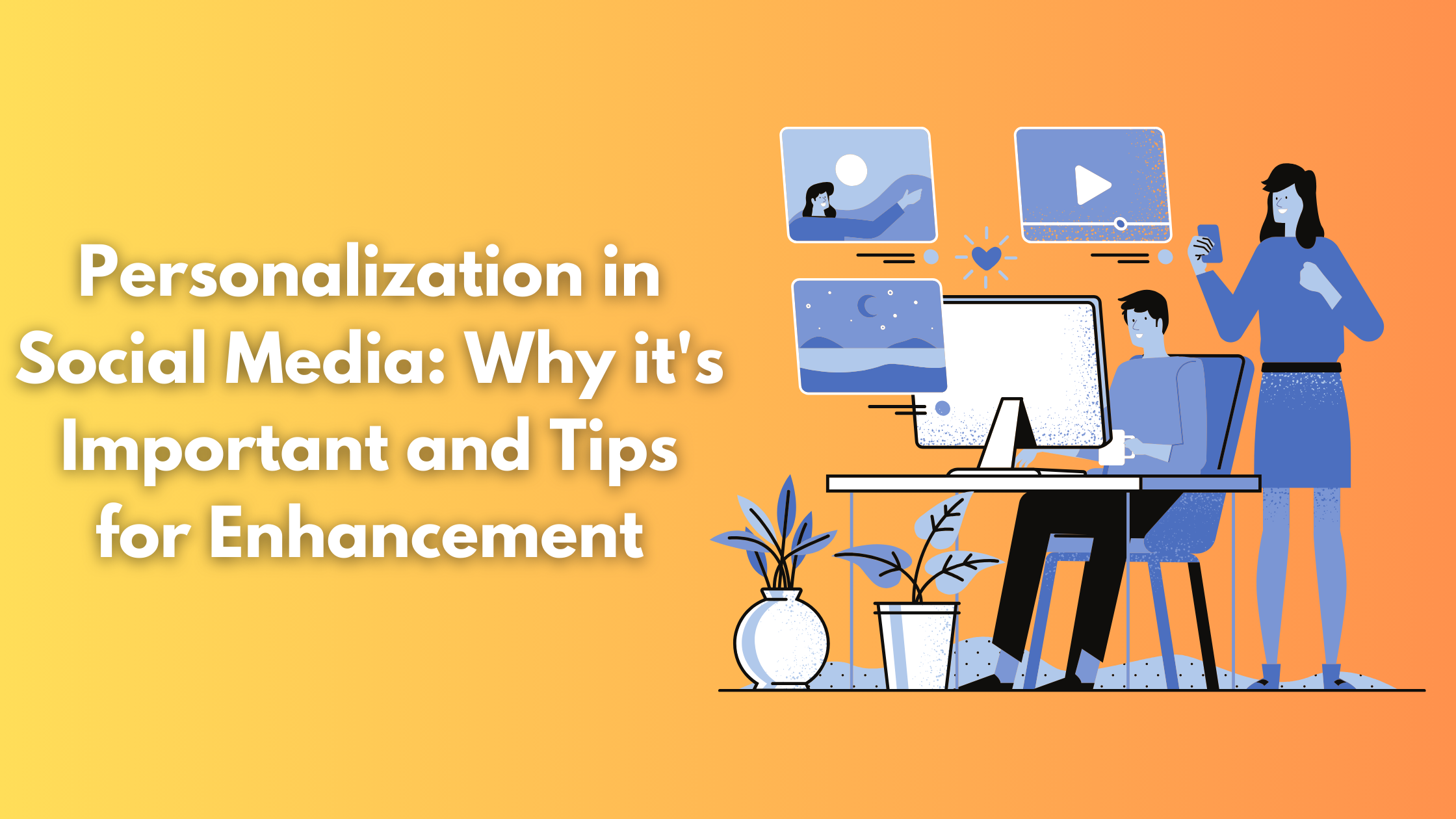

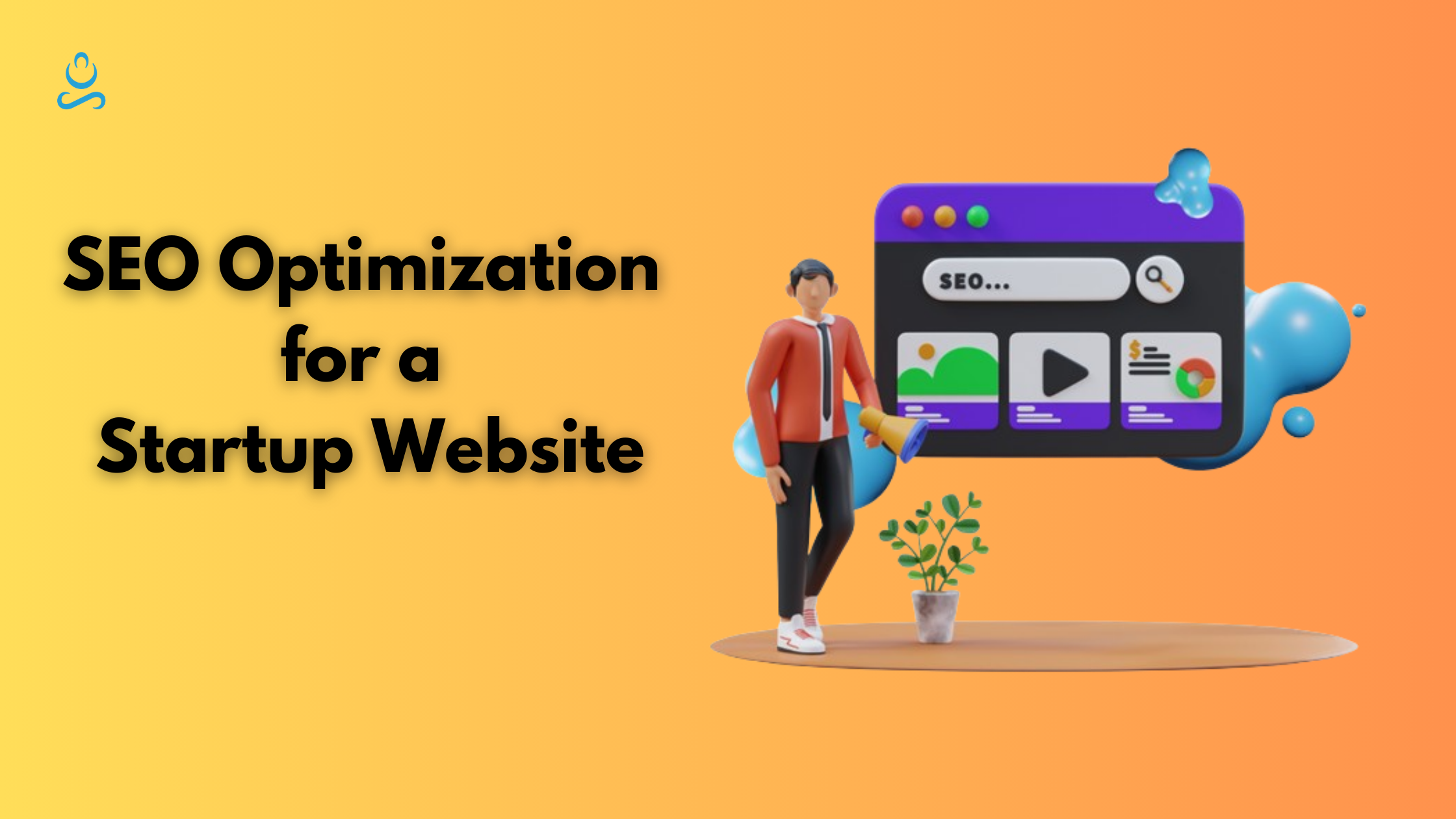

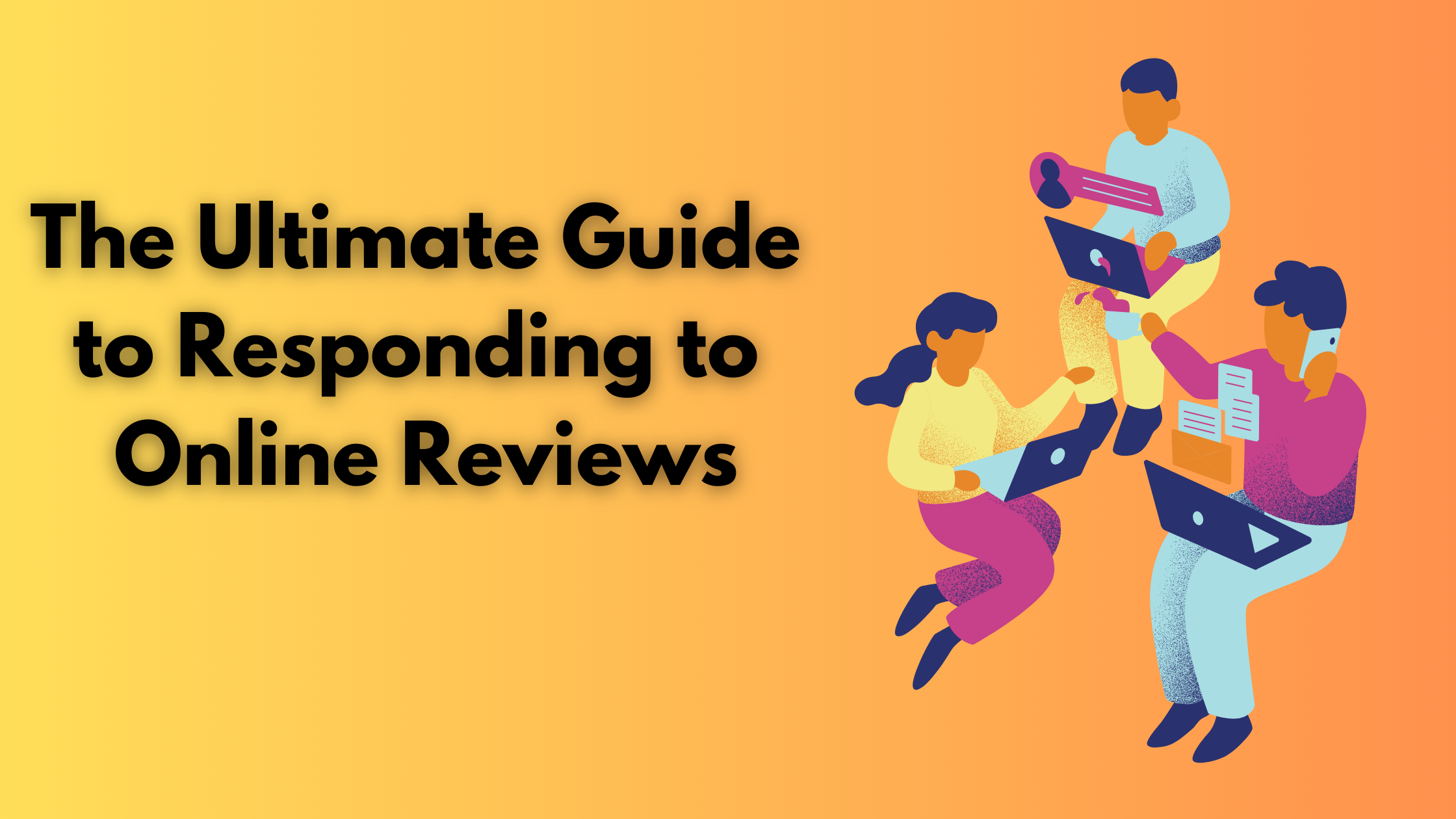


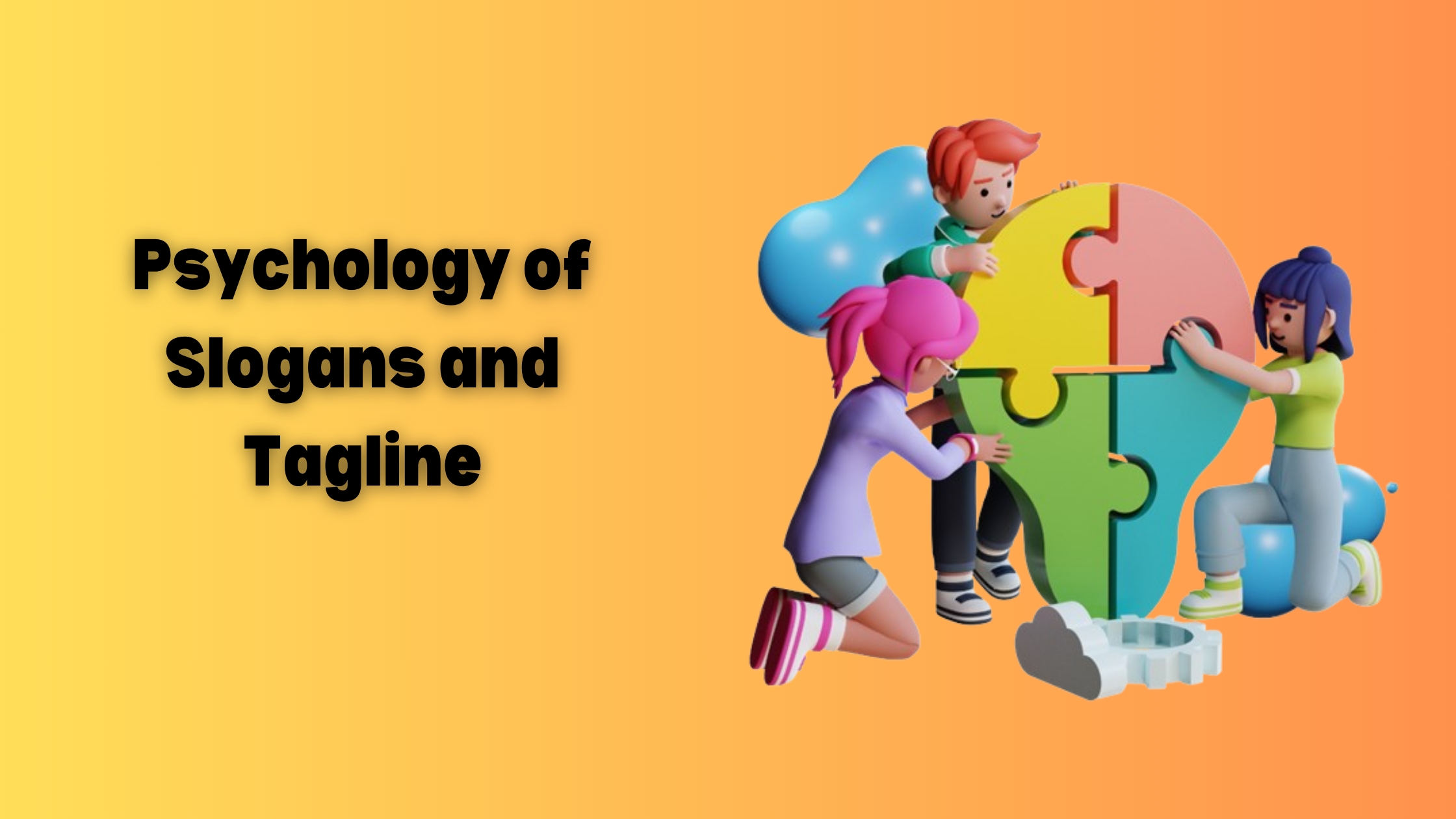

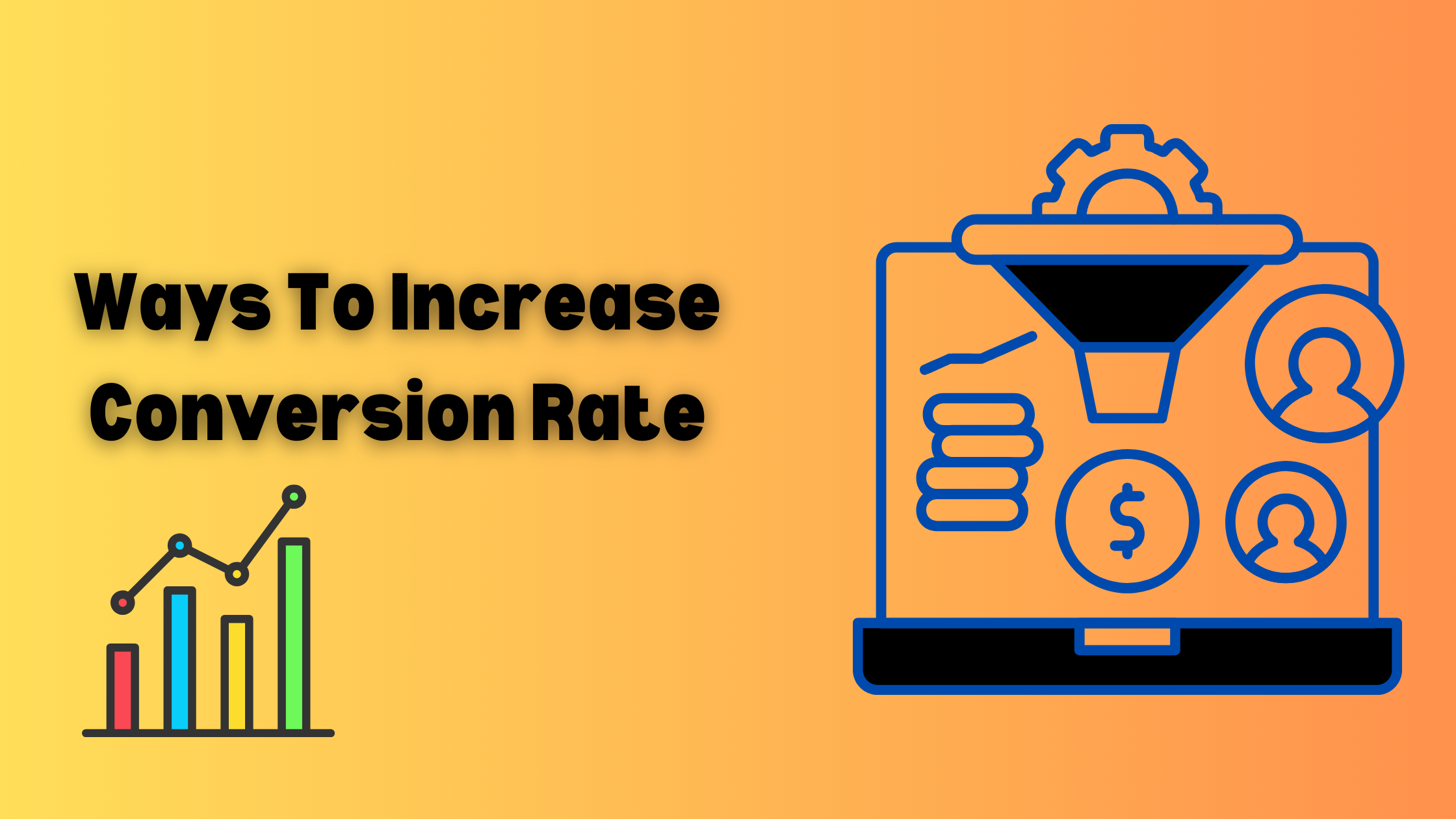



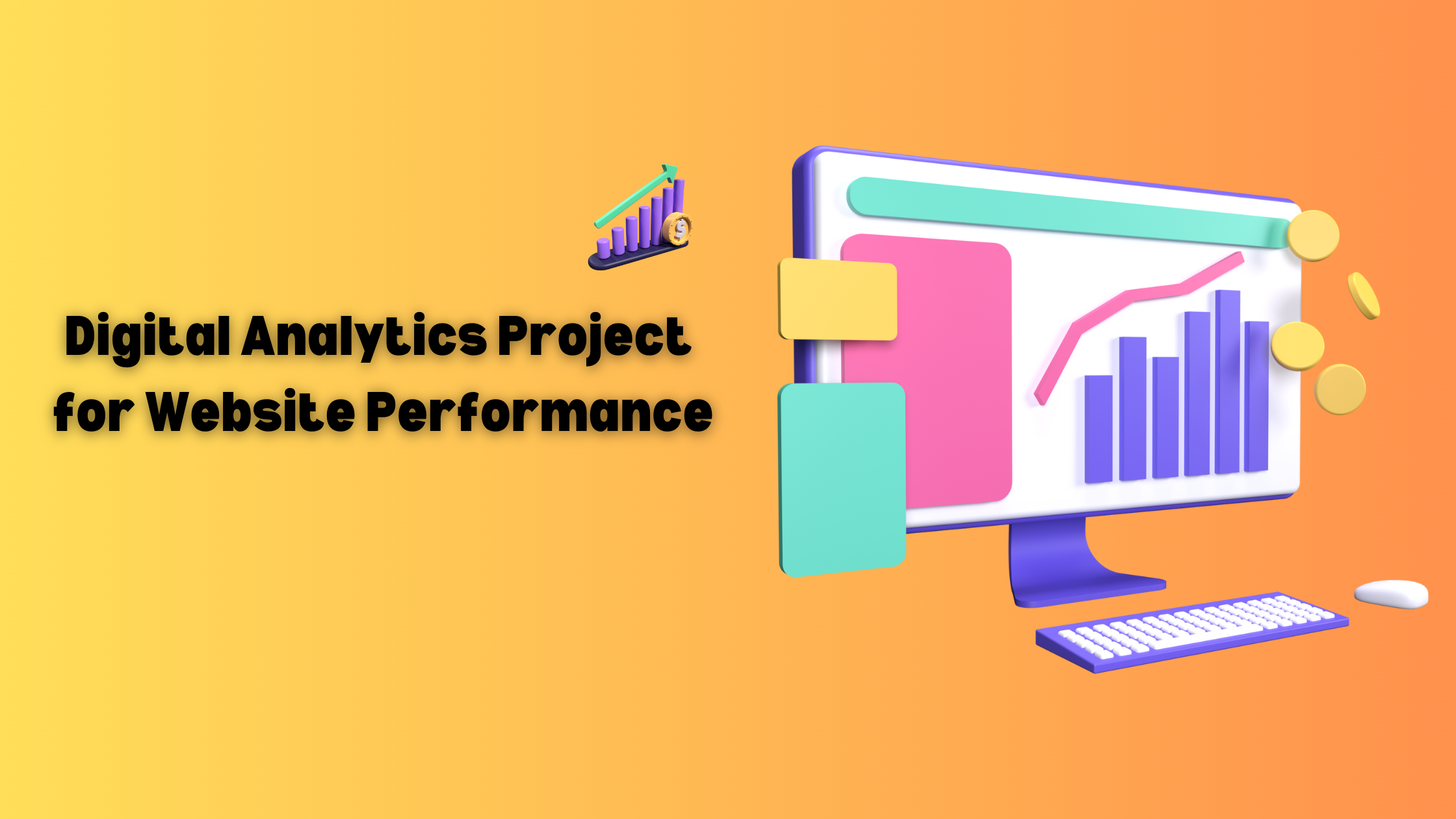








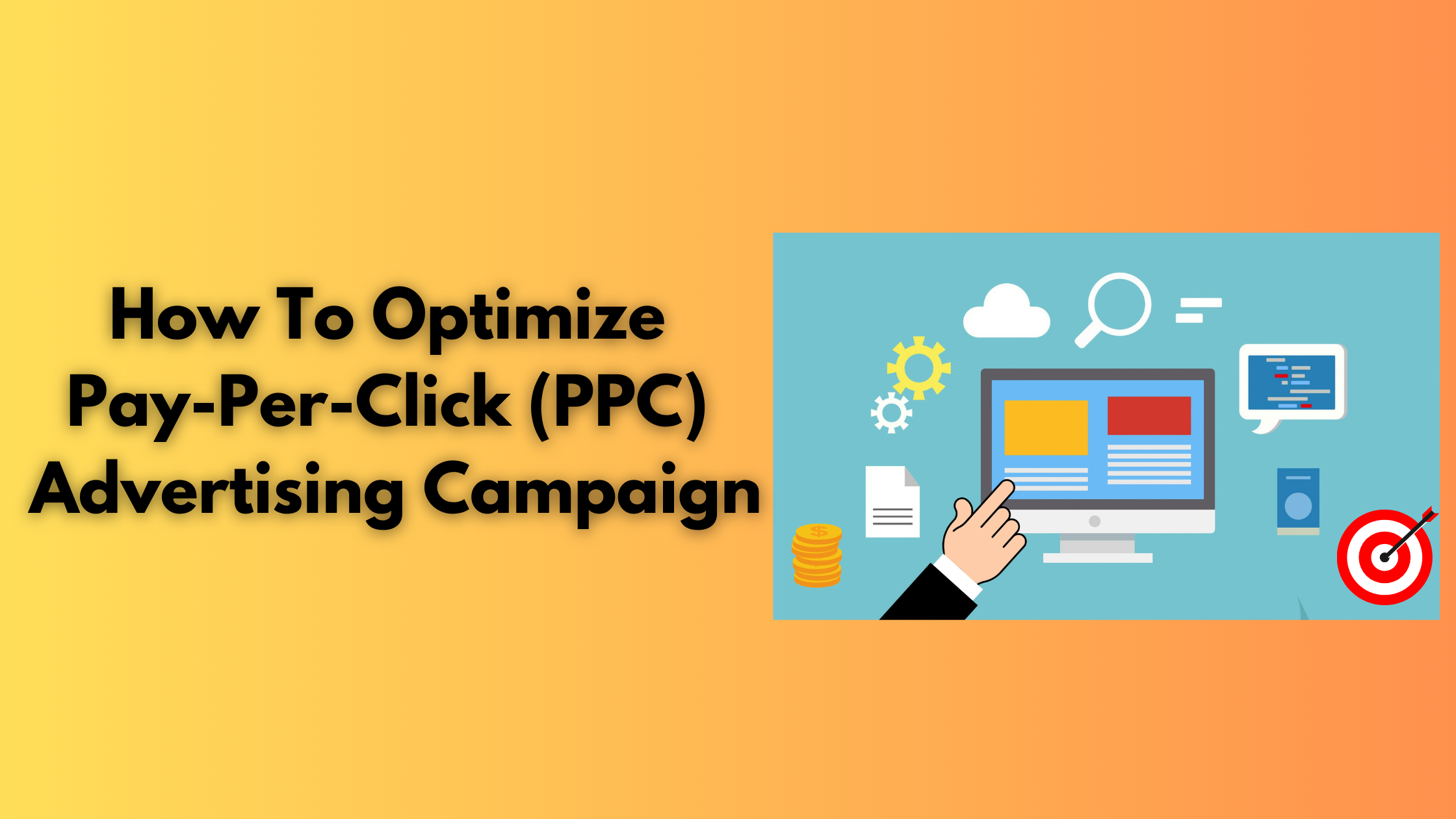







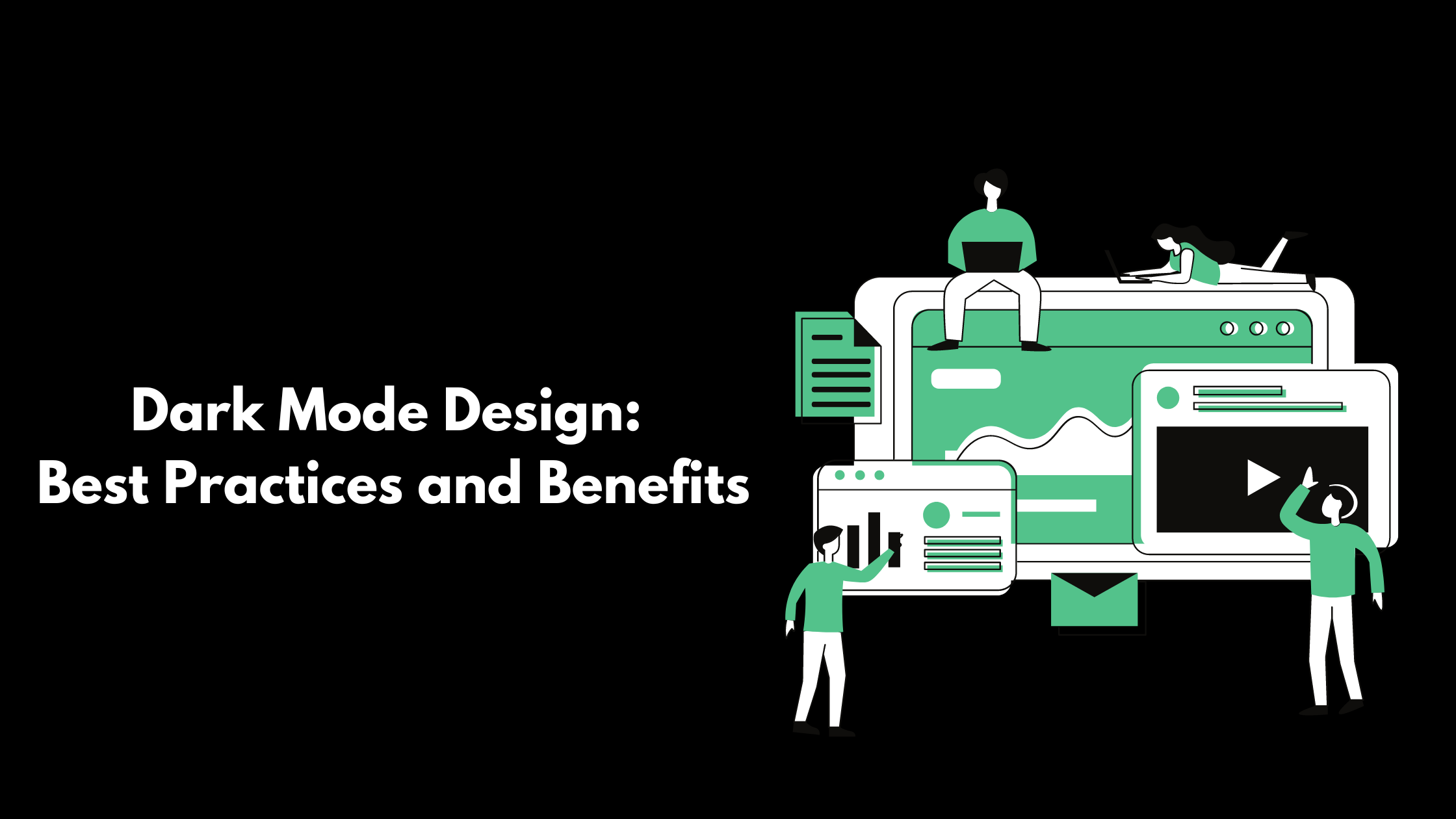



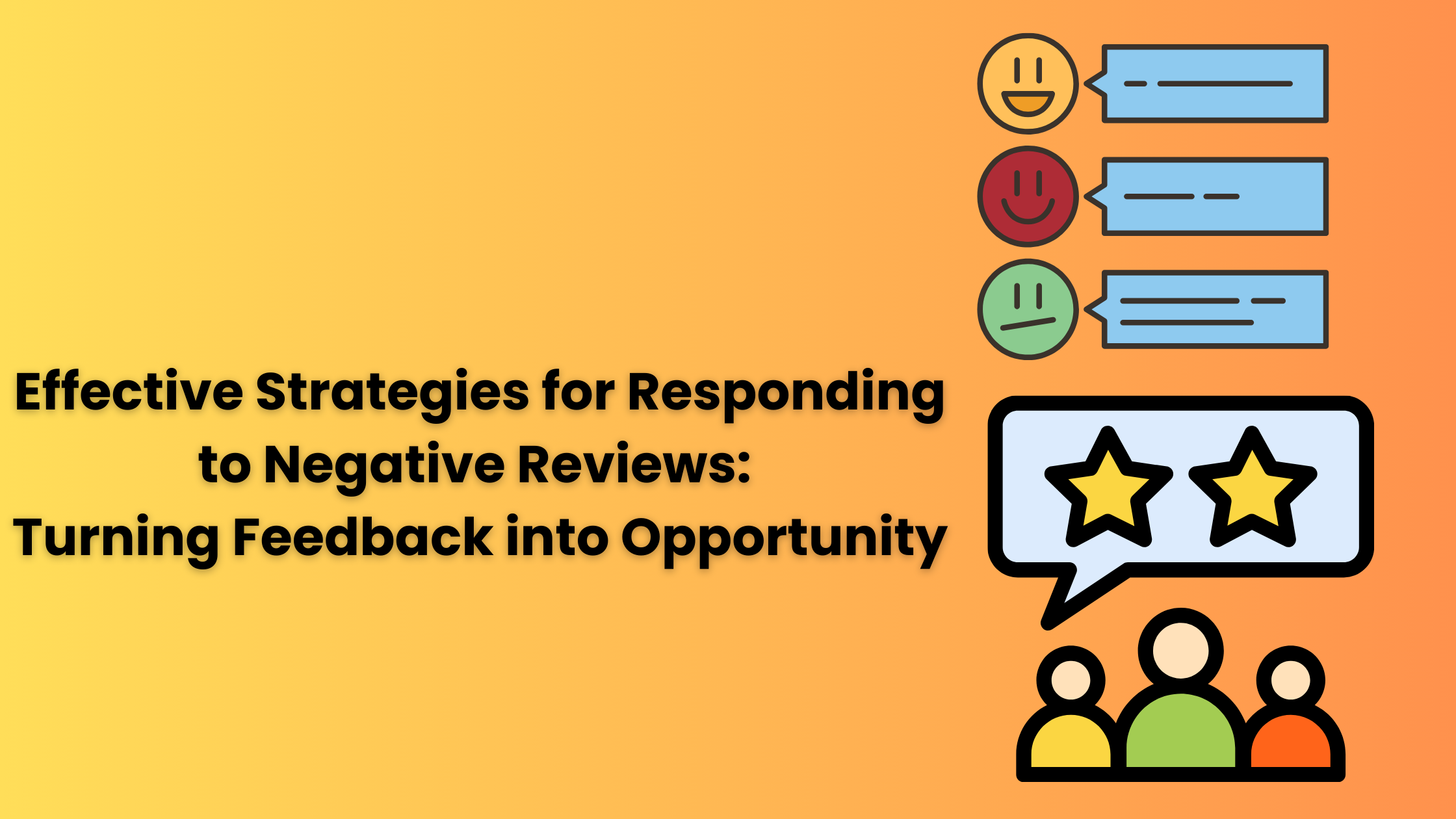




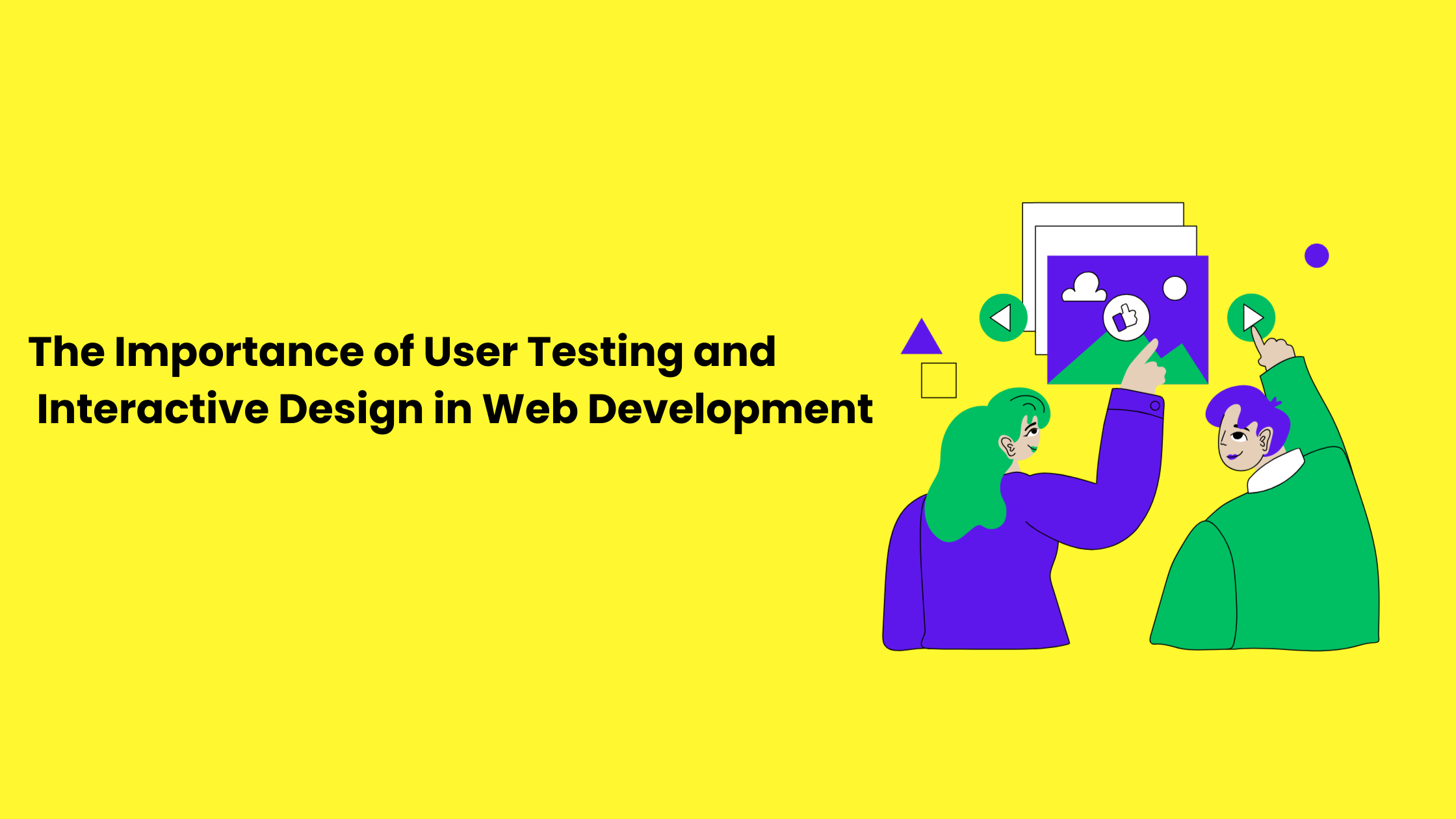


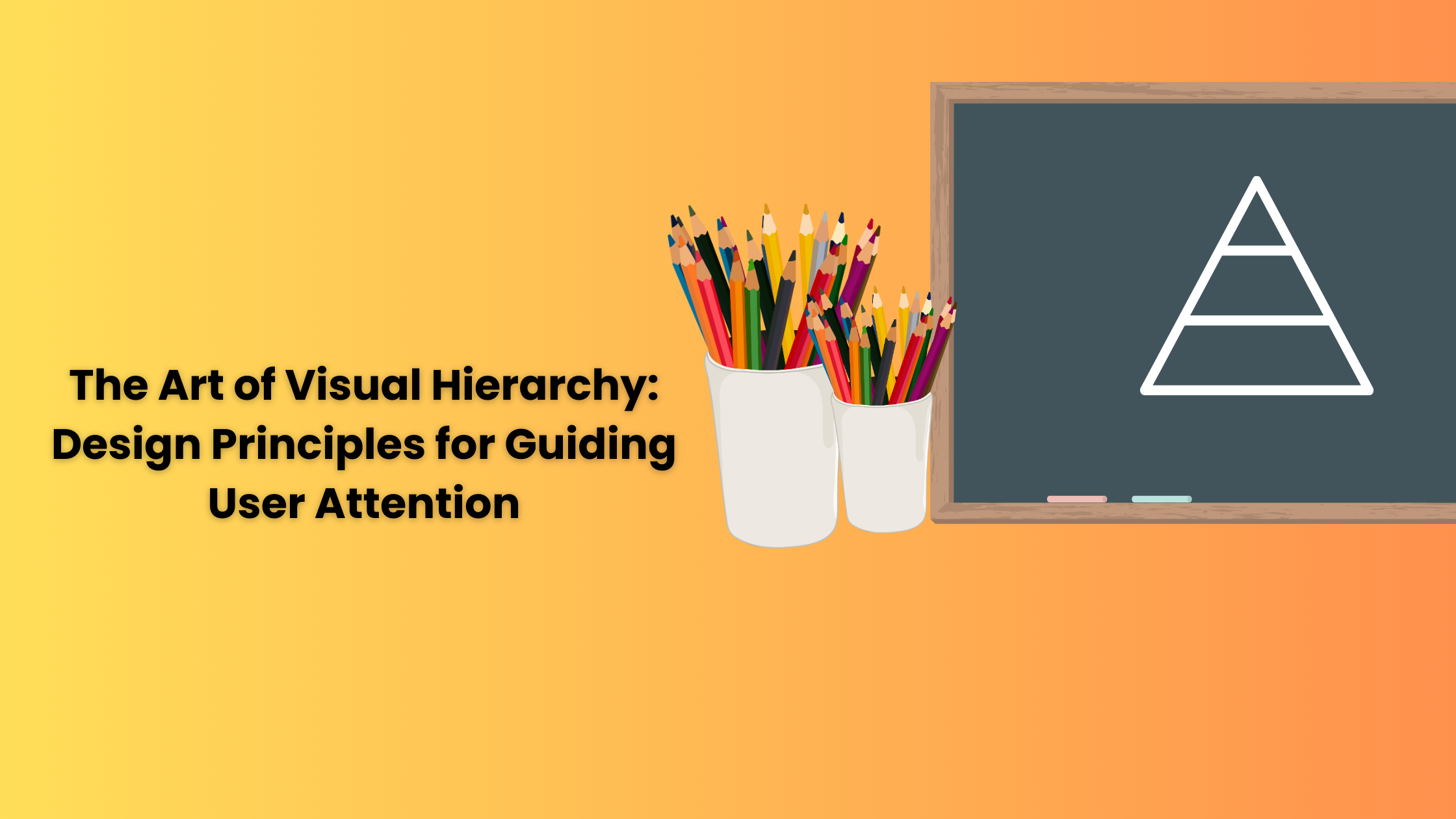

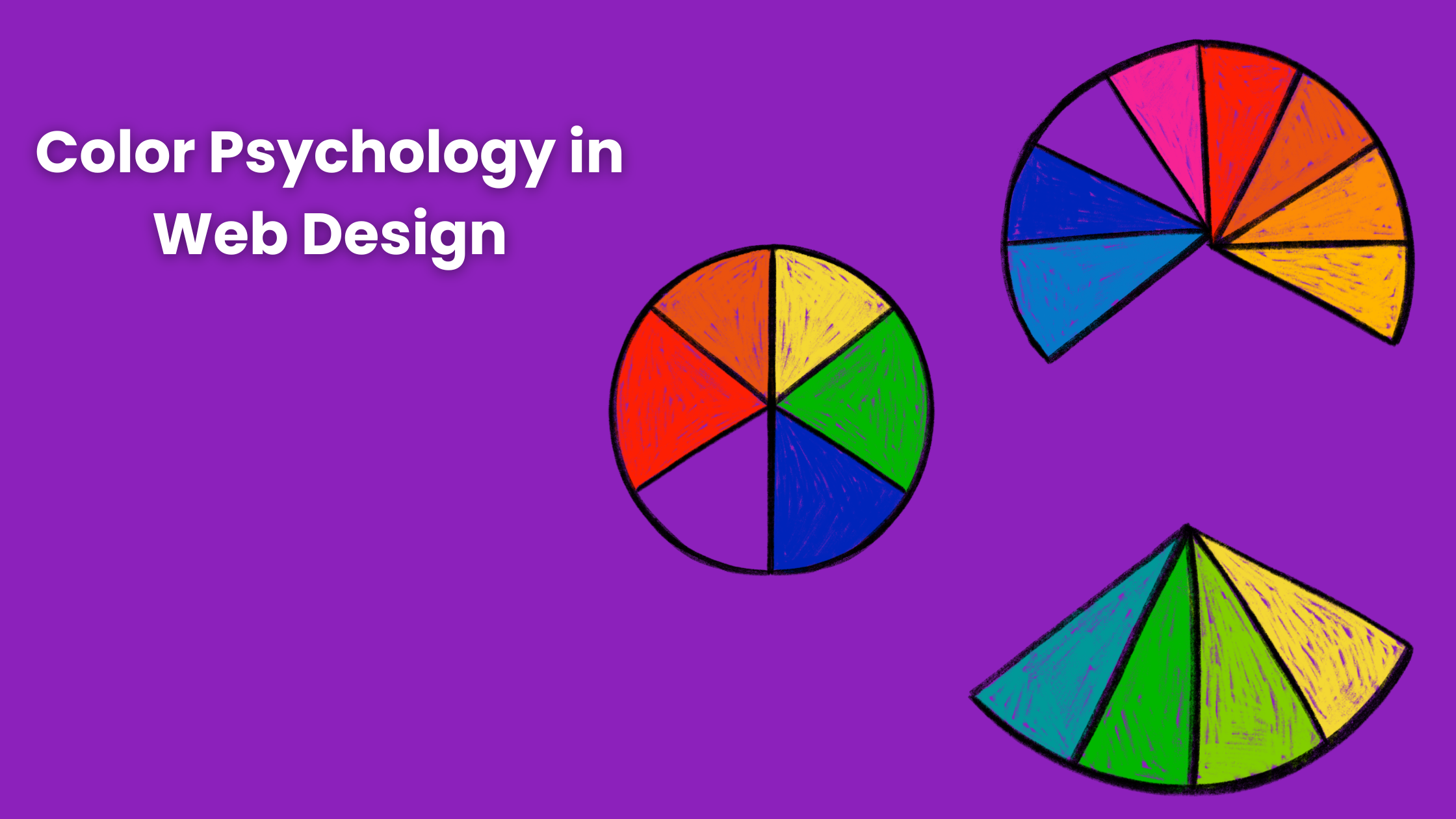

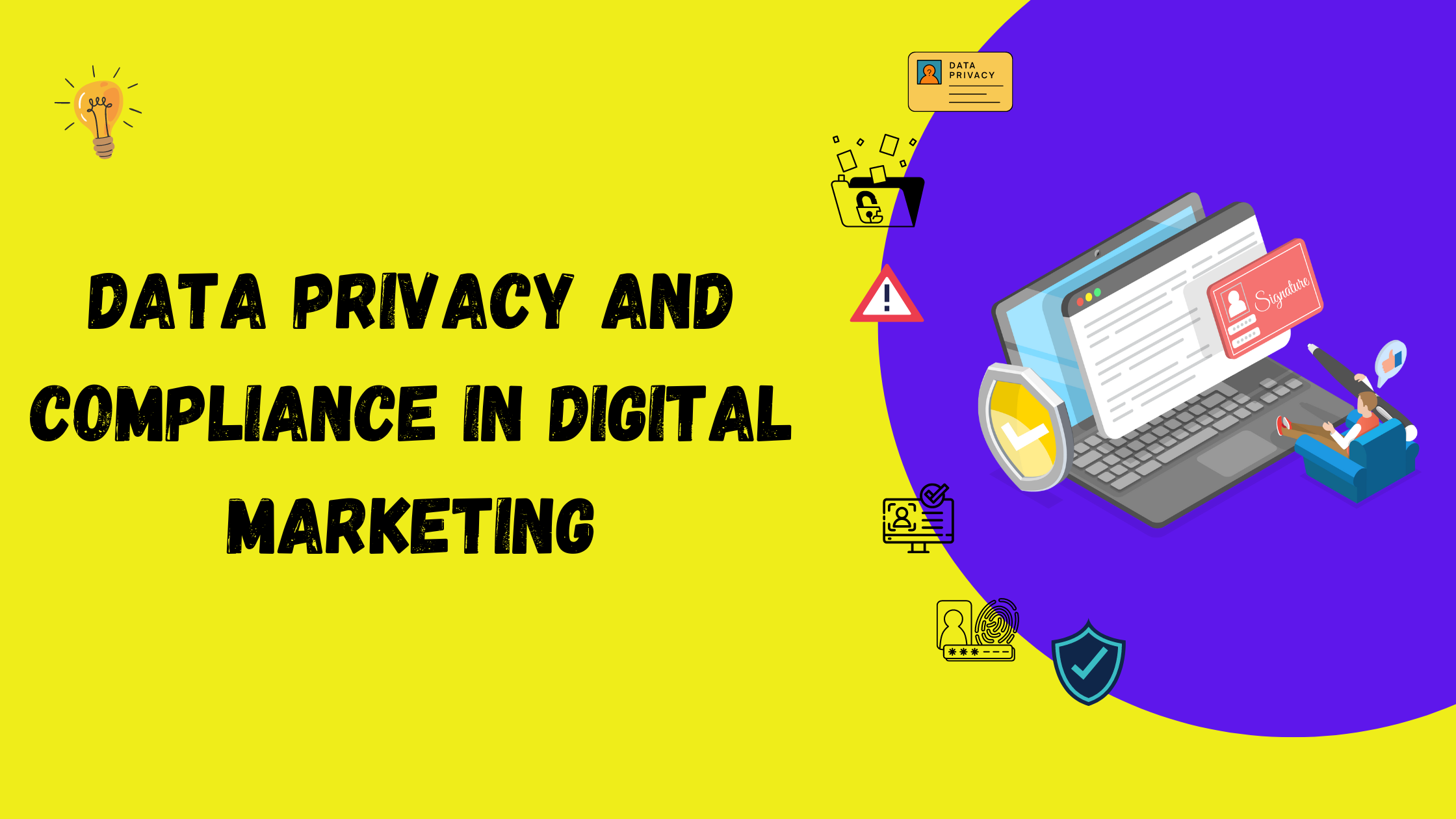



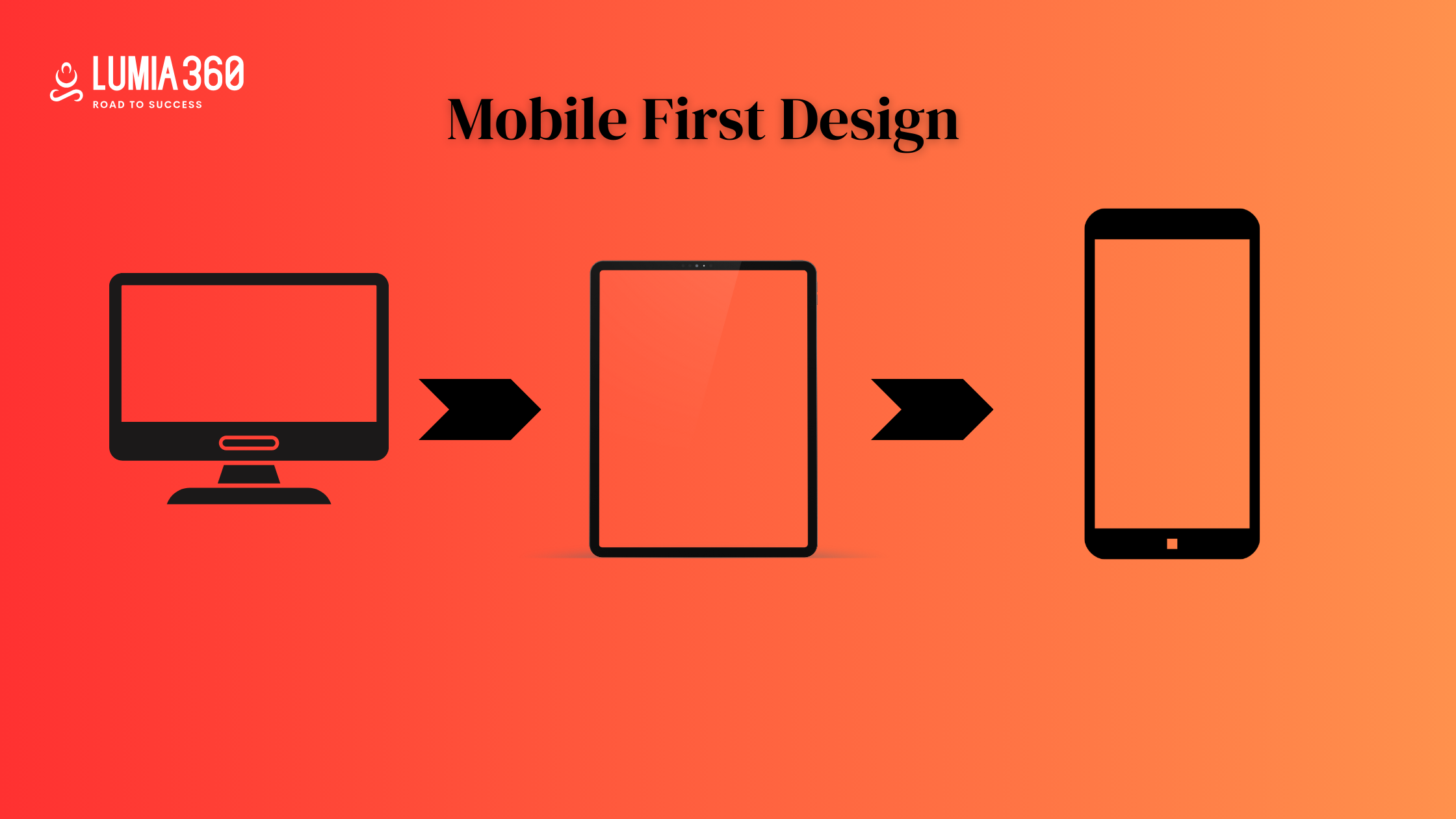
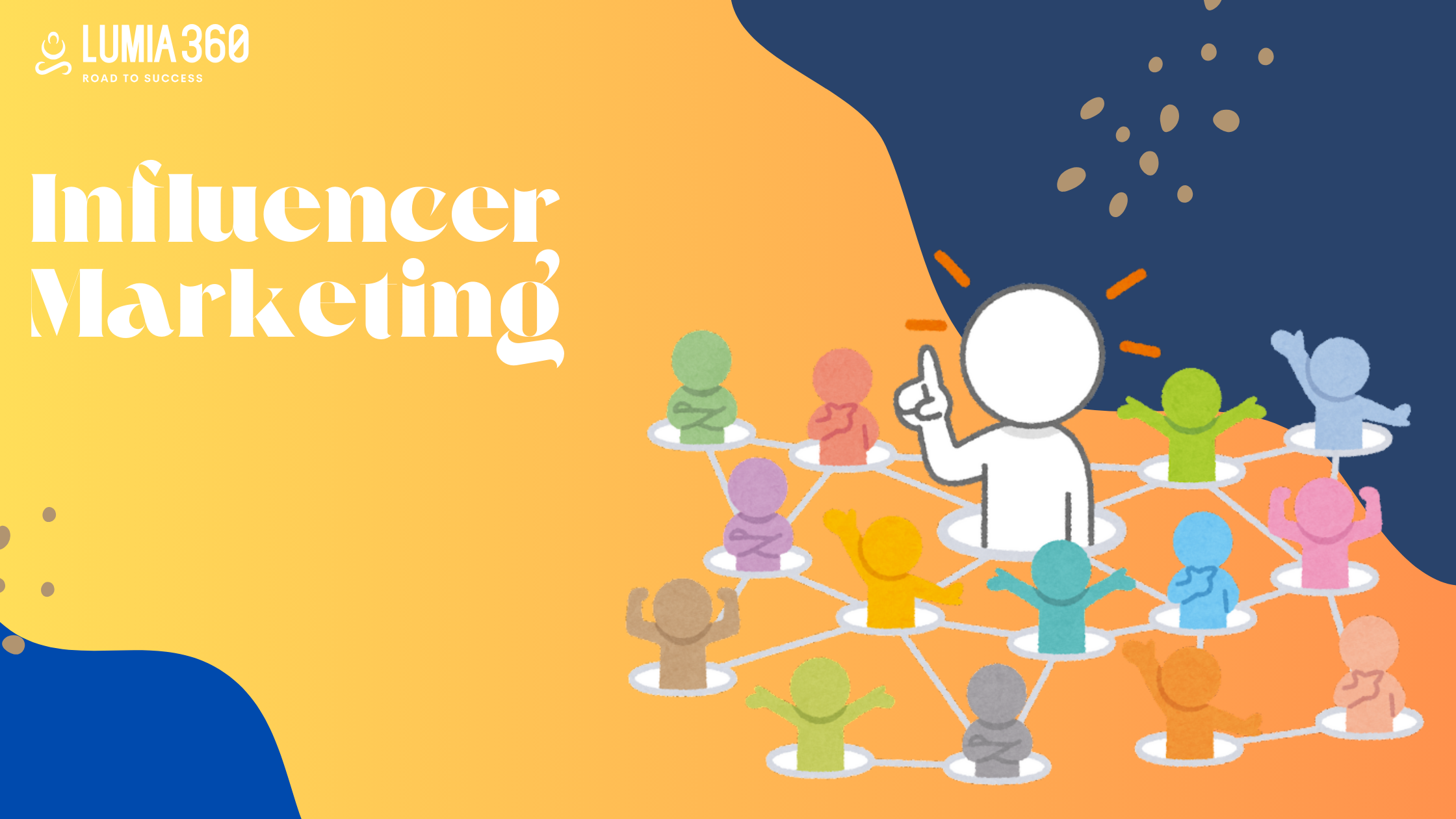

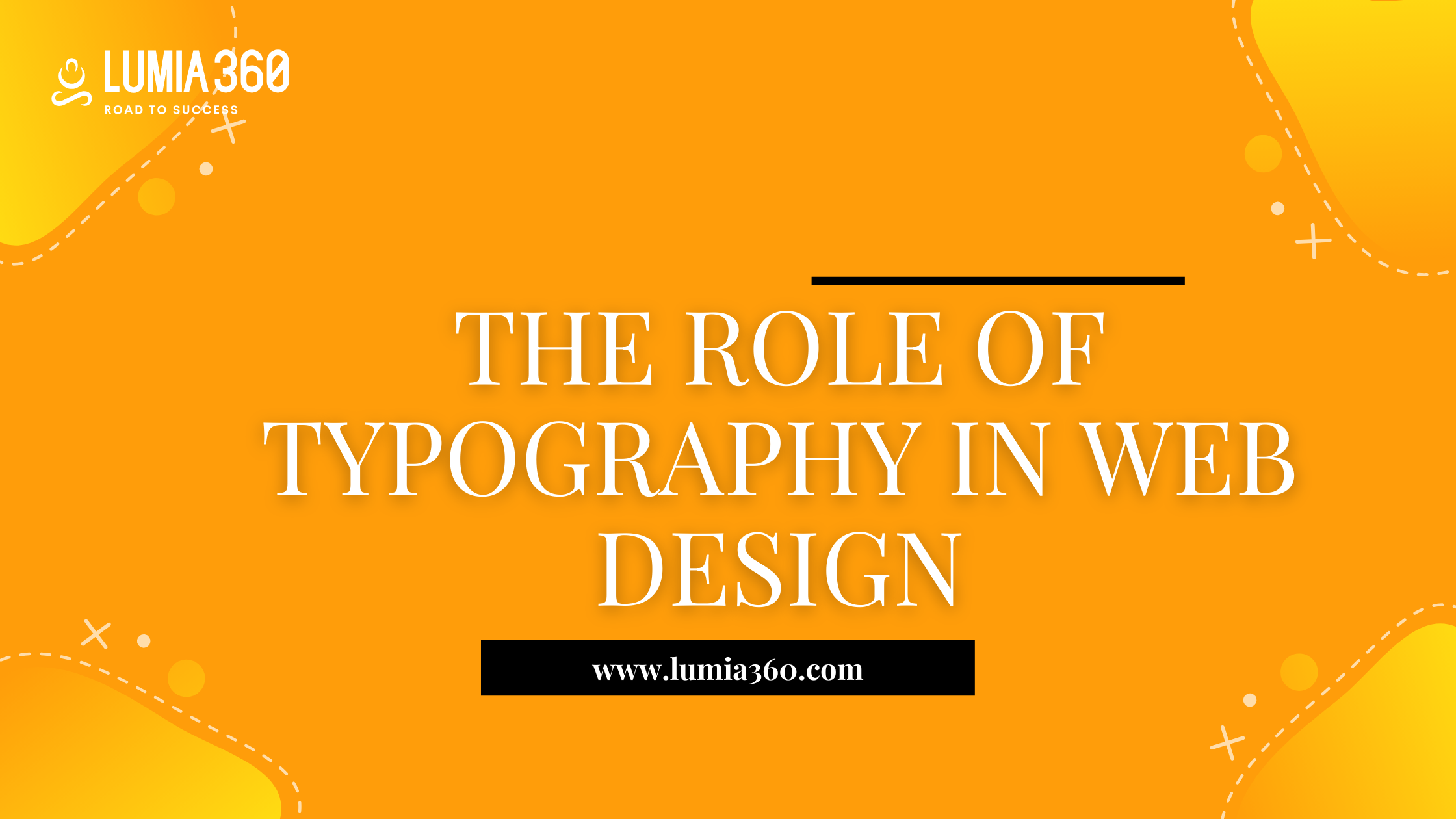

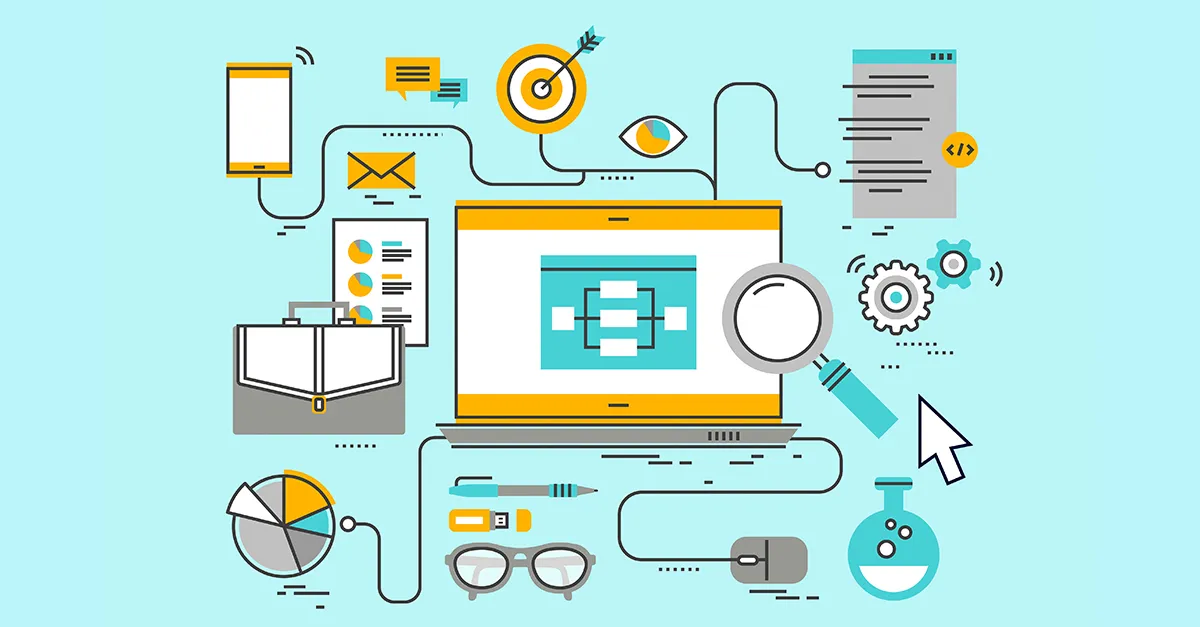







1 Comment
[…] Read Also: The Role of Animation and Interaction Design in Modern Websites […]